Being a small and fragile storage device, memory cards are easily susceptible to physical damage whether it’s due to wear and tear, improper handling or any mishap. But not to worry!
Fortunately there are some handful ways available in this post that can help you repair a broken or damage SD card effectively. So, if you want to know how to fix broken SD card in different scenarios, then continue reading this post….!
Let’s move ahead….!
Free SD card recovery tool.
Recover data from corrupted, damaged, & formatted SD cards of all brands on Windows. Try now!
What Happens If Your SD Card Breaks?
How Do I Know If My SD Card Is Physically Damaged?
Is It Possible To Recover Data From A Broken SD Card?
How To Fix A Broken or Damaged Micro SD Card In Different Situations?
- SD card is physically crushed into pieces
- SD card lock switch broken off
- Memory card is physically cracked down in the center & side
- Outer shell of the SD card is physically cracked but the chip inside it is intact
How to Recover Data from A Damaged SD Card?
Common Causes Of Broken SD Card
What Happens If Your SD Card Breaks?
When your SD card breaks or gets damaged, it can lead to various issues. Some of the most common issues are mentioned below:
SD Card Data Becomes Inaccessible
Your device will not be able to recognize the broken SD card and the data stored in it becomes completely inaccessible.
Error Messages
A partially broken SD card often triggers error messages like – reading or writing errors, microSD card not detected/recognizable, a request to reinsert the card, etc.
Slow Performance
Any kind of physical damage to the card can lead to slow microSD card performance. The card takes a long time to read/write the data or it may become unresponsive.
SD Card Data Loss
If the SD card is severely damaged, it can cause a data loss and you may lose your data forever.
How Do I Know If My SD Card Is Physically Damaged?
When your microSD is physically damaged, there must be visible cracks, scratches, bent pins, cracked casing, or broken connectors. Apart from that, your device will not recognize the card or can make some unusual sounds in a few cases.
Is It Possible To Recover Data From A Broken SD Card?
Well, the answer to this question completely depends on the extent of damage to the SD card.
If your SD card is partially damaged like a scratches or minor physical damage, then you can easily fix this issue and recover data from it.
However, if your card is severely damaged like your SD card is broken into two pieces, chipped, cracked, broken/bent card, then there is no way to repair or recover data from it.
But before we get into discussing each of the scenarios in detail, it is very important to understand the anatomy of the SD card. So let’s understand that first.
How To Fix A Broken or Damaged Micro SD Card In Different Situations?
SD Card is Physically Crushed into Pieces
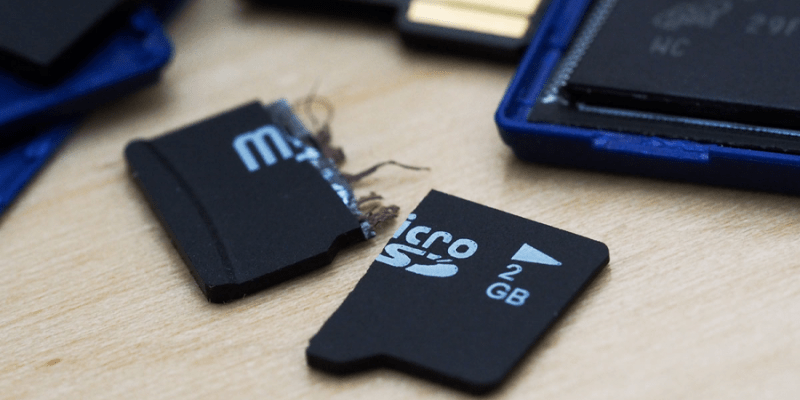
This is the worst-case scenario where your memory card is completely crushed as shown in the picture above. When I am saying crushed I mean all its components including the chip where data are stored.
If your SD card is in such a state, then I am sorry to say but you have to say Good Bye to your data. As there won’t be any way to fix damaged SD card and recover data from it.
Also Read – 7 Proven Ways To Fix Unreadable SD Card & Recover Data from It
SD Card Lock Switch Broken Off
Memory cards are small and are generally made out of plastic. That’s the reason why they are susceptible to damage if used rigorously and handled without care.
Typically it is seen that in most of the SD cards the ‘Read-only’ lock or the Lock switch that breaks. That switch is used to protect memory card from reading and writing. If the lock switch breaks in the locked state then it becomes really hard to access any of the data stored in it.
But it is possible to fix broken SD card when lock switch is broken off. Just follow the steps as mentioned below –
- In the first step, take a paper clip and align it alongside the SD card where the lock switch originated.
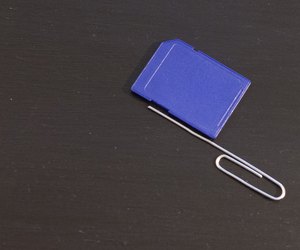
- Now cut the paperclip with pliers or a pair of wire cutters to be the same size as the broken lock switch.

- Next place a dab of crazy glue along the paperclip and press it firmly against the area on the SD card where the lock switch is broken off. Make sure you don’t apply too much glue; otherwise it won’t insert inside the gadgets once get dry.
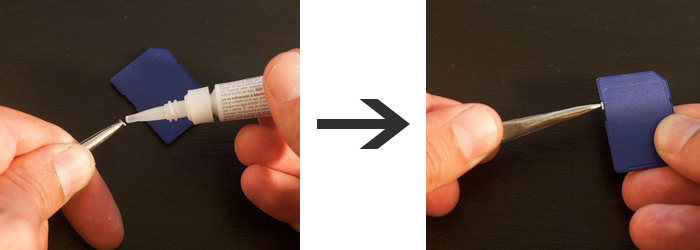
- Let the glue to dry well before using the card again.

Once dried up you can now unlock the SD card and access the data stored in it easily. In case you fail to access your data then read the last section of this blog post. This is the easy way to fix SD card lock switch broken off issue.
Memory Card is Physically Cracked Down in the Center & Side
This scenario is generally related to the outer plastic shell of the SD card. When the plastic case gets damaged and cracked due to mishandling or other wear and tear large crackdown appears. And because of the SD card plastic enclosure it doesn’t fit in the devices.
In order to fix broken SD card when physically cracked follow the steps mentioned here below –
- Press the SD card firmly in order to close the crack as much as possible.
- Take a small piece of Scotch Tape and apply it firmly around the card to close the crack. Make sure you don’t tape over the metal connections otherwise the card won’t read.
- Now insert the SD card into the card reading slot of the laptop or external card reader and see if it reads. If it doesn’t read then you can try the next option below or replace the card.
Outer Shell of the SD Card is Physically Cracked but the Chip Inside it is Intact
When we are talking about the data stored in the SD card it is about the chip inside it. If that is intact and its circuitry thing is not damaged you can easily recover data from broken SD card.
Actually, the chip inside the SD card is half of its size. You can insert it into the PC’s card slot directly. But you won’t be able to take it out and it would be there forever.
So don’t do that, rather replace the casing of the SD card to fix broken SD card and access its data. You only need a spare SD card whose casing is intact and few tools like a box cutter or thin razor, flat-head screwdriver and a needle-nose plier.
Now follow the steps mentioned here below –
- First, remove the casing of the damaged SD card.
- Now take a razor or box-cutter and slice the seam of the spare SD card so that it opens up cleanly leaving the point of insertion intact.
- Next extract the spare card from the shell using the pliers.
- Now take the chip from the damaged SD card and insert it into the spare card casing and close the card shell as tightly as possible.
That’s it.
Also Read – [Updated 2023] How To Fix Corrupted SD Card Without Formatting?
How to Recover Data from A Damaged SD Card?
Now as you have fixed your damaged SD card, you should be able to access the data stored in it. However, if you find any of your data has been lost from an SD card while attempting to fix a broken SD card then you can try the SD Card Data Recovery Tool.
This software can help you recover lost, deleted, corrupt, damaged, or even inaccessible data from an SD card. No matter whether your data has been lost due to accidental deletion, human error, corruption or formatting, this tool can rescue the files from it effectively.
It comes with a powerful algorithm that will deeply scan your memory card and extract the lost or deleted files from it in no time. It not only recovers data from SD card but also retrieves files from USB drives, pen drives, external hard drives & more.
So, what are you waiting for? Quickly download this tool on your Windows or Mac PC and perform a physically broken micro SD card recovery in a hassle-free manner.
emid emid
emid
* Free version of the program only scans and previews recoverable items.
Follow the step-by-step guide to know how to use this software:
Common Causes Of Broken SD Card
Well, these are the most common scenarios that can often resulted to physically damaged or broken SD card.
- Dropping the SD card from an extent height can physically damage the card
- Abrupt insertion or removal of card into the device
- Applying excessive force, bend or flex the SD card.
- Overuse or regular wear and tear of the card
- SD cards may have some manufacturing defects, leading to premature failure.
- Exposure the memory card to water, moisture, or humid environments
How To Prevent Memory Cards from Further Damage?
Follow the below prevention tips to avoid memory card damage in the future:
- Stop using the broken SD card to avoid further damage.
- Always handle your SD card with proper care.
- Keep your memory card in a safe place.
- Do not remove the SD card from a device abruptly.
- Avoid using cheap quality memory cards, make use of good quality of SD cards.
FAQs [Frequently Asked Questions]
How Do You Fix A Bent MicroSD Card?
Fixing a bent SD card can be challenging, but it's not impossible. If your memory card is slightly bent, then you can try gently bending it back to its shape using a pair of tweezers/small pliers.
However, while doing so you must be extremely careful not to apply too much pressure, as it may damage the card further.
What Happens If My SD Card Is Broken In Half?
If your microSD card is broken in half, then your card is in the worst situation and the data cannot be recovered from it.
However, for your satisfaction you can visit to your local repair service center and seek professional help.
Can I Fix A Physically Broken Micro SD Card Myself?
No, you should not attempt to fix a physically broken card by yourself as it can worsen the damage. It’s advisable to seek professional help to avoid further damages or replace the card if it’s severely damaged.
Also Read – [2023 Guide] Fix “SD Card is Damaged. Try Reformatting It” Error
Conclusion
Losing your valuable data on broken or malfunctioning SD card can be painful especially when it contains important files. However, there are some helpful ways mentioned above that can help you repair broken SD card effectively.
So, if your memory card is corrupt, damaged or broken due to some reasons, simply apply the above-given fixes. Hope you’ll able to fix your physically damaged SD card and recover data from it.
Don’t forget to share this post if you like it and for any queries and suggestions feel free to write to us.

Taposhi is an expert technical writer with 5+ years of experience. Her in-depth knowledge about data recovery and fascination to explore new DIY tools & technologies have helped many. She has a great interest in photography and loves to share photography tips and tricks with others.