SDHC cards are popular memory card types commonly used in digital cameras, smartphones, and other devices to store important data. However, occasionally you may face data loss situations on an SDHC card due to some factors like – accidental deletion, formatting, file system corruption, etc.
So today in this post, we are going to discuss the best methods to perform the SDHC card recovery. If you want to learn them, keep reading this post.
To recover data from a SDHC memory card, we recommend this tool:
This software will restore data from corrupted, formatted, encrypted storage media and works in all data loss situations. Now recover your lost and deleted data in 3 easy steps:
- Try this Data Recovery Tool rated Excellent on Pcmag.com.
- Select the storage media from which you want to restore the media files & click Scan.
- Preview the recoverable files, select the items you want to recover and click Recover to save the files at desired location.
-
How To Recover Deleted Data From SDHC Card With Backup?
-
How To Recover Deleted Data From SDHC Card Without Backup?
-
How To Back Up Your SDHC Card Data On a Computer?
-
What Causes Data Deletion from SDHC Cards?
-
FAQ (Frequently Asked Questions)
-
How To Prevent Data Loss From SDHC Card?
Some Of The Key Features Of SDHC Cards
|
Storage Capacity |
Up to 2GB to 32GB |
|
Physical Size |
(32mm x 24mm x 2.1mm) |
|
Compatibility |
Designed for devices that support SDHC cards |
|
File System |
FAT 32 |
|
Device Used |
Commonly used in cameras, camcorders, and other devices |
How To Recover Deleted Data From SDHC Card With Backup?
Backup is something that can really help you when you are in need. Therefore, if you have previously kept the backup of your SDHC card data in another storage device or PC, you can easily get back your deleted data from it with ease.
Follow the below-given steps to restore your data from the backup folder:
- At first, you need to find & then open a backup folder from a computer that contains your lost SDHC card data.
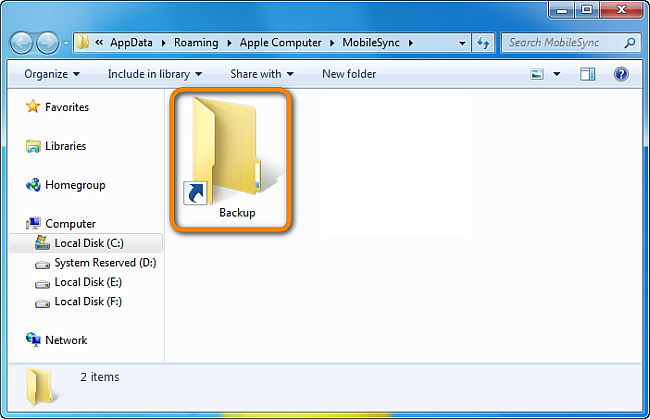
- In the second step, just locate the pictures and videos that you need to bring back.
- After this, copy & then store the files back to the SDHC card.
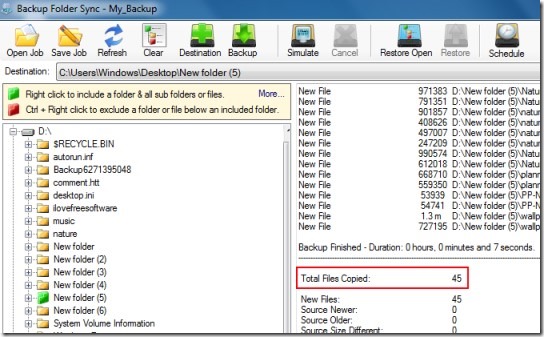
Note: Keep a backup of your important files in 2-3 different places so that when your data gets erased, you can restore them from there with ease.
How To Recover Deleted Data From SDHC Card Without Backup?
SDHC Card Data Recovery is a perfect data recovery software that can help you recover your lost or deleted data from SDHC Card without backup.
It can recover all sorts of data including photos, videos, and audio files from your memory/SD cards. This tool has an advanced algorithm that deeply scans your memory card and extracts deleted stuff from it in no time.
Besides that, it supports a wide range of SD card types such as – SDHC, SDXC, SD, micro-SD, mini-SD, Micro SDHC, Micros SDHC, Micro SDXC, MMC, CF card, etc
Let’s below find out its more ingenious features:
- Recover lost, deleted, erased, missing, corrupted, and formatted data from SDHC cards with ease.
- Retrieve media files from SD cards, USB drives, Pen drives, external hard drives, digital cameras, and other storage devices.
- Restore lost data from Sandisk SD card, Transcend, Samsung, Sony, HP, PNY, Strontium, Lexar, Kingston, Apacer, & many others.
- 100% Safe, secure, and easy to use.
- Available for both Windows & Mac OS.
All you need to do is to just download, install and run the SDHC Card Recovery tool to recover files from a SDHC card.
emid emid
emid
* Free version of the program only scans and previews recoverable items.
Supported Memory Card Brands & File Formats
Supported Memory Card Brands: |
SanDisk, Samsung, Toshiba, Transcend, HP, Apacer, DDR, SDHC, PS2, PNY Flashcard, Verbatim, Strontium, Sony XQD, CF card, etc. |
Support File Formats: |
Photo Formats: JPG, JPEG, NEF, CR2, TIFF, GIF, PNG, ARW, SR2, TIFF, BMP, PSD, ORF, PEF, etc.
Video Formats: AVI, MOV, MP4, MPEG, MPG, 3GP, 3G2, M4V, AVCHD, etc. |
You can follow the step-by-step guide of this feature-loaded software to perform the external storage data recovery.
Is It Possible
How To Back up Your SDHC Card Data On a Computer?
If you want to back up your SDHC card data on your PC, you need to follow the below instructions:
- Firstly, you need to connect your data storage device to your PC using a card reader.
- After that, open the connected device and select the pictures or videos that you want to back up on your computer.
- Once done! Simply copy the files from your SDHC memory card and paste them to your desired location of the PC.
What Causes Data Deletion from SDHC Cards?
Data loss on SDHC cards can happen due to several reasons. Some of them are mentioned below:
- Accidental or unintentional deletion
- If the card is physically damaged can cause data loss.
- Interruption during the data transfer process.
- Memory card gets corrupted due to virus/malware attack
- Formatted the card without taking the proper backup
- Ignoring the error messages “Memory card is corrupt or full”
FAQ (Frequently Asked Questions)
Can I Recover Deleted Photos From My SDHC Card?
Yes, you can recover your deleted pictures from SDHC card using the most powerful and reliable SDHC Card Recovery Tool. Not only photos, but you can also recover all kinds of deleted stuff from SDHC card using this specialized software.
What Should I Do If My SDHC Card Is Physically Damaged?
If your SDHC card is physically damaged, you cannot repair it by yourself instead you need a professional help.
Is It Possible To Recover Data From A Formatted SDHC Card?
Yes, you can restore data from a formatted SD card or SDHC card by using advanced SDHC card data recovery software.
How To Prevent Data Loss From SDHC Card?
Below I have mentioned some of the preventive tips that will help you avoid data deletion. So, you must go through them carefully
- Always backup your important files or folders to different devices or locations.
- Do not remove the card when the transferring process is going on.
- Before removing any files from your memory card, check them twice or thrice.
- Scan your PC regularly using reliable antivirus software to protect it from viruses.
- Never add new data on your SD card, when it shows your memory card is full or corrupt.
Time To Conclude
SDHC cards play an important role in storing our precious memories and vital data. When the data gets lost or deleted from SDHC card, it leaves people in panic mode. But, nothing to worry about!
By following the methods outlined above, you can easily perform SDHC card recovery & recover data from SDHC card in no time.
Hope you found this post helpful!

Taposhi is an expert technical writer with 5+ years of experience. Her in-depth knowledge about data recovery and fascination to explore new DIY tools & technologies have helped many. She has a great interest in photography and loves to share photography tips and tricks with others.