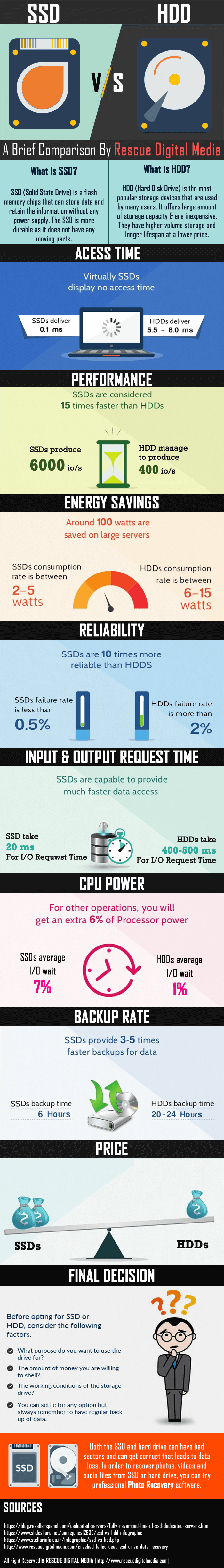Solid State Drives (SSDs) and Hard Disk Drives (HDDs), both are the types of storage devices widely used in computers. Instead, they are differ from each other in term of various factors such as – speed, durability, storage capacity, and overall performance. These differences make it challenging for users to determine which one is the best choice.
So today in this guide, we are going to explore and compare the key differences between SSDs and HDDs. If you want to learn them, keep reading this post.
So, let’s get started….!
SSD Vs HDD
SSD |
HDD |
| Solid State Drive (SSD) is a type of non-volatile storage media device that used to store persistent data on the solid-state flash memory. | Hard Disk Drive (HDD) is also a non-volatile storage device that contains platters or magnetic disks rotating at high speeds. |
| An SSD is flash storage and has no moving parts, so it is more likely to keep your data safe. | HDD storage is made up of magnetic tape and has mechanical parts inside. |
| Around 10-13 seconds average bootup time and up to 30% faster than HDD. | Around 30-40 seconds average bootup time and slower than SSD. |
| SSDs are newer technology, and as such, are more expensive than HDDs. | The HDDs are cheaper and you can get more storage space. |
| An SSD comes in a variety of shapes and sizes. | HDDs are almost 3.5-inch or 2.5-inch disk in size. |
| SSDs under 2 to 3 years of life have a significantly lower Annual Replacement Rate (ARR), as compared to hard disk drives. | You can opt for HDD on the basis of its lifespan and reliability by knowing the issues related to the HDDs. |
| Capacities of the SSD range may be around 160GB–256GB. | Capacities of HDD range from 40GB – 12TB for any commercial hard disk drives. |
| SSDs are more durable, run cooler and use up to one-half to one-third less power than HDDs do. | HDDs are less durable, also heavier and use more energy. |
| It read files much faster and will run the applications more reliably and smoothly. | It uses spinning disks to read/write data. |
What Is SSD & Why Use SSD?
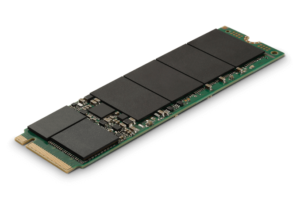
Solid State Drive (SSD) is a type of non-volatile storage media device that used to store persistent data on the solid-state flash memory. SSD is manufactured with two major components which are NAND flash memory chips and a flash controller.
SSD hard drives are more reliable and faster. SSDs which are very durable and reliable, are able to withstand shocks and knocks which really makes them very ideal for use in PCs and laptops.
They are now increasingly found in desktop models as they provide instant start-up speeds and silent operation. Another major benefits of using SSD is how easy they are for installing into the computer case.
Why Use SSD?
Suppose if you are assembling a PC for your personal or professional purpose, you will definitely want speed. However, if you have only a single Hard Disk Drive storage in the system then speed is definitely not coming the way you want.
Windows will definitely take a long time to boot up, files will take some time to open and save, applications will also take some time to load. The benefit of solid state drive is that – the waiting time is gradually reduced, even if the drive is cheaper as compared to hard disk drives. Whatever is loaded on SSD, it will perform actions much quicker.
The best uses for an SSD in a desktop or laptop is a boot drive. It means that if you install a small capacity drive on which the Windows operating system will live and boot up for every day.
When it comes to the lifespan of the SSD is not as long as that of HDD, however, you can certainly use an SSD as your single drive in a system.
What is HDD and Why Use HDD?

Hard Disk Drive or HDD is also a non-volatile storage device that contains platters or magnetic disks rotating at high speeds.
HDD is a kind of secondary storage device that used to permanently store data where Random Access Memory or RAM being the major primary memory device. Here, non-volatile denote as – data is retained when the system is shut down or switched off.
Why Use HDD?
HDD or Hard Disk Drive is a mass storage and this type of hard drive is quite cheaper than the SSD and available in some quite massive sizes. If you have lots of media files or games in high resolutions on your PC then it is better if you get one or more drives over 1TB in size for a fraction of the cost of their SSD equivalents.
PC cases are generally having space for more than a single drive which means that you can easily stack up as much mass storage as you can have in your memory.
Major Differences Between SSD And HDD

When it comes to differentiate between solid state drive and a hard disk drive is that media files, large games or other data are stored on flash memory chips or spinning memory card but the difference plays out across a number of variables.
Here, I am going to now differentiate between SSD and HDD which you should also know better so that you can select the best option for you.
- SSD vs HDD Storage Capacity
- SSD vs HDD Durability
- SSD vs HDD Encryption
- SSD vs HDD Application Performance
- SSD vs HDD Speed
- SSD vs HDD Boot Time Comparison
- SSD vs HDD Price
- SSD vs HDD Lifespan and Reliability
- SSD vs HDD Energy Consumption
- SSD vs HDD Hybrid Drives And Externals Drives
- SSD vs HDD Workloads
- SSD vs HDD Gaming Experience
- SSD vs HDD Other Considerations
SSD vs HDD Storage Capacity

Well, the first major thing to concern while buying anything is the storage capacity. When it comes to differentiating between SSD and HDD for storage capacity then it means we are talking about the driver’s capacities.
If you want more space then HDD is the better option you can opt for. I can say this because capacities of HDD ranges from 40GB – 12TB for any commercial hard disk drives.
Nowadays people think of spend once and get a better thing but HDD can be bought at affordable price along with great capacity which is 2TB. No doubt 2TB is enough space for a single user to store multiple forms of data in it.
Generally, 8TB to 12TB in size is primarily used to NAS and servers devices, where you require a large space to set backups in a large amount.
Well, it is always suggested to have smaller hard drives instead of having just a single large hard drive. The major reason behind suggesting this is just due to the face that if the hard drive with large storage space fails then data loss scenario may happen. And, if the data is kept safely across different hard drives then if a single drive fails the other won’t face any data loss scenario.
So, overall, all I can say is – when it comes to knowing SSD vs HDD storage space or capacity, HDD is better than SSD when you wish to get better storage space to keep data safe.
SSD vs HDD Durability

When it comes to the durability of SSD vs HDD, HDD uses spinning disks to read/write data. And, so they perform very well in stationary locations where the moving parts are less vulnerable to pushing.
However, the nature of the SSD or Solid State Drive is less fragile and is much more likely to protect the data from shock damage in the accidental drop’s event.
Those who are likely to unexpected tumbles should try for more durable SSD. It lacks the delicately moving parts that could possibly be jerked misaligned.
SSD vs HDD Encryption

Well, talking about the SSD vs HDD encryption issue, mainly based on the password criteria, it works on SSD as well as HDD. The data used to pass via an algorithm that encrypts the data when it writes to the hard disk and to de-encrypts the data upon read.
The function is so inexpensive and simple but the passwords are quite vulnerable to the hacking of storage system.
The SSD or HDD encryption which is software-based which even used to put a heavy load on the CPU resources.
While comparing these both hard drive; SSD and HDD, SSD stands in the top position.
SSD vs HDD Application Performance
On comparing SSD vs HDD based on application performance, SSD works better. I can say this because SSD read files much faster and they will run the applications more reliably and smoothly. This is completely true for multi-media users who rely on video editing frequently or digital design software that actually needs rapid rendering.
SSD hard drives boot faster, launch and then run apps faster and also transfer the files even faster. No matter for what purpose you are using a system, whether for business, school, fun or extra speed may be the difference between finishing on time and failing.
Suppose if you are running an intense workload and if you need your own system to execute tasks without any hitch then SSD is the best option. You should not hobble by a mechanical hard drive disk and so you should opt for SDD.
SSD vs HDD Speed

Speed always matters. In the matchup between the speed of SSD vs HDD, it is something where we start to notice a difference. SSD always has been quite faster as compared to any other traditional hard disk drives.
But with the advancement of SSD technology and the removal of SATA III bottleneck, this difference is slightly getting low.
The hard drives uses spinning platters and so the speed completely depends on the Revolutions Per Minute (RPM), the hard drive is capable of. Do you know the drive can perform better if the RPM is higher?
Most of the hard disk drive that is under budget has an RPM of 5,00 Revolutions Per Minute which is the least speed of modern hard disk drives that they have.
You can also buy higher RPM drives, most probably up to 10,000 RPM and sometimes it is even higher but such RPM drives are something rarer and much more expensive.
As I have already mentioned that if the RPM of the hard drive is higher then it performs better. HDD and SSD speeds are generally measured in MB/s for read as well as write operation.
Also, there are some other common factors in a role that actually determine hard drives speeds, as for example, capacity, however, generally SATA III hard drive at 5,00 RPM have around 100MB/s speed, while RPM with 7,200 will exactly be 150MB/s.
As SSDs do not have zero moving parts, so their speeds are not dependent on Revolutions Per Minutes but it depends on the technology and the connectivity of the hard disk drive’s data.
An SSD with the connectivity of SATA III should achieve write speed of around 550MB/s read speed of 520MB/s, however, some SSD will be little faster, however, but it will go maximum out at speed of 600MB/s.
So, even with the connectivity of SATA III with limiting speed of solid state drives, you will be getting around 4 times the general traditional hard disk drive’s speed.
But, using the best-optimized connections for solid state drives, the difference of speed really opens up.
The average speed for PCIe/M. SSDs ranges from around 1.2GB/s up to 1.4GB/s. However, if you know budget then there are even some hard drives that can reach the range of 2.2GB/s.
After knowing the SSD vs HDD speed test, you can now select the best option for you.
SSD vs HDD Boot Time Comparison
When it comes to knowing something like SSD vs HDD boot time, it has been found that both the drives have been imaged with the same base windows installation. The hard disk drive has also been defragmented prior to running in order to make sure it boots as soon as possible.
The SSD solidly trounces the HDD in boot performance, most probably from ~22 seconds vs ~42 seconds, of which almost it waits for 9 seconds for the Windows BIOS screen to show. The tradeoff is limited storage space, from 64GB to TB and a higher price per gigabyte.
If you want to opt for the best option, you should use SSD as the major boot drive and add a traditional hard drive for some extra storage space.
SSD vs HDD Price

While choosing between SSD and HDD, the very first big difference you will notice is the price. No doubt SSDs are generally much more expensive per gigabyte than the traditional hard drives.
However, the older SATA III SSDs are much cheaper than M2 and PCIe SSDs. But, as the technology has been around for a while, some SATA III SSDs are not more expensive than the traditional ones.
If you want the most capacity for the least amount of money, HDDs are the actual way to go. The process of manufacturing the traditional HDDs means that they are now relatively cheap to produce which makes them more affordable.
You can get some large HDDs for a very low price, but if you are keeping some important data on the drives.
SSD vs HDD Lifespan and Reliability

Reliability SSD vs HDD is a little bit complicated issue than SSD vs HDD performance. Do you know which is much more reliable; SSD or HDD? Well, let me make it very clear that it completely depends on them.
Let us know in details about the SSD and HDD lifespan and reliability.
SSD Lifespan and Reliability
SSDs under 2 to 3 years of life have a significantly lower Annual Replacement Rate (ARR), as compared to hard disk drives. Though, SSD become older, the story changes. It has been found that 20% of USB flash drives have developed errors that cannot be corrected in a four-year period which is quite higher as compared to hard disk drives.
SSDs are the best, but they can still they can fail due to several causes such as:
- Internal Technical Error: These errors are caused by shorn or flying writes that are generally not written to the correct location.
- Bit Error: These errors are common in which incorrect or random data bits are stored to cells.
- Firmware: This is another cause of SSD reliability failure, as this is an issue for corruption, failure as well as improper upgrades. Sometimes, due to this issue, power failure may take place and can cause read and write operation.
Another test has concluded that around 30% to 80% of USB flash drives develops bad blocks during throughout their lives whereas HDDs develops 3.5% bad sectors.
HDD Lifespan and Reliability
If the HDDs are running in an environmentally safe location, the internal threats include data errors, equipment failures and head crashes. You can opt for HDD on the basis of its lifespan and reliability by knowing the issues related to the HDDs common issues.
- Head Crashes: Head crashes are the common cause of a failed HDD. It only happens when the read or write heads scrape or touch the platter’s surface.
- Equipment Failure: This is generally happened due to defects found in the manufacturing process. This is common in newer HDD, despite any slower performance. The manufacturers of the HDD measure its reliability by simply running a cluster of disk models and their families.
- Data Errors: The data error occurs because of several causes. OS and the firmware can identify some issues. The Error-correcting code or ECC helps you to protect against the data errors by writing the data into protected sectors.
Lastly, I would like to mention that after going through the SSD vs HDD lifespan or SSD vs HDD reliability, you can consider what to buy.
SSD vs HDD Energy Consumption

SSD use up to one-half to one-third less power than HDDs do. If you are running multiple HDD workstations in an office space. This is a difference you would definitely notice on an electricity bill.
As compared to the different laptop hard drives, an SSD battery will last two to three times longer than a laptop with the use of SATA interface would. If energy-efficiency is at the top of your priority then, its better to choose SSD.
SSD vs HDD Hybrid Drives And Externals Drives

Hybrid drives offer a middle ground between the benefits of HDDs and SSDs. These drives used to combine an SSD and HDD into a single drive. You can find several versions of this kind of technology.
There are the SSHDs, abbreviated as Solid-State Hybrid Drives, generally, they are full-sized HDDs which is often around 1 to 2 TB. It used to come with well-equipped along with an extra cache of SSD NAND memory.
The working phenomenon of SSHDs based on the learning which files you use frequently and writing them to the quickly accessible SSD section of memory. All the other files are generally stored on the spinning disc of the HDD.
While the SSHD will never give you the lower power needs and durability of an SSD, they should still offer an appreciable uptick in speed for some processes.
You can also find some SSHDs that can easily fit a slot of 2.5-inch and 3.5-inch options. Moreover, along with these two hybrids, which are good options for those with enough space for only a single drive, one could also opt to get multiple separate drives that depend on their available mounting space as well as configuration.
SSD vs HDD Workloads
SSDs are ideal for high-performance processing, whether SSD resides in every type of USB flash array or even in hybrid storage arrays. SSD is the best in the best performance as compared to the hard disk drives. Some companies generally reserve SSDs for high-performance applications.
SSD vs HDD Gaming Experience
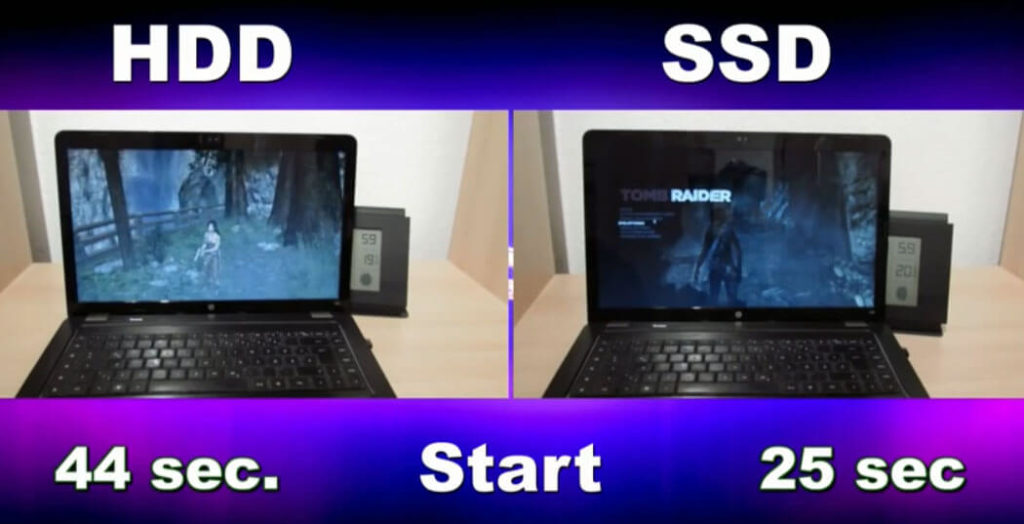
When it comes to SSD vs HDD gaming experience, SSDs cut down on boot times and also it used to load large files so fast. However, you will not notice any great gaming difference between SSD and HDD.
Games that are installed on the SSD will load faster when compared if they were installed on the HDD. So, this is the biggest thing to compare between these two; SSD vs HDD.
Thus, if you have enough available storage space then it will definitely make a sense to install the games on SSD.
Moreover, gaming experience generally depends on the graphics cards and RAM which actually differ from the hard drive memory.
If you save high-resolution games in HDD then it is susceptible to fragmentation and playing games regularly can increase the risk of a fragmented disk.
So, as long as you have enough storage space available, it definitely makes sense to install your games on an SSD. If you are working with a limited amount of storage on your SSD, the best way to approach it would be to prioritize your most played games and used programs and install those on your SSD and then put everything else on your secondary hard drive. So, it is always better to opt SSD for achieving a better gaming experience.
SSD vs HDD Other Considerations
Apart from all the above things to consider before buying SSD or HDD, there are some other things as well that have to be considered once.
As for example, because SSDs don’t have any moving parts they are stronger which really makes them a better selection for digital devices.
SSD uses less power as compared to HDD which means that devices will benefit from long live batteries while using an SSD.
If you want to know ‘SSD or HDD which is better’, SSDs are much faster, power-efficient and stronger, HDDs are more affordable, most probably when it comes to large capacities.
So, THE CHOICE IS ALL YOURS………you can select the best for you on the basis of the comparison mentioned here.
You can also look below at then pictorial representation that defines the best SSD vs HDD comparison in a well short mannered.
SSD vs HDD - Pictorial Representation
Pros and Cons Of SSD over HDD
Pros:
- SSD has faster read and write speed as compared to HDD
- SSD consumes less power than HDD
- It is a noise-free operation
- SSD is more compact than HDD
- SSD supports Disk encryption whereas HDD does not
- SSD has a longer lifespan as compared to HDD
- The boot time is approx 10 sec which is better than HDD
Cons:
- SSD is expensive than HDD
- It has a smaller base storage capacity than HDD
- SSD is less available than HDD
- Program erase cycle is not good in SSD as it is in HDD
- Data recovery from SSD is complex & costly
Pros and Cons of HDD over SSD
Pros:
- HDD is cheaper than SSD
- It has a large base storage capacity than SSD
- HDD is much more accessible than SSD
- Data recovery from HDD is not so complicated
- It is easily available in the market whereas SSD does not
- It has higher read-write cycles
Cons:
- HDD’s read-write speed is slower than SSD
- Produces distracting mechanical sound
- Very less durable than SSD
- Boot time & file opening speed is more than SSD
- HDD consumes more power to function than SSD
- The physical form of HDD is bulkier as compared to SSD
FAQs [Frequently Asked Questions]
What Is Better SSD Or HDD?
SSDs are generally better than HDDs due to their faster speeds, durability, and efficiency.
Will SSD Last Longer Than HDD?
Yes, the lifespan of the SSD are basically longer than the HDDs.
Which One Is Better For Gaming, SSD Or HDD?
Well, the SSDs are generally better for gaming due to its faster data access speeds.
Are SSDs More Expensive Than HDDs?
Yes, the SSDs are typically more expensive as compared to HDDs on a per-gigabyte basis.
Can I Replace My HDD With An SSD In My Laptop Or Desktop?
Many laptops and desktops allow the users to replace their existing HDD with SSD. It can significantly improve the system performance.
Final Verdict
After going through this SSD vs HDD guide, it will become quite easier for you to choose the best one. However, the choice between SSDs and HDDs ultimately depends on your specific needs and budget.
As technology advances, SSDs are likely to become more prevalent, but HDDs will still have their place in certain scenarios.
Best Of Luck!

Taposhi is an expert technical writer with 5+ years of experience. Her in-depth knowledge about data recovery and fascination to explore new DIY tools & technologies have helped many. She has a great interest in photography and loves to share photography tips and tricks with others.