3GP is one of the most convenient file formats to share, view, and download videos on smartphones and other digital cameras. Videos having .3gp and .3gpp file extensions are the standard format for multimedia messaging service, in short, MMS and Multimedia Broadcast Multicast Services, in short, MBMS.
However, due to some reason, you may lose this video file from your storage device without your consent. If you are the one who has lost 3GP video file unknowingly then do not worry just try the 3GP video recovery solution mentioned in this blog.
To recover 3GP video files, we recommend this tool:
This software will restore data from corrupted, formatted, encrypted storage media and works in all data loss situations. Now recover your lost and deleted data in 3 easy steps:
- Try this Media File Recovery Tool rated Excellent on Pcmag.com.
- Select the storage media from which you want to restore the media files & click Scan.
- Preview the recoverable files, select the items you want to recover and click Recover to save the files at desired location.
Best Tool To Recover Deleted 3GP Video Files
When it comes to the best 3GP file recovery, you can try 3GP Video Recovery Tool. This tool has the ability to recover deleted 3GP video files in no time. It recovers not only 3GP video files but also other video file formats.
Apart from recovering 3GP video files, it also restores other video file formats such as FLV, MKV, WMV, MTS, AVCHD, AVI, ASF, MP4, M4V and more. It can also recover RAW images and audio files from digital devices with ease.
You can download this tool depending on the operating system you use, i.e., for Windows and Mac individually.
This 3GP Video Recovery Tool allows you to:
- Get back all deleted 3GP files from external hard drives easily
- Recover other lost files such as MPEG, WMV, AVI, MKV in just a few easy steps
- Restore lost videos files of any format
- See a preview of files recovered and select the files you want to recover
- Easily perform the recovery process due to its user-friendly interface.
emid emid
emid
* Free version of the program only scans and previews recoverable items.
Here, you will get a step-by-step guide to recover deleted 3GP video files. After completing the 3GP file recovery process, you will get all the recovered files in your preferred folder.
Other Alternatives For 3GP File Recovery
Method #1: Update Your OS
Losing 3GP videos may also cause due to OS failure. Corrupted OS may result in file system corruption, cross-linked file, invalid file directories, and lost cluster. In such cases, some unexpected messages are generated and most of the 3GP video files may get corrupted along with other files. So, keep your OS always updated no matter which OS you are using.
Method #2: Recover From Backup Option
If you regularly keep backup of your important data that you never want to lose then no matter which OS you are using, you can restore from backup easily.
#Restore 3GP Video Files From Windows Backup Option
If you are Windows users, then you can restore 3GP video files from its backup folder using the below mentioned steps:
- First of all, you have to go to Start button and then click the option ‘Settings’ from there.
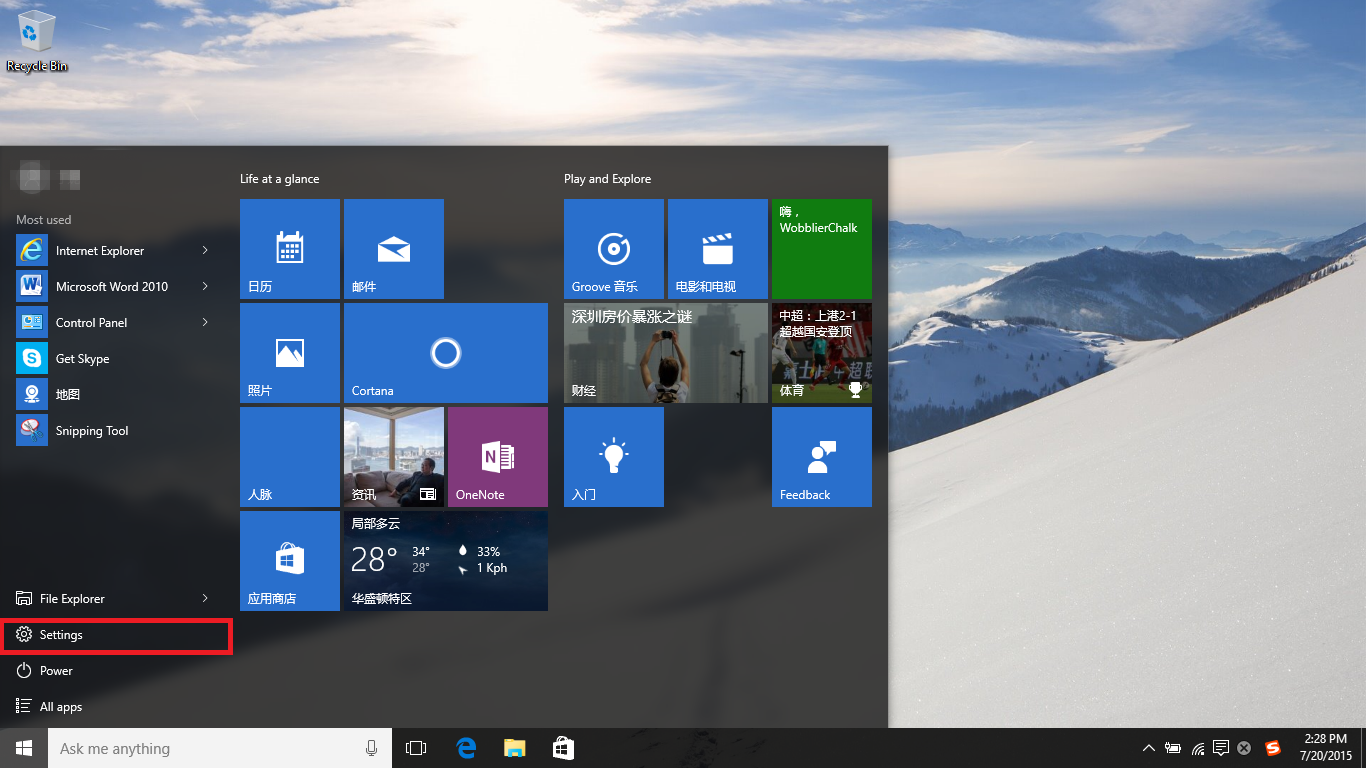
- Next, you have to click the button ‘Update & security’.
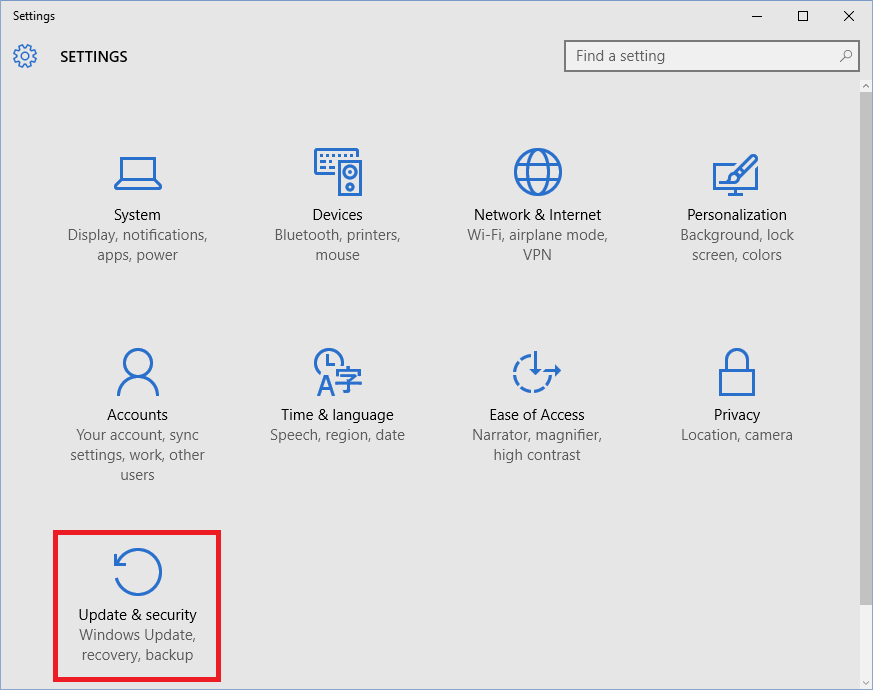
- Now, tap the option ‘Backup’ and then select the option ‘Backup using File History’.
- Next, click the icon found ‘More options’ and the pull down the page and then you have to click the option ‘Restore files from a current backup’.
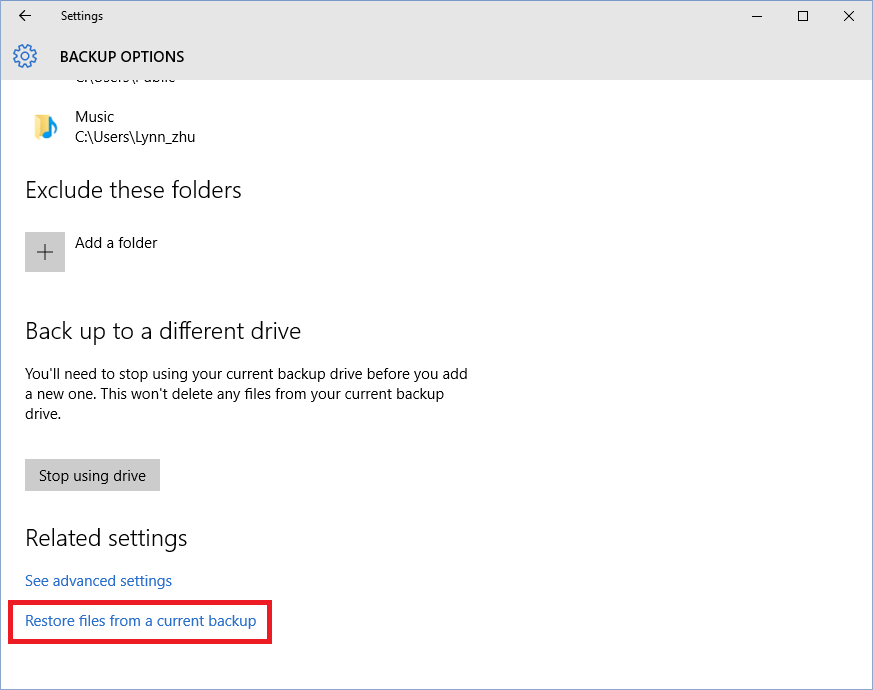
- Now, simply enter the name of the 3GP video file you want to restore in the search box. Or you can also use the right and left arrows to browse via different versions of the files and folders.
- Lastly, you can click on the ‘Restore’ button after selecting the 3GP video files you want to restore to its original destination.
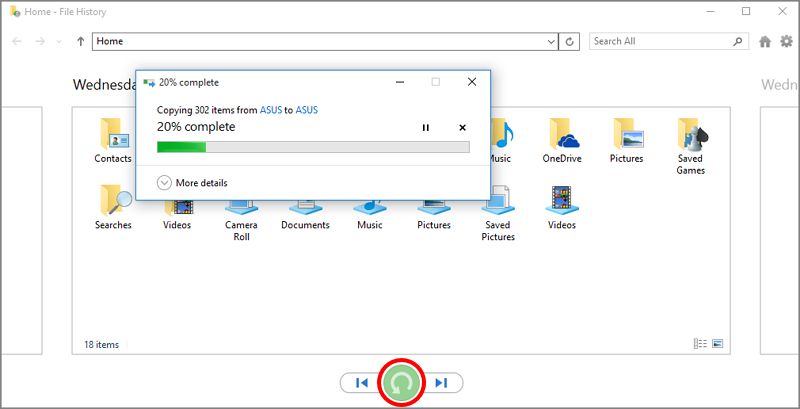
#Restore 3GP Video Files From Mac Backup Option
If you are Mac users then you can restore 3GP video files from its local backup. To do so, you have to follow the below steps:
- First of all, you have to restart the Mac PC and while the startup disc is waking up, you have to hold down the Command and R keys together. Doing so, your Mac system will start booting into macOS Utilities. However, if it doesn’t, then try again this trick.
- Next, you have to click on Disk Utility and then click on Continue
- After this, you have to select Mac’s hard drive and then simply click the tab ‘Restore’ found at the very top of the Disk Utility
- Next, you have to then select the external hard drive that your cloned backup is stored just next to ‘Restore From.’ option.
- After this, you have to select Mac’s hard drive found just next to the option ‘Restore to.’ option.
- Lastly, you have to simply click on the option ‘Restore’.
Doing so, your Mac will simply restore the backup files and then restart it again after the steps are done.
Method #3: Restore From Recycle Bin Folder

If you have deleted 3GP files unintentionally, then don’t worry because you can still perform 3GP video recovery from Recycle Bin folder. Follow the below steps to do so:
- First of all, you have to open the Recycle Bin by simply right-clicking and then selecting the option ‘Open’ or by simply double-clicking.
- You can then select the files you want to recover files from a list of deleted files and folders.
- Next, you have to right-click on the selected files and then choose ‘Restore’.
After trying the above steps, you will definitely able to view the files from their previous location.
What Is 3GP File Format?
Nowadays mobile phones of different brands are also integrating a concept of video capturing that supports 3GP file extension to save your videos in a systematic format. Nokia, the great brand itself prefers and uses 3GP format to store and run your videos on its media player applications because 3GP is considered to be a compressed format of large videos.
But sometimes, due to uncertain situations like memory card corruption, damaged or broken 3GP files, file system malfunctioning, etc, lead to losing your videos from your SD cards or external hard drive. However, these incidents may also include accidental deletion, unfortunate formatting, pulling of memory card during the read-write process, virus infection and so on.
If in case you are facing any trouble in accessing your 3GP videos over the camera, SD card or computer, then don’t worry, just try the solution mentioned below in this blog.
What Causes 3GP Video Files Deletion?
Several situations may lead you to lose 3GP video files. Following are some of the most common causes of losing 3GP file formats which are mentioned in complete detail:
- Hardware Issue: Hardware issues like bad hard drive can cause a significant amount of data loss. A hard drive that has a bad sector is not able to read and write data to that specific area. However, if 3GP files reside in those sectors then they can no longer be accessed at any cost and as a result, 3GP files are lost.
- Virus Infection: Virus, malware, trojans and other types of virus infection make your system crash and cause complete data loss. However, if you connect your memory card to the system which has already been infected with a virus then it is obvious that your 3GP video file will also become corrupted. In that case, you need to remove virus from SD card which has now also become corrupted after it has been connected to the virus-infected system.
- Mistaken Operation: Another major cause of losing 3GP files is mistaken operation. Such operation includes unknowingly deleting a folder or file, accidentally formatting a hard drive and damage to the computer.
Apart from the above reasons, there are some other reasons as well that leads you to lose 3GP video files in no time. They are:
- Broken down of 3GP video file.
- Invalid or damaged file structure
- Damage file or supported file extension, etc.
After knowing the complete reasons for losing 3GP video files, it’s time to know how to recover 3GP video files. So, for the best 3GP video recovery solution, you need to try the solutions mentioned in the below section of this blog.
Conclusion
3GP file format is a most common file format used in smartphones which are further saved on the phone’s SD card or sometimes in other external hard drives. However, losing such videos from any device is so disappointing situation but, you can now try to recover damaged 3GP files from SD card other external storage devices, you can try 3GP Video Recovery Tool.
Or, you can also keep backup of all your 3GP video files on a regular basis to avoid using this tool if you can’t afford it.
I hope this blog will help you recover 3GP files with ease. That’s all I can provide you for 3GP file recovery. It will not let you down, just make sure that you try this tool.

Taposhi is an expert technical writer with 5+ years of experience. Her in-depth knowledge about data recovery and fascination to explore new DIY tools & technologies have helped many. She has a great interest in photography and loves to share photography tips and tricks with others.