Best Audio Recovery Software
Restore Lost and Inaccessible Music Files From Digital Storage Devices Easily
Audio Recovery tool helps you to recover deleted or lost, inaccessible audio files from different digital devices such as memory cards, USB flash drive, external hard drive, smartphone, etc.
- Restores formatted, lost, deleted audio file formats like MP3, FLAC, WMA, M4A, AIFF, RPS, OGG, MIDI, AMR, etc.
- Retrieves music files from different digital devices
- Restores from formatted, encrypted & corrupt storage media
- Recovers audio files with original name and date-timestamp
- 100% secure, safe & easy to use

Supported Audio File Formats
Several audio file formats are there that can be easily recovered using Audio Recovery Tool. It supports the most commonly used audio file formats like MP3, FLAC, WMA, M4A, AIFF, WAV, RPS, OGG, MIDI, AU, AMR, etc.
Well, to know more file formats that can be recovered easily using Audio Recovery Tool, you can click here.
You can try the steps to recover deleted audio files using Audio Recovery Tool.
Causes Of Accidentally Audio Files Deletion
Here are some of the most common scenarios due to which people lose their precious music files:
- Sudden power failure when files are being transferred
- Virus attack
- Press ‘Delete All’ option accidentally
- Removing memory card suddenly from the storage device
- Ignoring ‘memory is full’ error
- Continuously using memory card
- Formatting storage media without having backup
Alternate Methods To Recover Audio Files
Recover Deleted Audio Files Using Command Prompt Option
You can try command prompt option to restore lost or deleted audio files. Follow the steps as given below:
- Press Windows and R keys at the same time to bring up the menu and click the option ‘Command Prompt’ and a new interface will open and then run it as an admin.
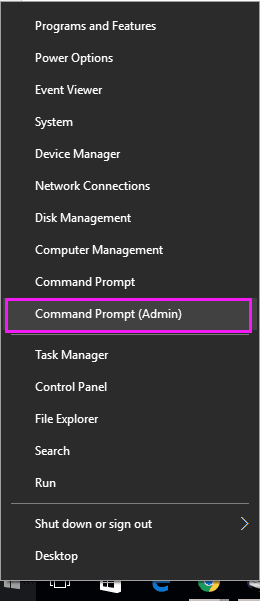
- After this, you can type chkdsk X: /f and then hit Enter key and again type Y in order to confirm the command and simply hit the Enter key to continue.
- Next, you have to type X and then hit Enter key and again type X:>attrib -h -r -s /s /d *.* and then hit Enter key.
Restore Lost Audio Files From Recycle Bin & Trash Bin Folder
One can easily recover lost or deleted audio files from Recycle Bin and Trash Bin folder on Windows and Mac respectively.
In Windows PC, you have to go to Recycle Bin. Then select your deleted audio files that you want to restore and then click on Restore option. This will automatically restore the audio files to its original destination.
In Mac PC, you have to go to the Trash Bin folder. Then simply click on the selected deleted audio files and then choose Put Back option to restore the files. This will restore the deleted audio files to its original location.
Retrieve Lost Audio Files Using Backup & Restore Option
If you are creating a manual backup of your important files on a regular basis then you can simply go to your Backup & Restore Folder. Find the deleted music files and click on Restore my files. However, if you use a tool to create a backup then you can only restore the files using the same tool only.
Steps To Recover Deleted Audio Files
Step 1: Select Desired Location
Firstly, select the drive, external media or volume from which you want to recover deleted media files. After selecting, click on ‘Scan’.

Step 2: Preview Recovered Media Files
Next, you can preview the recoverable media files after the scanning process is completed.

Step 3: Recover Media Files
Lastly, you can select the images, audio, video files you want to restore and click on ‘Recover’ option to save them at the location you want.

Try It Free Try It Free
Related Blogs
Related Recovery

Photo Recovery
Recover deleted images/pictures/photos deleted from storage devices like digital camera, USB flash, drive, SD card, external hard drive, etc using best Photo Recovery tool.
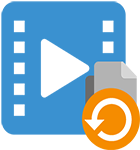
Video Recovery
Video files formats like MP4, MTS, FLV, AVCHD, AVI, etc deleted from storage devices can be easily be recovered using best Video Recovery tool.


