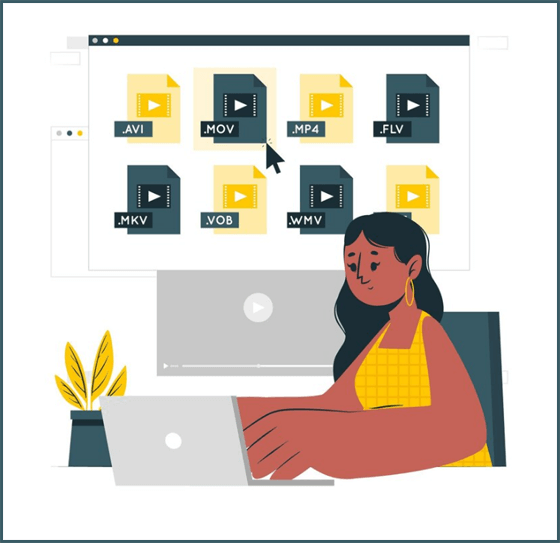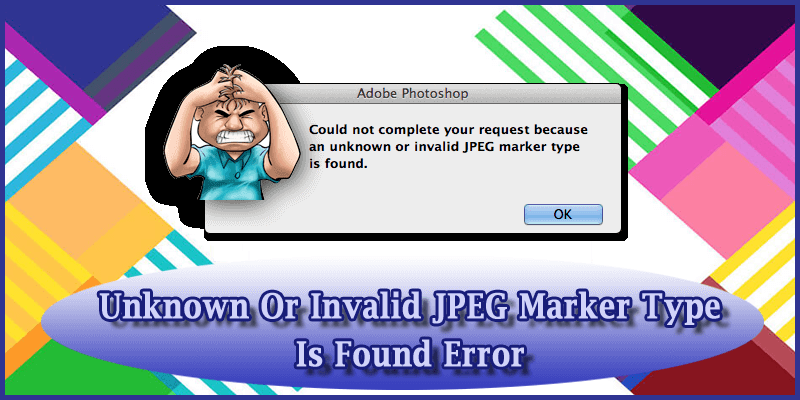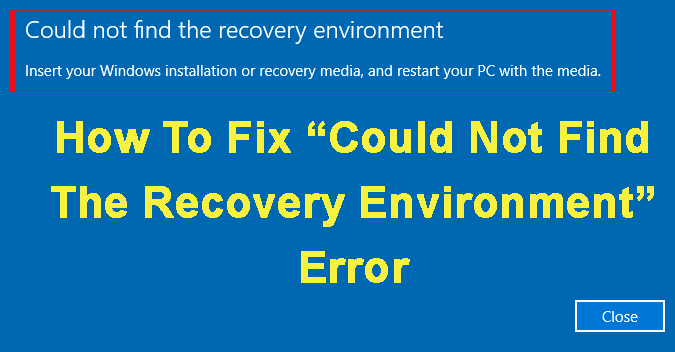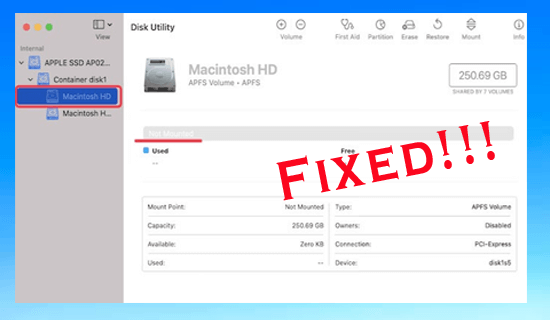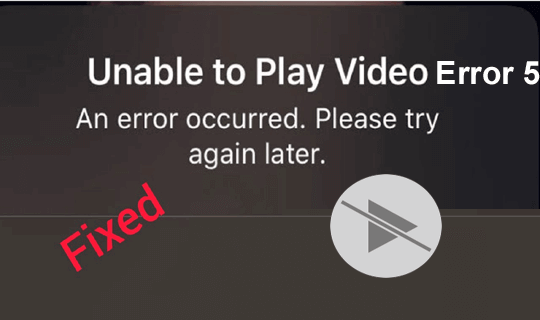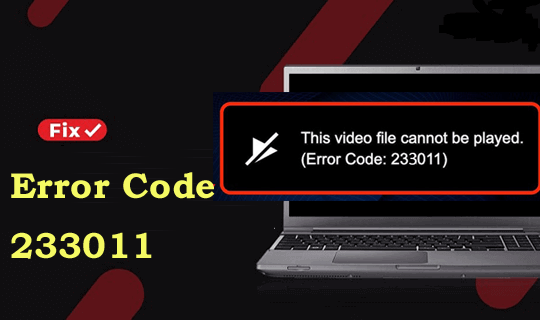The error message “Can’t read from the source file or disk” usually occurs when you perform file operations like copying, moving, or opening a file in the Windows system. This typically points to an issue with the source file, storage media, or file system; it really feels frustrating. But there is nothing to worry!

Taposhi is an expert technical writer with 5+ years of experience. Her in-depth knowledge about data recovery and fascination to explore new DIY tools & technologies have helped many. She has a great interest in photography and loves to share photography tips and tricks with others.