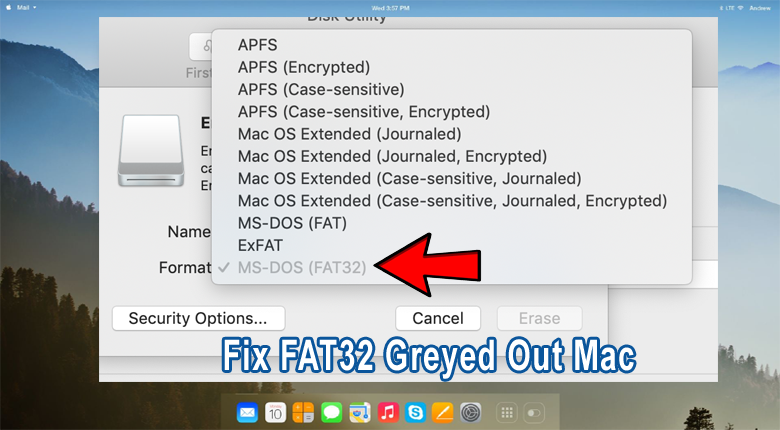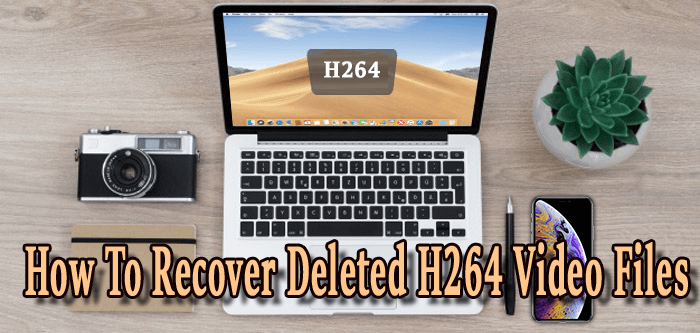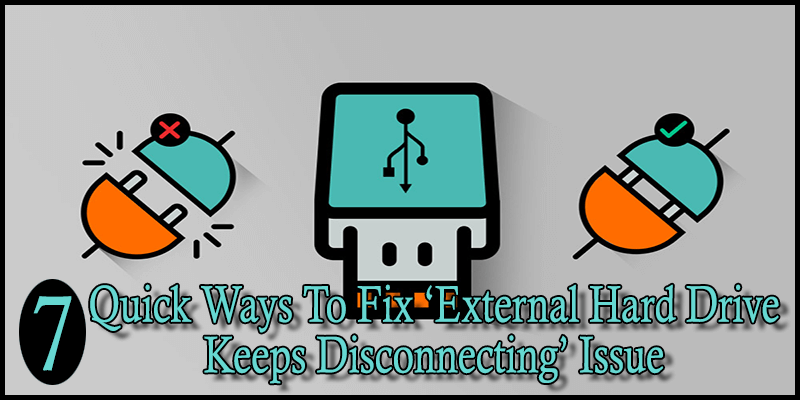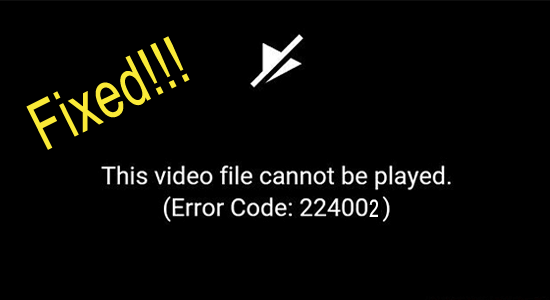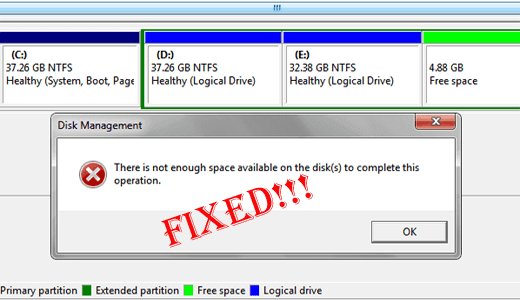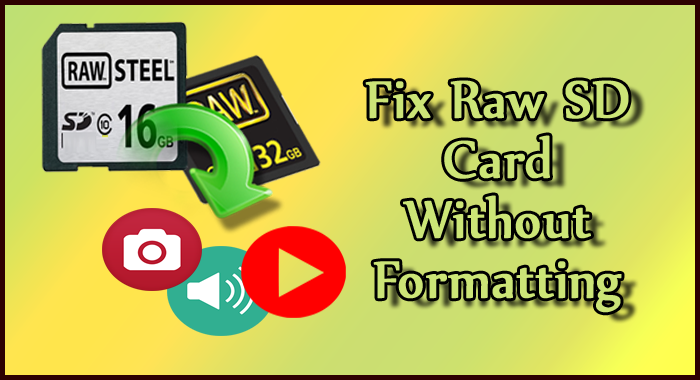AVI is a video file format saved in the Audio Video Interleave (AVI) multimedia container format that is created by Microsoft. But sometimes, AVI files become corrupted or inaccessible. Whether it’s due to a sudden power outage, incomplete download, or codec issue. The good news? Yes, various workable methods can help you to repair AVI files. In this blog, I will discuss everything you need to know about AVI repair. From identifying corruption to using advanced Video Repair Software, I have got you covered!

Taposhi is an expert technical writer with 5+ years of experience. Her in-depth knowledge about data recovery and fascination to explore new DIY tools & technologies have helped many. She has a great interest in photography and loves to share photography tips and tricks with others.