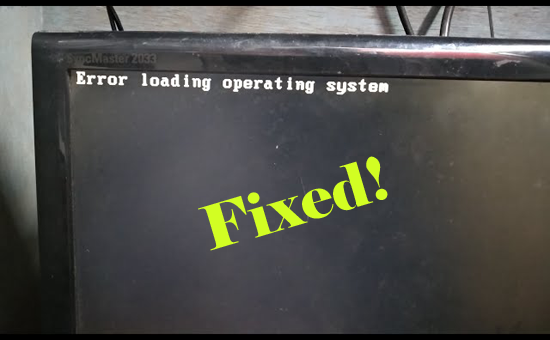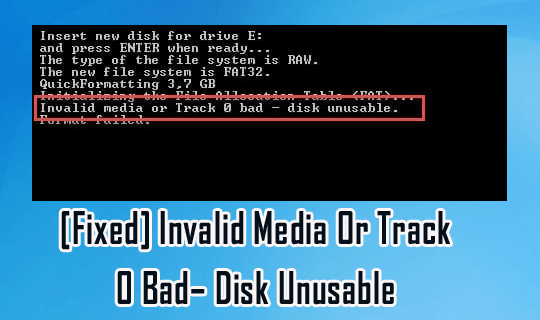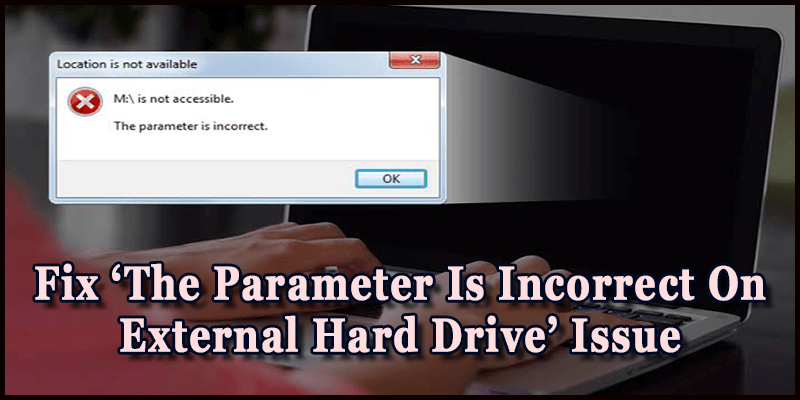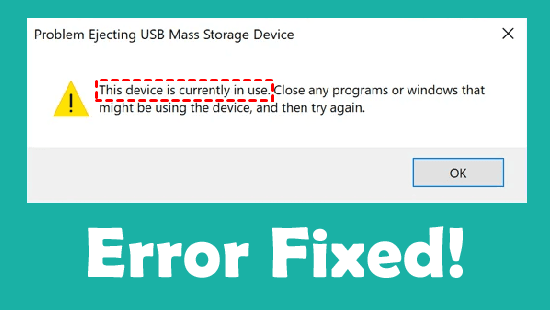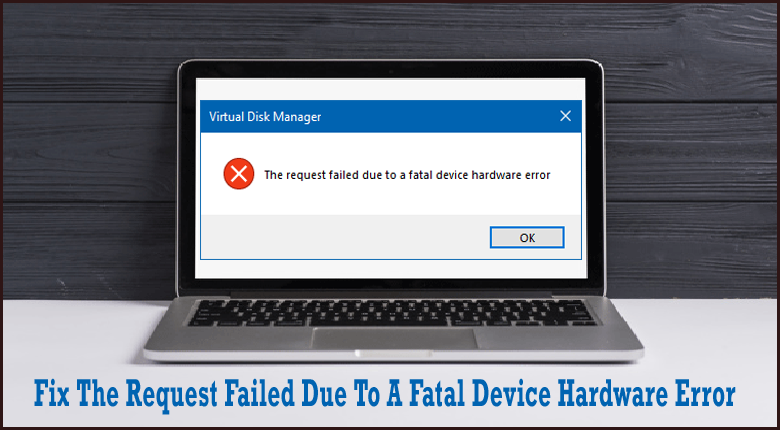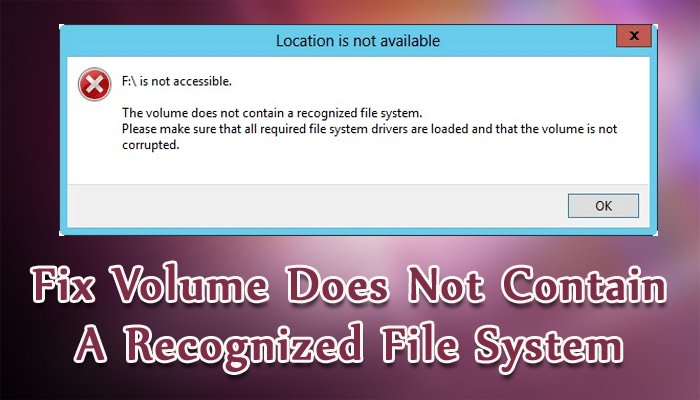An SDHC (Secure Digital High Capacity) is a popular type of memory card, which is commonly used in digital devices such as cameras, camcorders, smartphones, etc. They offer a high storage capacity and faster data transfer speed as compared to SD cards. But sometimes, these cards fail to be detected by your device. This happens due to numerous reasons. In this blog, you will learn a few easy ways to solve the SDHC card not recognized issue in no time.

Taposhi is an expert technical writer with 5+ years of experience. Her in-depth knowledge about data recovery and fascination to explore new DIY tools & technologies have helped many. She has a great interest in photography and loves to share photography tips and tricks with others.