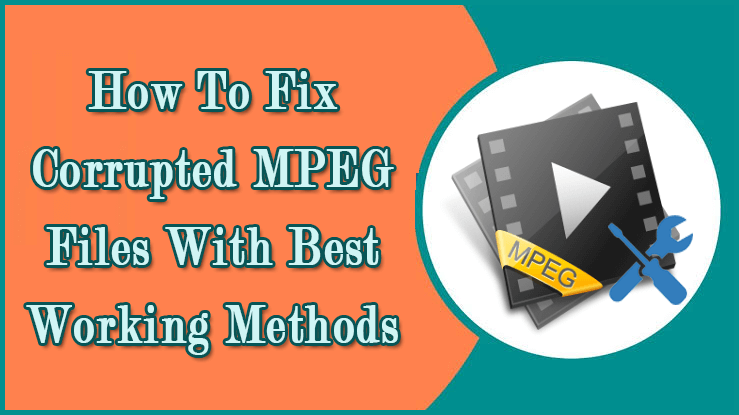4k Video Downloader is a well-known video downloading tool that allows you to download videos, playlists, channels, and even subtitles from YouTube, Facebook, Vimeo, etc. It has a user-friendly interface and the ability to download high-quality videos. However, at times while trying to download the videos online, you may find that the 4k video downloader not working which can be quite frustrating.

Taposhi is an expert technical writer with 5+ years of experience. Her in-depth knowledge about data recovery and fascination to explore new DIY tools & technologies have helped many. She has a great interest in photography and loves to share photography tips and tricks with others.




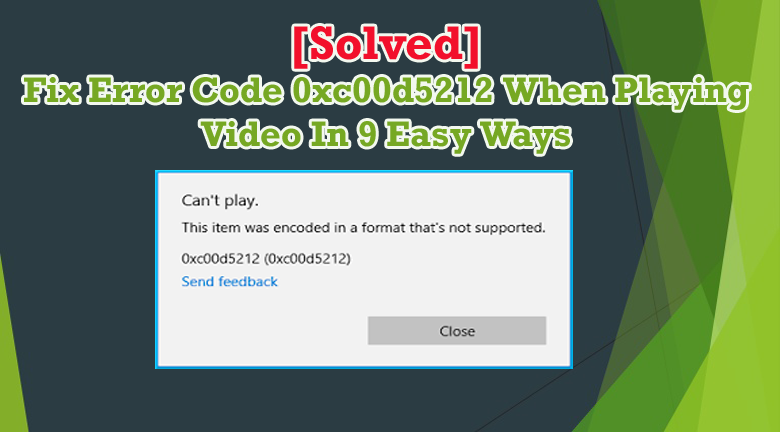

![How to Repair Corrupt WEBM Video Files? [6 Easy Ways]](https://www.rescuedigitalmedia.com/wp-content/uploads/2020/03/repair-corrupt-webm-files-copy.png)