JPEG/JPG (Joint Photographic Experts Group) is one of the most popular image file formats widely used in mobile phones, digital cameras, and other devices. Because of its widespread application, JPEG files are quite prone to corruption and damage. Among the many corruptions, JPG header corruption is the most common one. In this blog, I will mention different ways to repair corrupt JPEG headers with or without the Photo Repair Tool.
To fix corrupt JPEG header, we recommend this tool:
This software will repair grainy, distorted, pixelated, blurry, greyed-out images and restores your prized memories effeciently. Now repair your corrupt or damaged photos in 3 easy steps:
- Try this Photo Repair Tool rated Great on Pcmag.com.
- Click Add File to add the photo you want to repair.
- Select Repair to start the repair process and save the repaired image on the desired location after the repair is done.
Quick Navigation
Symptoms that lead to Corrupt JPEG/JPEG File Header
Reasons: Why JPEG Files Unable To Open?
How To Fix Broken Or Corrupt JPEG Header?
- Repair JPEG Header Using A Professional Tool
- Resolve Corrupted JPEG Header Using The Hex Editors
- Fix Damaged JPEG Headers If Healthy File Headers Are Not Available
Is Your JPEG Header Gets Corrupt? Here’s How You Can Avoid It
Symptoms that lead to Corrupt JPEG/JPEG File Header
The corrupt or broken JPEG header might result in a wide variety of symptoms. A few of the common symptoms are listed here:
- Windows Image viewer fails to open the JPEG file and displays “Can’t open this picture because the file appears to be damaged, corrupted, or is too large”.
- Windows Explorer fails to show thumbnail previews.
- Windows Photos fails to open the photo and shows the error message “It looks like we don’t support this file format”.
- In some cases, the photo file might look distorted.
Reasons: Why are JPEG Files Unable To Open?
There could be several reasons that cause JPEG photos to become corrupted. Below are some of them…
- JPEG header corruption.
- Damaged or bad sectors on a storage media, where your JPG files are saved.
- Malicious attacks on JPEG files.
- Inappropriate system shutdown can lead to image file corruption.
Due to all these reasons, your .jpg file may get corrupted and as a result, you will not be able to access those images anymore. But, don’t worry, in the next section of this post, you’ll get to know how to repair JPG header in easy ways.
How to Repair Corrupt JPEG Header?
No matter whatever the reason may be responsible for the header corruption of your memorable photos are. Now you can simply solve this problem by trying the techniques mentioned below:
Fix #1: Repair JPEG Header Using A Professional Tool
JPEG Photo Repair Tool is an advanced repairing program that has the capability to resolve all kinds of errors and issues related to corrupt image files.
You can use this tool to repair corrupted, damaged, inaccessible, and broken image file formats in easy steps. It not only fixes broken or corrupt JPEG files but also repairs other image files like BMP, TIFF, CRW, PNG, RAF, NEF, CR2, ARF, and GIF as well.
Below you can see its more exciting features –
- Fixes all photo files or raw image file formats
- Preview the fixed files and save them in your preferred folder
- Completely trusted and available at an affordable price
- 100% safe and secure
- Compatible with both the Windows & Mac operating systems.


* Free version of this program only previews repaired photos.
So, just feel free to use this reliable tool without any hassle. Follow the step-by-step guide of this software mentioned below to know how to fix broken or corrupt JPEG header.
Fix #2: Resolve Corrupted JPG Header Using The Hex Editors
Note: This method only requires a healthy photo file from the same device & format on which an affected picture was captured.
Another way that you can try to fix broken or corrupt JPEG header is to use the Hex editor. By using the Hex editor, you’ll be able to easily replace the header of an affected image file with a header from the healthy file.
Check out the below-given steps to know how to do so:
- First of all, you need to examine the correct jpeg header in Hex editor.
- Then, simply open a bad jpeg header in Hex editor in order to compare.
- If you find both of them are different, then simply replace your bad JPEG header with the correct one.
- After replacing them, you can normally open your rectified JPEG file and that’s it.
Also Read – Top 11 Working Fixes To Repair Corrupted JPEG Files
Fix #3: Fix Damaged JPEG Headers If Healthy File Headers Are Not Available
In a previous solution, I have access to the healthy header image file. Thus, if you can’t open your JPEG files then create one simply by trying the below steps:
Step 1: Launch a Paint application on your computer.
Step 2: Scribble/draw anything you want, in a black space.
Step 3: In the third step, go to the File and then tap on Save As, next tap on JPEG picture.
Step 4: Under the dialog box “Save As, you need to provide a location in order to save the recently created JPG/JPEG image file.
Step 5: Enter a filename >> click on a Save button.
Step 6: After that, move ahead to import a recently created JPEG image file & an affected image file in a Hex editor.
Step 7: Now, a Hex editor will try to solve the affected JPEG file.
Hex editors rarely live up to the user’s expectations; thus I would like to recommend you to use the Photo repair stated above in this blog.
How Do I Repair JPG Header Online?
There are tons of online tools available to repair corrupt JPEG headers. Thus, if you also want to do this for free and online, follow these steps.
- On your PC, open the web browser and visit https://jpg.repair/.
- After that, upload your broken JPEG image >> Repair.
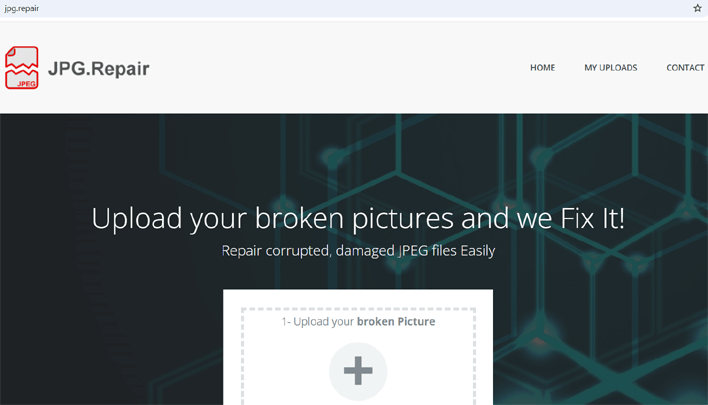
- At this time, enter your ideal email to get a notification when your file will be successfully repaired >> hit on Next Step.
Is Your JPEG Header Gets Corrupt? Here’s How You Can Avoid It
By following the below tips, you can easily prevent your JPEG image files from further errors or issues:
- Safely remove your memory card before removing it from its slot.
- Do not eliminate the card when it is in use.
- Be careful during deleting the unwanted files
- Never click photographs when the device battery is running low
- You should not mishandle the memory card or digital camera.
- Avoid using the “Delete All” button of the Camera
Related FAQs:
What Errors Occur Due to JPEG Header Corruption?
If your JPEG header gets corrupted, you can face ‘invalid JPEG’ or ‘No Preview available’ error.
Can Corrupted JPEG File Header Be Repaired?
Of course yes, you can repair your corrupted JPEG file header by using the Hex editor. In case, the Hex editor fails to work, you can try the most advanced jpeg photo repair tool.
What Is the Header Format for A JPEG Image?
SOI is the start of image marker & always holds the marker code values FFh D8h.
How Can I Fix A Corrupted JPEG Image For Free?
You can simply fix your corrupted or damaged JPEG image by using the most reliable JPEG Photo Repair Tool. It is an advanced repair software that has the ability to repair all kind of corrupted, broken, damaged or inaccessible image files.
To Sum Up
Well, fixing the JPEG header corruption issue is very much easier as compare to the image file corruption issue. Still, repairing the corrupt JPEG header is tricky. But don’t worry as in this article I have already mentioned some easy ways that will definitely help you to fix broken or corrupt JPEG header.
The best option that you can use to fix a broken or corrupt JPEG header is a professional Photo Repair Tool.
This software is packed with an advanced algorithm that is capable of repairing your corrupt photos with ease.
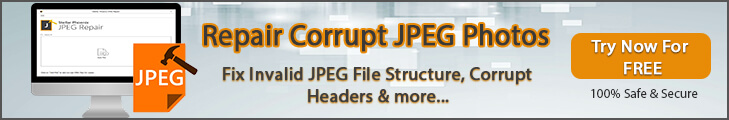

Taposhi is an expert technical writer with 5+ years of experience. Her in-depth knowledge about data recovery and fascination to explore new DIY tools & technologies have helped many. She has a great interest in photography and loves to share photography tips and tricks with others.