A .CRW file is a Canon RAW file format primarily used by Canon digital cameras to store raw image data. These files contain high-quality images; thus, they are preferred by photographers and professionals. However, encountering corruption issues with these files can be frustrating whether it happens due to storage device issues, virus infection, or any other problems. In such a situation, you might wonder for the solution on how to repair CRW files.
Today in this guide, we have revealed the 5 easy and effective methods to repair corrupt CRW files. So, if you want to repair your corrupt or damaged Canon CRW files, then keep reading this post.
Let’s get started…….!
To repair CRW file, we recommend this tool:
This software will repair grainy, distorted, pixelated, blurry, greyed-out images and restores your prized memories effeciently. Now repair your corrupt or damaged photos in 3 easy steps:
- Try this Photo Repair Tool rated Great on Pcmag.com.
- Click Add File to add the photo you want to repair.
- Select Repair to start the repair process and save the repaired image on the desired location after the repair is done.
CRW file corruption can take place due to numerous reasons. Below you can find some of the most common causes of this issue: Here are some DIY methods that you can try to repair damaged CRW files. So, let’s try out the below-given methods one by one. If you are trying to open or view your CRW image files in Adobe Photoshop or other image-viewer apps then make sure the program is updated. After updating the software, again you can try to open your CRW images in Photos Viewer app. Sometimes, when you try to open your RAW CRW files in your image viewer app, you may encounter error messages like – ‘Unable to open CRW file,’ ‘Unsupported file format,’ or ‘Unable importing CRW files.’ These error messages generally indicate that the CRF files you are trying to open in the photo viewer app is not supported by the program. In such a case, converting the file format of the image can help you resolve this issue. There are various image converter tools available online that can help you convert the file format of the images easily. Some of the most reliable tools are Convertio, FreeConvert, CloudConvert, Zamzar, etc. The image editors such as Photoshop, Lightroom, Gimp, and Fireworks can help you repair corruption like grains, blurriness, loss of color, etc., in CRW files. Also, the photo editors will allow you to view and edit the raw data of a file. You can open your corrupt CRW file in the image editors and attempt to repair the corrupt file manually. If your Canon CRW file pictures are corrupt and not opening in one program, then you can try to open them using different programs. The Software like – Gimp, Nikon ViewNX, IrfanView, etc., can help you open and view your corrupt or damaged CRW files. If you are unable to repair your corrupt CRW files using the above methods then you can use the professional CRW File Repair Tool for this purpose. This software can help you repair your corrupt or damaged CRW files easily. It not only repairs RW2 files but also fixes the other RAW image file formats as well such as – CRW, CR2, DNG, ARW, RW2, SRF, SR2, TIFF, and many more. With the help of this tool, you can not only repair your corrupt CRW files or also fix the other RAW image file formats of various camera brands such as – CRW, CR2, RW2, DNG, ARW, SRF, SR2, TIFF, and many more. So, what are you waiting for? Just Download & install this tool and repair corrupted crw files in a hassle-free manner. Step 1: Download, install and launch Photo Repair Tool on your computer. Click on 'Add File' to repair corrupt/damaged image files. Step 2: You can then select the files for repairing. Next, click on 'Repair' to begin the repairing process. Step 3: Finally, click on 'Save' button to preview and save repaired images on your desired location on the computer.What Causes The CRF Files Corruption?
Methods To Repair Corrupt CRW Files
#1: Update the Photo Viewer App
#2: Convert The CRW To Another Image File Format
#3: Edit the CRF Files Using Image Editor
#4: Open CRW Files In Different Program
How To Repair Corrupted Canon RAW CRW Files?


* Free version of this program only previews repaired photos.Follow the below guide to know how to use this software:
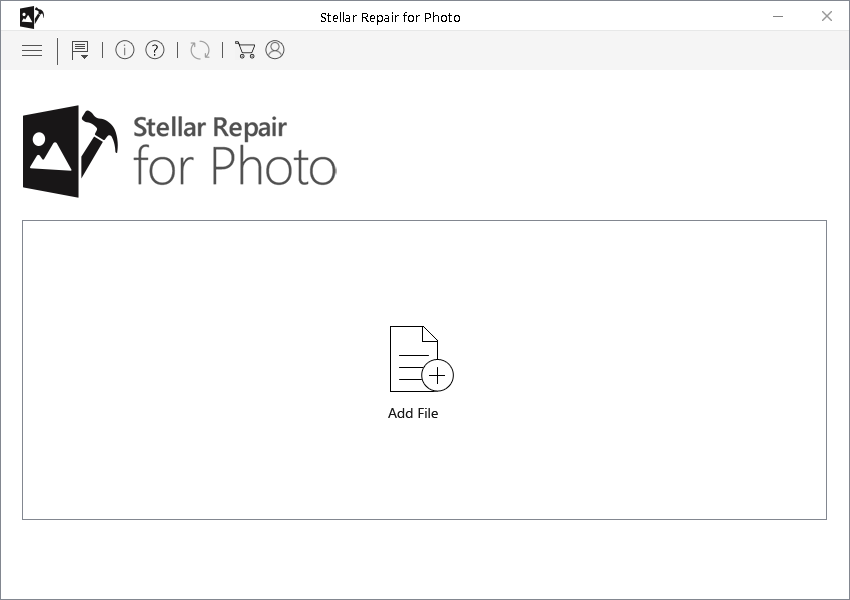
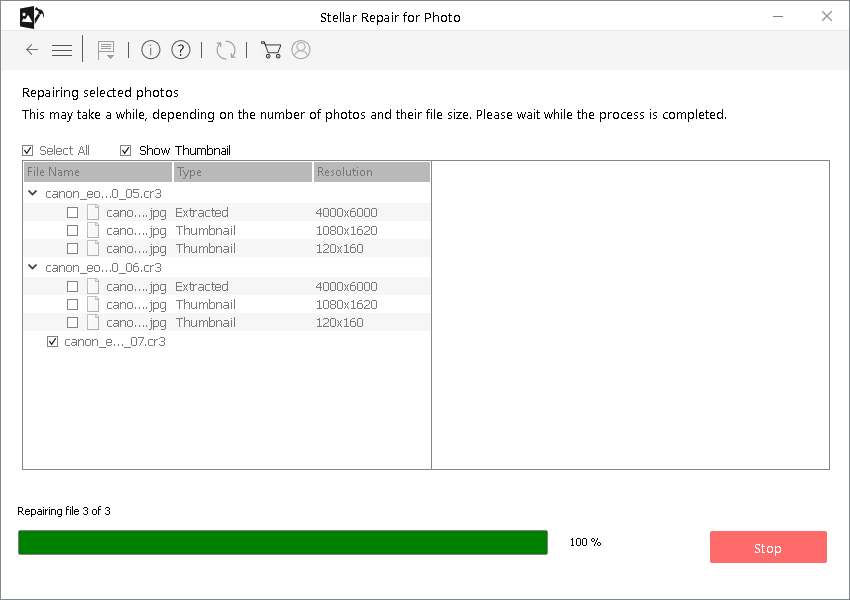
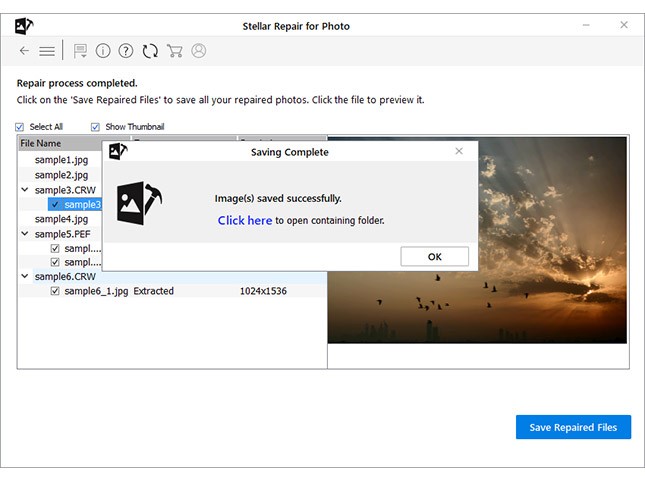
FAQs [Frequently Asked Questions]:
Yes, in most of the cases, the corrupted CRW files can be easily repaired by applying the methods mentioned in the above section of this post.
If you're unable to open the CRW file or if it appears distorted, contains artifacts, or displays error messages when trying to open it, it simply indicates that the CRW files get corrupted.
Well, there are some free tools that may claim to repair CRW files, but they are not always as effective as paid options. However, you can try using tools like PhotoRec or Recuva to repair CRW files for free.
Below I have mentioned a few programs that can open the .crw image files in Windows. Can Corrupted CRW Files Be Repaired?
How Do I Know If My CRW File Is Corrupted?
Are There Any Free Tools Available For Repairing CRW Files?
What Programs Can Open A CRW File?
How to Prevent CRW Files from Further Corruption?
Though it is impossible to prevent your Raw images from further memory card corruption or errors, however you can follow some of the best practices to reduce the risk of corruption.
- Make sure not to eject the card from your device when it is in use.
- Avoid taking pictures when your camera shows a low battery.
- Use reliable storage media and keep them in good condition.
- Never connect your storage device to any virus-infected computer.
- Avoid abrupt power interruptions while working with CRW files.
- Do not CRW files directly on the camera to minimize the risk of corruption.
Conclusion
The Canon CRF files can become corrupt or damaged due to numerous reasons. However, the good news is that you can easily fix this issue by applying the above-mentioned fixes.
In this post, we have gathered the 5 DIY methods on how to repair CRW files. All the methods are very easy to apply and effective as well so anyone can execute them without any technical skills.
For a better result, you can choose a reliable CRF File Repair tool. It can help you repair all types of RAW images from various camera brands.
That’s All!
Reference – https://discussions.apple.com/thread/633269?sortBy=best
https://community.adobe.com/t5/lightroom-classic-discussions/repair-corrupt-raw-files/m-p/9149591
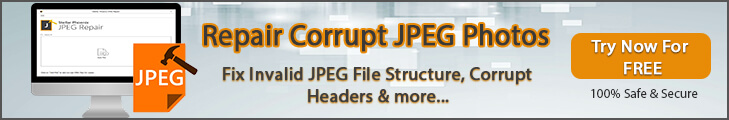

Taposhi is an expert technical writer with 5+ years of experience. Her in-depth knowledge about data recovery and fascination to explore new DIY tools & technologies have helped many. She has a great interest in photography and loves to share photography tips and tricks with others.