Fujifilm is one of the popular and reputated camera brand, famous for its high-quality images and unique features. This camera brand is widely used in the field of photography, from photographers to amateur. However, just like other camera brands, they are also prone to data loss.
If you have owned a Fujifilm camera and have accidently lost your valuable pictures from it, follow the step by step guide of this post to recover deleted photos from Fujifilm camera with ease.
To recover deleted photos from Fujifilm Camera, we recommend this tool:
This software will restore data from corrupted, formatted, encrypted storage media and works in all data loss situations. Now recover your lost and deleted data in 3 easy steps:
- Try this Media File Recovery Tool rated Excellent on Pcmag.com.
- Select the storage media from which you want to restore the media files & click Scan.
- Preview the recoverable files, select the items you want to recover and click Recover to save the files at desired location.
So, let’s get started now……!
- Can I Recover Deleted Photos from Fujifilm Camera?
- Possible Causes Of Data Deletion From Fujifilm Digital Camera
- List Of The Popular Fujifilm Camera Models
- How To Recover Deleted Photos From Fujifilm camera [Ultimate Solution]
- How To Recover Photos From Fujifilm Camera’s Internal Memory?
- How To Repair Corrupt Fujifilm Photos?
- FAQ (Frequently Asked Questions)
- Additional Tips To Avoid Data Loss from Fujifilm Camera?
Can I Recover Deleted Photos from Fujifilm Camera?
Yes Of course, you can recover deleted photos from Fujifilm camera if you choose a correct way.
I am saying this because when you take pictures from your Fujifilm camera, they gets stored on your camera external memory (like SD card, CF Card, SDHC card, etc). When the photos or videos gets disappeared from your digital device, they aren’t deleted instantly.
They still resides in your camera’s memory, only their space is marked as empty. Therefore, you still have a chance to perform Fujifilm camera data recovery with ease.
Please Note – Stop using the camera immediately after data loss. Using the device or adding new data in it may overwrite the existing files.
Possible Causes Of Data Deletion From Fujifilm Digital Camera
There might be several causes for data loss from Fujifilm digital camera. Some of them are mentioned below:
- Mistakenly or accidental deletion of photos.
- Improper or forcefully ejection of card.
- If your camera’s SD card is physically damaged.
- Any error while transferring photos from camera to computer or vice-versa.
- Camera’s memory gets corrupted due to virus attack.
- Formatting of memory card intentionally or accidentally
List Of The Popular Fujifilm Camera Models
DSLR
- Fujifilm X-T2
- Fujifilm X30
- Fujifilm XF10
- Fujifilm GFX 100S
- Fujifilm FinePix S5 Pro
Compact
- Fujifilm XF10
- Fujifilm X70
- Fujifilm X100V
- Fujifilm X100T
- Fujifilm X100S
Mirrorless
- Fujifilm GFX 100S
- Fujifilm GFX 100
- Fujifilm GFX 50R
- Fujifilm GFX 50S
- Fujifilm X-H1
How To Recover Deleted Photos From Fujifilm camera [Ultimate Solution]
Fujifilm photo recovery is a professional recommended software that comes with an advanced algorithm to recover deleted files from Fujifilm camera. It will deeply scan your camera’s memory card and recover deleted, lost, corrupted, formatted or inaccessible photos, videos & other data in no time.
This powerful tool supports all the image and video file format including RAW file format. Besides, it can rescue data from a wide range of memory cards such as – Sandisk, Transcend, Toshiba, Verbatim, Sony, Kingston, Kingmax, Samsung, etc.
Supported Camera Brands |
Canon, Nikon, Kodak, Panasonic, GoPro, Fujifilm, Sony, Olympus, Hitachi, Samsung, and more. |
Support File Formats |
Photo Formats: JPEG/JPG, PNG, BMP, GIF, TIFF, SR2, DNG, CR3, ARW, RW2, CRW etc Video Formats: MP4, M4V, AVI, MKV, 3GP, 3G2, AVCHD etc. Raw File Formats: CR2, CRW, NEF, ARW, SR2, ORF, MRW, DNG, 3FR, PEF etc. |
Key Features Of This Feature Loaded Tool:
- Recover pictures, videos, audios & other data without hindering their original quality.
- Restores files from corrupted, damaged, formatted or virus-infected camera’s SD card.
- Retrieve images from memory card, USB flash drives/Pen drives, external hard drives and others.
- It has an user-friendly interface, and 100% risk-free.
- Available for both Windows and Mac OS as well.
emid emid
emid
* Free version of the program only scans and previews recoverable items.
So, what are you waiting for? Quickly download & install this program on your PC and recover deleted photos from camera’s memory card with ease.
Follow the step-by-step guide to know how to use this software:
How To Recover Photos From Fujifilm Camera’s Internal Memory?
Generally, it’s not possible to recover the clicked pictures from Fujifilm camera. This is because, there is no internal storage available in the latest DSLR cameras. However, they used an external storage drive (SD card) to store their captured photos or videos.
Whenever you lost your pictures or videos from your camera’s external memory, you can easily retrieve them with the help of a powerful Fujifilm photo recovery software as I mentioned above.
How To Repair Corrupt Fujifilm Photos?
#1: Check Your Camera’s Memory via Chkdsk
Sometimes, your camera’s photos becomes accessible or corrupt due to some memory card errors or issues like – SD card bad sectors, memory card corruption etc.
You can simply resolve this issue by running the check disk utility. It will scan your memory card deeply and attempt to fix the issue.
Follow these steps to know how to do so:
- Open the RUN dialog box and type ‘cmd’ in the search box.
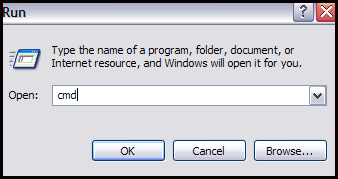
- Now, the command prompt Window will open where you need to type a command chkdsk /X /f H: (replace H: drive with the SD card letter.) & press Enter.
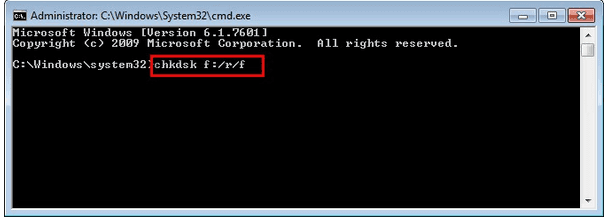
That’s it! Now the check disk will start scanning your camera’s card and fix the issues.
#2: Convert Image File Format To Fix Photo Corruption
Since your camera’s photos becomes inaccessible, try changing the file format of the image. Doing this will help you to fix the photo corruption issue and makes your photos accessible again.
You can simply do this with the help of the image file converter apps. Several image file converter apps are available in the market that can help you to done the job.
#3: Use Best Photo Repair Tool To Fix Corrupt Photos
With the help of the advanced Photo repair tool, you can simply repair your corrupt Fujifilm photos. It will not only helps you repair the corrupt photos but also fix damaged, broken or inaccessible pictures as well.
Besides that, this software can repair all the image file formats including RAW format. Some of the common image file formats are JPEG, PNG, BMP, GIF, CRW, TIFF, CR2, NEF, DNG file formats and more.
So, you can simply download and use this program this tool to repair your corrupted Canon photos in no time.
FAQ (Frequently Asked Questions):
How Do I Get Pictures Off RAW Images From Fujifilm Camera?
With the help of the proficient Fujifilm camera data recovery tool, you can simply extract your raw images from Fujifilm camera with ease.
Is Fujifilm good camera brand?
Though, Fujifilm is an old camera brand yet it’s known as the best camera brands in photography because of its quality and innovation.
How To Transfer Photos From Fujifilm Camera To Computer?
- Remove SD card from Fujifilm camera safely.
- Connect the card to your computer with the help of a card reader.
- In the File Explorer, you can see your connected SD card, just click on it to open.
- Now, simply select the pictures from here that you need to transfer, copy them and paste them wherever you want to save them in PC.
Additional Tips To Avoid Data Loss from Fujifilm Camera?
Here are the list of the precautionary tips that will help you to avoid further data loss. So, you must check them out carefully:
- Avoid using the camera when it shows “Battery Is Low” error.
- Make sure to keep the updated backup of your important data (photos & videos) in different storage devices.
- Always connect your camera’s SD card with virus-free or system only.
- Do not ignore the warning message such as “Memory card is full”.
- Avoid using the same memory card on multiple devices.
Conclusion
Since there are various causes responsible for data loss from Fujifilm camera it’s always advised to save the backup of your photos frequently.
In absence of backup, you can try our recommended Fujifilm Photo Recovery Software that is mentioned above to recover photos from Fujifilm camera.
I hope this blog will be helpful for you and you will get an instant result after trying this method.

Taposhi is an expert technical writer with 5+ years of experience. Her in-depth knowledge about data recovery and fascination to explore new DIY tools & technologies have helped many. She has a great interest in photography and loves to share photography tips and tricks with others.