This article contains complete info regarding how to recover DCIM folder from SD card by using the manual as well as automatic solution. The best DCIM file recovery solution that you should try is- SD Card Recovery Tool.
DCIM (Digital Camera Images) is an essential folder created on internal & external memory of smartphones, digital cameras, Tabs, digicams, and camcorders. This folder stores pictures & videos captured with an imaging device.
But recently several users have reported that they’ve lost their crucial photos and videos accidentally from the DCIM folder. Thus, if you’re one of them & eager to know how to recover deleted DCIM files on Android SD card, keep on reading this article.
To recover DCIM folder from SD card, we recommend this tool:
This software will restore data from corrupted, formatted, encrypted storage media and works in all data loss situations. Now recover your lost and deleted data in 3 easy steps:
- Try this Media File Recovery Tool rated Excellent on Pcmag.com.
- Select the storage media from which you want to restore the media files & click Scan.
- Preview the recoverable files, select the items you want to recover and click Recover to save the files at desired location.
Quick Navigation:
- What Is DCIM On SD Card And What Files It Contains?
- Can I Recover DCIM Folder?
- Common Causes For Deletion Of Photos/Video From DCIM Folder On SD Card
- Best & Automatic Way To Recover Deleted DCIM Folder Photos And Videos From SD Card
- How To Recover DCIM Folder From SD Card?
- How To Find & Recover DCIM Folder In Android Phone?
Before proceeding to know deleted DCIM folder recovery solutions, let’s take a look at one of the real user’s examples.
Practical Scenario
Hello,
Today I had inadvertently deleted my ZUK Z2 Plus DCIM folder when the phone was attached to PC via USB cable.
I have two backup on Microsoft One-Drive and Google Foto of mine most important pictures but the problem is another:
I would like to know how I can recover the former DCIM folder structure, or better recover the former sub folders below the DCIM root directory and the data therein contained. I’ve found a plethora of instructions and applications to recover photos but nothing about the DCIM folder recovery from the SD card in case of wrong deletion.Are there any possibilities?
Many thanks!
From: XDA-Developers.Com
Now, let’s know what is DCIM on SD cards in brief…
What Is DCIM On SD Card And What Files It Contains?
DCIM stands for Digital Camera Images which becomes the default directory structure for digital cameras and the entire pictures that are taken from digital devices are saved in this folder that contains all DCIM files such as photos and videos.
These files contain more space in the device and for that user tries to move them to other locations such as on an external SD card. And in this situation, users might face the problem of data loss or some other issues take place.
Can I Recover DCIM Folder?
The answer to this question is yes, you can recover the lost or deleted DCIM folder.
Actually, when your files or folders get deleted from any data storage media or devices then they are not permanently deleted. Those files still exist on your device but in a hidden manner and are marked as a replaceable.
But remember that, deleted DCIM folder recovery will only be possible as long as they’re not overwritten by the new data.
So, if you unintentionally lost the DCIM file/folder on your SD card then you should immediately stop using your memory card as it will improve the chances of DCIM file recovery.
Common Causes For Deletion Of Photos/Video From DCIM Folder On SD Card
There are many reasons behind the loss of DCIM files. Some of the common reasons for the loss or deletion of the DCIM folder are mentioned below!
- Unintentional deletion of DCIM folder data from memory card.
- Missing of DCIM folder due to malware intrusion or incomplete transfer process from memory card to other storage devices.
- Abrupt ejection of memory card, while data read/write process, is in action, using the same card on multiple gadgets, etc. as this can damage memory card making DCIM folder inaccessible.
- Format error caused due to logical error or firmware error in the camera.
- Accidentally formatting SD memory card that contains DCIM folder.
- Virus infection corrupts SD card and thereby you lose the accessibility of the DCIM folder.
- Incomplete transfer/Interrupted process of DCIM Folder from memory card to other storage devices.
- Various digital camera errors caused DCIM folder missing or disappeared.
All these scenarios include inaccessibility of DCIM folder files from memory card and the user will end up with losing huge data.
Best & Automatic Way To Recover Deleted DCIM Folder Photos And Videos From SD Card
The foremost and highly recommended way which is a perfect recovery tool that is DCIM Folder Data Recovery Software for SD cards. It will help you to recover deleted or lost DCIM folder photos and videos from SD memory card used in a digital camera or any phone.
With the help of the SD Card Recovery Tool, you can:
- Retrieve deleted, lost, missing, disappeared, erased photos and videos from DCIM folder easily.
- Recover images of different file formats like JPG/JPEG, GIF, PNG, PSD, PIC, BMP, etc and different video file format such as MP4, 3GP, AVI, MPEG-4, etc.
- Get back deleted DCIM Folder from Android phone’s SD card and digital camera’s memory car.
- Also recovers deleted or lost media files from damaged, corrupted, formatted memory cards.
- Preview recoverable DCIM folder media files within the preview screen of the software before final recovery.
- 100% safe, secure, and easy to use.
Not only this, the DCIM Folder Recovery Tool has such an amazing feature that makes it a unique recovery platform without losing any single data of it.
It supports all types of memory cards which include SD, miniSD, microSD, SDXC, SDHC, CF card, xD card, MMC card, etc, and can recover any type of photo and video file formats.
The best thing about this DCIM Folder Recovery Tool is that it is available for both Windows and Mac computers.
emid emid
emid
* Free version of the program only scans and previews recoverable items.
Below follow the step-by-step guide on how to recover deleted or lost DCIM folder data from SD cards by using recovery software.
Steps To Recover Deleted DCIM Folder’s Media Files From SD Card
Step 1: Select Desired Location
Firstly, select the drive, external media or volume from which you want to recover deleted media files. After selecting, click on 'Scan'.

Step 2: Preview Recovered Media Files
Next, you can preview the recoverable media files after the scanning process is completed.

Step 3: Recover Media Files
Lastly, you can select the images, audio, video files you want to restore and click on 'Recover' option to save them at the location you want.

How To Recover DCIM Folder From SD Card?
In this section, you will get 2 different ways to recover DCIM videos and pictures on SD cards successfully.
Way 1: Restore DCIM Folder Media Files From Backup
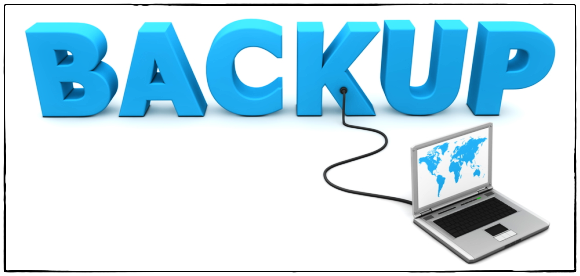
If you have the backup copies of the DCIM folder media files such as photos, audios, videos and so on. Then you are able to restore them easily.
All you need to do is just connect your device to the computer via the USB cable that is matched. After it is detected, you can go to your backup files and drag them directly to the storage of your Android.
Way 2: How To Recover Deleted Photos From DCIM Folder By Command Line
If the DCIM folder on an SD card displays empty on the Windows or it requests to format then you must try the Windows chkdsk command to recover DCIM folder from SD card/memory card.
Here Is How To Recover DCIM Folder From SD Card On Computer:
- At first, insert your SD card into a computer with the help of a card reader.
- Next, open the Run dialog box >> type the CMD & press Enter. This will open the command window.
- At this time, you have to enter the chkdsk <SD card drive letter/f> (e.g., chkdsk G: /f) then hit Enter.

- Now, you have to wait until the restoration process is over.
Simply open your memory card, now here you will see a DCIM folder & files saved within it.
How To Find & Recover DCIM Folder In Android Phone?
In order to recover DCIM folder in Android phone, follow the below steps carefully:
- Connect your phone to a computer by using a supported USB cable.
- In the second step, you need to click on “Turn on USB Storage” option >> tap on “Mount” or “OK“.
- Next, open the Windows Explorer & double-click a new drive in “Devices with Removable Storage”.
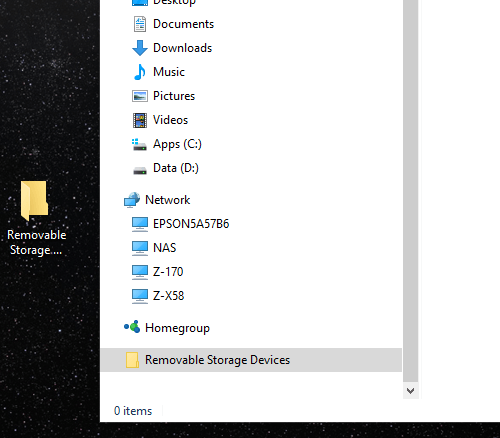
- At this time, double-click on “DCIM” >> double-click on “Camera” in order to see pictures & videos saved on your phone, otherwise click on “.thumbnails” in order to see the thumbnails that were used in a Gallery app.
This way you can view your DCIM files saved within the DCIM folder.
FAQs:
What Happens If You Delete DCIM Folder?
When the DCIM or any other folder gets deleted from any data storage media or devices, they aren’t permanently deleted. Those data still exist on your device but in a hidden way and are marked as a replaceable. Most importantly, the deleted DCIM folder recovery will only be possible as long as they’re not overwritten by the new data. Hence, to maximize the chance of recovering your DCIM folder, stop using your card immediately to avoid permanent data loss.
Where Is DCIM Folder On Android?
Generally, a DCIM folder is available on an internal memory or external memory of your Android phones. Nevertheless, if you insert the memory card to Android then you can eventually set to save your videos & pictures photos/videos to an SD card. After that, a DCIM folder will save all the captured pictures/videos on the memory card. Navigate to find a DCIM folder which depends on different situation:
- /storage/sdcard0/DCIM on external storage card
- /storage/emmc/DCIM on an Android phone internal memory
Conclusion
Now you need not bother anymore as you must have acquired knowledge about how to recover DCIM folder from SD card and the best possible ways to retrieve deleted DCIM folder data from SD memory cards with ease.
You can completely trust the solutions which are mentioned in this post, and I know that these are the most trustworthy Photo recovery solutions which definitely help various people to get back lost DCIM folder photos, videos, and other data.
Hopefully, the above-given information will also help you to recover DCIM folder Android.

Taposhi is an expert technical writer with 5+ years of experience. Her in-depth knowledge about data recovery and fascination to explore new DIY tools & technologies have helped many. She has a great interest in photography and loves to share photography tips and tricks with others.