H264 is a standard video file format that is also known as AVC – Advanced Video Coding and MPEG-4, which stores videos in compressed form. With the widespread use of H.264 videos, losing them due to accidental deletion, corruption, or formatting issues is a common problem faced by many. Therefore, it becomes a priority for individuals to recover deleted H264 videos as soon as they can.
In this blog, you will learn manual and automatic solutions to perform H264 video recovery.
To recover deleted H264 videos, we recommend this tool:
This software will restore data from corrupted, formatted, encrypted storage media and works in all data loss situations. Now recover your lost and deleted data in 3 easy steps:
- Try this Media File Recovery Tool rated Excellent on Pcmag.com.
- Select the storage media from which you want to restore the media files & click Scan.
- Preview the recoverable files, select the items you want to recover and click Recover to save the files at desired location.
Is It Possible To Recover Lost or Deleted H264 Video Files?
The short answer is “YES”, it is possible to recover deleted H264 videos with the help of a suitable H264 Video Recovery Tool. The only thing you have to take care of is that you must stop using your hard drive, SSD, external HDD, memory card, or USB flash drive on which the video deletion has taken place and do not add any kind of data on it.
This is because adding new data will overwrite the existing data on the device and hence, you will lose the chance to recover the H264 video file format.
What Causes H264 Files Deletion from Storage Devices?
Here are some of the major causes that lead your H264 videos to become deleted or lost due to unintentional reasons.
- Accidental or mistakenly deleting video files.
- Accidentally formatting the hard drive, SSD, memory card, and USB flash drives.
- Damage or corruption of HDD, SSD, SD card, or USB flash drives in which your video files are stored.
- HDD or flash drive crash/failure/dead containing the video files.
- Virus or malware infection.
- Software or hardware failure of the video recorder.
If you ever come across any of the above situations, then it is clear that you will lose H264 videos in no time.
Best Tool To Recover Deleted H264 Videos
H264 Video Recovery Tool is the best tool to recover lost or deleted H264 videos from a computer or any other external hard drive, SSD, DVD/CD, memory card, USB flash drive, pen drive, memory stick, camera/camcorder and all other memory devices. The tool comes with an advanced algorithm that has a powerful recovery function that quickly scans the entire disk for any deleted H264 files.
With H264 Video Recovery Tool, you can:
- Easily retrieve deleted, lost, missing, or erased h.264/h264 video files.
- Also recover other video file formats such as MPEG, MPEG-4, MP4, MOV, AVI, DIVX, HD/Full HD videos, MKV, etc.
- Recover videos from hard drive, external HDD, memory card, USB flash drives, memory stick, camera/camcorder and other digital media devices.
- Preview recoverable video files within the preview screen of the software before final recovery.
- 100% read-only. Safe, secure, and easy to use.
emid emid
emid
* Free version of the program only scans and previews recoverable items.
You can go through the step by step guide to know how to recover deleted H264 videos using this advanced featured recovery tool.
Steps To Recover Deleted H264 Videos
Step 1: Select Desired Location
Firstly, select the drive, external media or volume from which you want to recover deleted media files. After selecting, click on 'Scan'.

Step 2: Preview Recovered Media Files
Next, you can preview the recoverable media files after the scanning process is completed.

Step 3: Recover Media Files
Lastly, you can select the images, audio, video files you want to restore and click on 'Recover' option to save them at the location you want.

Other Alternatives to Retrieve Deleted H264 Video Files
#Recover From Recycle Bin Folder
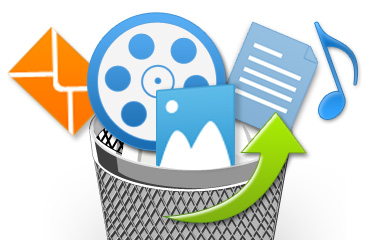
If you have ever saved H264 videos to your computer and accidentally you have selected those videos and deleted them then try to restore them from the Recycle Bin folder.
Yes, the data you delete can be found in the Recycle Bin folder if you haven’t pressed the Shift + Delete option.
You can go to your Recycle Bin folder and search for your files that have been deleted. After you find them, select the videos right-click on them >> select Restore option from there.
Doing so will automatically restore your lost H.264 videos to the location where it was previously saved.
Also Read: VOB Video Recovery: 3 Ways To Recover VOB Files From Digital Devices
#Restore From Backup Folder

If you have a habit of taking backup of your important data regularly then it is obvious that you might have backup of those lost H264 videos as well. So, to restore H.264 videos from backup option, follow the below steps:
- In the first steps, you have to find and open the video backup folder.
- After this, you are required to locate the video that you want to restore from the device.
- Now, you have to copy and store the video file found back to the location you want to save.
How To Prevent Unintentional Deletion of H264 Videos?
Here, some tips are advised that need to be followed if you don’t want to lose H.264 videos at any cost:
- Always back up important H264 video file collection to handle such video loss situations.
- While deleting any H264 videos, please check it twice that you deleting the right file and you do not need it anymore.
- Keep a reliable and updated antivirus program installed on your computer to avoid malware/virus attacks.
Related FAQs:
Are Permanently Deleted Videos Gone Forever?
Frankly speaking, permanently deleted videos are gone forever. They can be recovered only if backup is available.
How Do I Recover Permanently Deleted H.264 Videos from The Recycle Bin?
To recover permanently deleted H.264 videos from the Recycle bin, you have to:
- Open the Recycle Bin folder.
- Locate the H.264 file you wish to recover.
- Right-click & choose Restore.
How to Fix H264?
You can fix H264 video file by converting it into another format with the help of VLC media player.
Where Can I Find Deleted H264 Files?
You can find deleted H264 files within the Recycle Bin folder.
Does H264 Lose Quality?
No, H264 does not lose quality, they only reduce the size of a video file while maintaining its quality.
Also Read: MOD Video Recovery – How To Recover Deleted MOD Files In No Time
Final Thoughts
Losing H264 videos doesn’t have to be a permanent loss. By using the right H264 Video Recovery Tool and following the other steps mentioned above in this blog, you can recover your valuable H.264 footage.
Important Note: Always remember to discontinue using the device immediately after deletion & consider backup to prevent future issues.

Taposhi is an expert technical writer with 5+ years of experience. Her in-depth knowledge about data recovery and fascination to explore new DIY tools & technologies have helped many. She has a great interest in photography and loves to share photography tips and tricks with others.