Losing important data whether it is photos or videos is a very common situation that is often encountered by digital devices users. However, recently many users have experienced and reported about MXF video file deletion issues. Most probably MXF file deletion issue is encountered by SONY & CANON digital camera users. Thus, if you are one of them and looking for the perfect MXF file recovery solutions to recover deleted MXF files then keep on reading this post.
In this specific post, you are going to learn what is an MXF file format, the major factors behind MXF file loss, and of course how to recover deleted MXF videos.
Though, before I proceed with further information, I would like to give you a straightforward answer to your question about how to recover MXF files from HDD. I would like to recommend you to use the MXF File Recovery Software.
Free Video Recovery Tool.
Recover videos, clips & video recordings from all digital cameras & memory cards on Windows for Free. Try now!
Now, I know that you must be looking for its user guide, but before that, I would like to share a scenario that inspired me to write this blog.
Let’s take one real user example!
Advice on recovering an MXF file
Hi all,
my Canon XC10 switched off during recording, and the video file (4K MXF, 190 Gb) now is not playable on PC. It actually plays, but shows the first video frame only. I also can’t restore it on camera because index files are lost.
Is it possible to recover MXF after that?
– Original Post From DPREVIEW Forums
What Is An MXF File Format?
MXF stands for “Material eXchange Format“. Its video quality is higher than any other video files like .mov, .mp3, etc. This video file format supports full timecode and metadata which allows professional use of the video contents, especially in TV broadcasting.
The camcorders that are generally available in the market are Sony XDCAM, Panasonic P2, and Canon XF. The MXF videos that are recorded by these cameras are stored in the SD cards.
As the .mxf videos are saved in cards in all the cameras, it may happen that while using the memory card the videos get deleted by mistake or it may happen the video has become corrupt.
There are many reasons that can make your MXF videos corrupt, lost, or deleted. Some of the causes are mentioned below.
Causes For The Deletion Of MXF Video Files
Here are the following ways how the MXF videos get deleted or corrupt:
- Removing the card from the card reader while the files are being transferred to the computer.
- Removing the card from the card reader when its files and folders are still open on the computer.
- When the contents are open on the computer screen, renaming, deleting, opening, or move the files on the card.
- Turn off the camera before the image is completely written on the memory card.
- Removing the card, when the image is being written on the card.
- Using a card that has not been formatted. The card should be formatted regularly for better performance.
- Taking the videos when the camera battery is nearly empty.
- Continuously deleting and shooting the video when the card is full.
So, if you also stand in such a similar kind of issue, then don’t worry. You still have a chance to recover corrupt MXF videos until and unless you do not overwrite them with new data.
Try Recommended MXF File Recovery Software
As I have already said, MXF File Recovery Software is one of the most powerful and popular tools and it can easily help you to recover the deleted, erased, formatted, corrupted, lost, damaged MXF video files.
It can help you to recover video files from different data storage devices such as digital camera/camcorder, computer drive, external hard drive, USB drive, memory cards, and so on.
The software support MXF video recovery that is recorded by any digital cameras/camcorders such as Sony, Panasonic, Canon, Casio, Fujifilm, Nikon, Leica, Pentax, Olympus, Kodak, Minolta, Sigma, Polaroid, and all other camera and camcorder available in the market.
This tool has several features it can:
- Recover deleted, corrupted, damaged, or lost MXF videos instantly.
- Restore MXF videos from computer hard drive, external HDDs, digital camera/camcorders, memory cards, USB flash drives.
- Besides MXF videos it also restores other video file formats like MOV, XVID, VOB, AVI, WMV, MKV, etc.
- Also, recover various image and audio file formats.
- It is a 100% risk-free & user-friendly interface.
emid emid
emid
* Free version of the program only scans and previews recoverable items.
Below follow the step-by-step guide on how to recover deleted, damaged or lost MXF videos by using Sony MXF File Recovery Software.
Step 1: Select Desired Location
Firstly, select the drive, external media or volume from which you want to recover deleted media files. After selecting, click on 'Scan'.

Step 2: Preview Recovered Media Files
Next, you can preview the recoverable media files after the scanning process is completed.

Step 3: Recover Media Files
Lastly, you can select the images, audio, video files you want to restore and click on 'Recover' option to save them at the location you want.

How To Recover Deleted MXF Video Files Without Software?
In this era, digital device users whether they are using smartphones, tablets, digital cameras, Camcorders, etc. users used to create a backup of their crucial data in other locations as well. Most probably people are saving their data on PC as a backup besides their electronic device.
Thus, if have also saved your MXF file format on PC as a backup then you can easily retrieve the deleted MXF videos without software by following the below steps:
- Initially, find & open your backup folder on your computer.
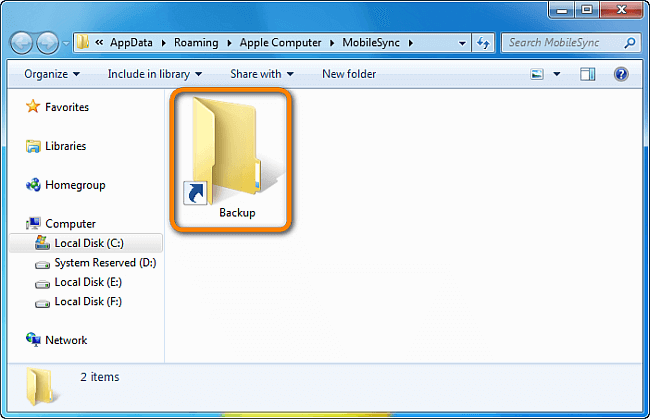
- In the second step, you’ve to detect the MXF video files that you have lost from your digital camera.
- Lastly, copy & store the chosen .mxf files and paste them on your camera SD card.

Use Attrib Command To Recover MXF Files
To recover MXF video, you can run the Chkdsk command. Assuming that the drive letter of your card appears as drive G:
- Now, you have to press on Win+ R key
- Then, simply type “cmd” and then press Enter. Now, exe is launched.
- After that, again type chkdsk G: /fand hit Enter. Type Y for allowing the command to proceed.
- Type G:(the drive letter) to go back to start again.
- Lastly, type [G:\>attrib -h -r -s /s /d *.*].
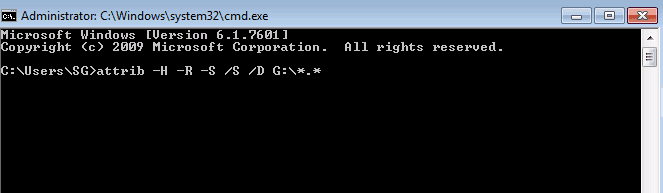
- This attribute command will simply retrieve MXF Video Files.
Tips To Prevent
- Always backup your important MXF video files at two locations so that you can restore it from the backup at the time of unexpected MXF video loss or deletion.
- Keep updated anti-virus software to combat malware/virus infection.
- Keep a reliable and updated anti-virus program on your system to avoid any kind of virus or malware to attack and corrupt MXF videos.
Related FAQs:
Are MXF Files Uncompressed?
Yes, the MXF file formats are uncompressed. Nevertheless .mxf is a Generic Container implementation with the picture essence arrangement that’s why it is considered as the non-compressed file format.
How Can I Use Sony MXF File Recovery Software?
In order to use Sony MXF file recovery software, all you need to install this tool on your Windows or Mac. Then you have to follow the steps mentioned in the above software section of this post.
What Camera Makes MXF Files?
The digital cameras which make MXF files are- DSLR cameras, Sony, Panasonic P2, Panasonic Varicam Series, etc.
How Do I Play MXF Files On Windows Media Player?
If you want to play MXF files on WMP, first of all you have to go to the location where you have saved your MXF file. Select the file and make right tap on it. Click on Open With option then select Windows Media Player. Now your video file will play successfully.
Who Uses MXF Files?
The MXF file format is commonly used by commercial production systems like SONY MSW-2000 series, Panasonic P2 digital cameras, and more.
Conclusion
Though there are several factors responsible for the loss or deletion of MXF video files, you don’t have to worry at all.
As you have now got the best and most amazing tool that is MXF File Recovery Software, which will help you to do MXF file recovery from different internal and external storage devices.
Apart from this, it is always suggested to keep a regular and valid backup of your essential files to perform MXF recovery with ease.
Lastly, I hope that the given solution will definitely work in your case too.
That’s all…

Taposhi is an expert technical writer with 5+ years of experience. Her in-depth knowledge about data recovery and fascination to explore new DIY tools & technologies have helped many. She has a great interest in photography and loves to share photography tips and tricks with others.