Losing precious data from an SD card can really be a nightmare especially when it contains your valuable photos. Whether it’s deleted due to accidental deletion, file corruption, or formatting the SD card.
So, today in this guide, we are going to discuss how to recover photos from formatted SD card using two effective ways. If you have lost your precious memories on a formatted SD card and looking for ways to retrieve them then keep reading this post…..!
So, without any further delay, let’s get started……!
To recover photos on formatted SD card , we recommend this tool:
This software will restore data from corrupted, formatted, encrypted storage media and works in all data loss situations. Now recover your lost and deleted data in 3 easy steps:
- Try this Media File Recovery Tool rated Excellent on Pcmag.com.
- Select the storage media from which you want to restore the media files & click Scan.
- Preview the recoverable files, select the items you want to recover and click Recover to save the files at desired location.
-
Why You Need To Format Your SD Card?
-
How To Recover Photos From Formatted SD Card Using Backup?
-
How to Recover Photos from a Formatted SD Card Using Software?
-
FAQs [Frequently Asked Questions]
-
Prevention Tips To Avoid Data Loss From SD Card
Precautionary Tips:
- Stop using your SD card until and unless the images are recovered from it successfully.
- Never try to reformat the SD card as you may lose the chance of photo recovery forever,
- Do not try to add new files to your SD card as it will occupy the space of previous data.
Why You Need To Format Your SD Card?
Well, you may need to format your SD card for the following reasons:
Fix Memory Card Errors or Corruption
You often encounter SD card issues such as – read/write errors or corruption due to improper removal of SD card, sudden power loss, etc. Formatting helps to resolve these issues by giving your card a fresh start.
Empty the Full SD Card
Once your SD card storage space is full, you’ll no longer be able to store more data in it until and unless you format the card after backing up your data on your computer.
Remove Virus from SD Card
When your SD card is infected by a virus/malware, formatting can help you to remove these threats.
Improves SD Card Performance
Formatting helps to enhance the overall performance and health of SD cards especially when it’s extensively used or slowdown.
Ensure Privacy and Security
Before selling your SD card or giving it to someone, it’s advised to format the card. It helps you to ensure the privacy and security of your personal data.
How To Recover Photos From Formatted SD Card Using Backup?
Most of the users have the habit of creating backups of their important files such as – photos, videos, audio, documents, etc., on a regular basis.
They used to back up their crucial data on computers or various storage devices to avoid data loss situations. If you’re one of such users, then you can easily get back your deleted pictures using this backup option.
- Connect your backup storage device (USB flash drive, external hard drive, etc.) to your computer.
- Locate the backup folder that contains your lost pictures and open it.
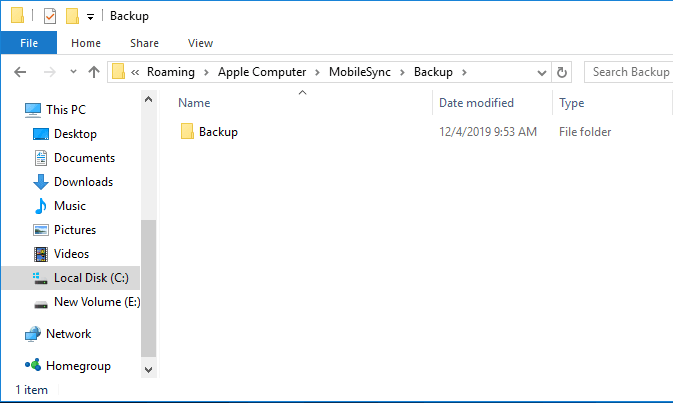
- Select the pictures that you have lost on your formatted SD card.
- At last, copy the selected photos and paste them back to your SD card.
That’s it! Now, your photos have been recovered and are accessible on the SD card
How to Recover Photos from a Formatted SD Card Using Software?
When it comes to recover data from formatted or corrupted SD cards, you can go with the most powerful SD Card Recovery Tool. It is professionally recommended software that has enough ability to recover lost, deleted, missing, erased, or inaccessible photos from SD cards.
It not only retrieves data from SD cards but also recovers files from all data storage devices. This software comes with an advanced algorithm that will deeply scan your memory card and extract lost photos from it in no time.
Besides that, this amazing tool can recover various image file formats such as – PNG, JPEG, TIFF, BMP, GIF, PSD, RAW, and more.
Below you can find some more features of this tool:
- Restore lost, deleted, corrupt, formatted, or inaccessible photos from various memory cards
- Extract files from memory cards, USB flash drives, pen drives, external hard drives, memory sticks & more.
- Retrieve data from all types of memory cards such as – SD card, miniSD, MicroSD, SDHC, miniSDHC, microSDHC, SDXC, mini SDHC, microSDXC, MMC, CF, etc
- It supports SD card recovery of SanDisk, Transcend, Strontium, Kingston, Samsung, Sony, Toshiba, HP, Lexar, etc.
- Available for both Windows & Mac OS.
emid emid
emid
* Free version of the program only scans and previews recoverable items.
So, just download, install, and use this program and recover deleted files from a formatted SD card effectively.
Follow the step-by-step guide to recover photos from a formatted SD card
FAQs [Frequently Asked Questions]
Can I recover photos from a formatted SD card?
Of course! YES! It’s possible to recover photos from a formatted memory card.
When you format your card, it doesn't erase the data immediately; instead, it marks the space as available for new data. Stop using your SD card immediately to avoid the overwritten of data and use the powerful SD card recovery tool to recover your lost photos.
Does Formatting A SD Card Delete Everything?
Yes, formatting the SD card will deleting everything from your card. However, the data can be recovered from it using the specialized SD card recovery tool until & unless the existing files are overwritten by new ones.
What Should I Do Immediately After Formatting My SD Card Accidentally?
You should immediately stop using the SD card to avoid overwritten of data and attempt to recover the deleted files using any reliable or trustworthy SD card recovery tool.
Also Read –How To Recover Data From SD Card Formatted as Internal Storage?
Prevention Tips To Avoid Data Loss From SD Card
Follow the below-mentioned tips to prevent your data from further deletion:
- Keep an updated backup of your important files regularly using different storage devices.
- Do not remove the SD card from your device abruptly.
- Avoid interrupting the process in between while transferring the files.
- Keep your memory card in a safe place with proper care.
Conclusion
This article is all about how to recover photos from formatted SD card. So, if you have formatted your Sd card accidentally or unintendedly and have lost your valuable photos, do not hesitate to try the methods mentioned above.
If you have a backup of your lost photos, simply attempt to recover them from the backup folder. However, if not then simply go with the above recommended SD card recovery software.
Thanks for reading….!

Taposhi is an expert technical writer with 5+ years of experience. Her in-depth knowledge about data recovery and fascination to explore new DIY tools & technologies have helped many. She has a great interest in photography and loves to share photography tips and tricks with others.