If you intentionally or unintentionally deleted your crucial pictures then you can get them back from the backup folder if created. However, if you want an instant solution for how to recover deleted photos from camera, then try the best and most recommended Photo Recovery Tool.
Digital camera nowadays plays an important role in everyone’s life. This device is used to capture memorable photos and recording in digital form. Most of the current models are also used to capture video and sound.
Sometimes it happens the images saved in the camera got corrupted due to several reasons. But the major question here arises is how to retrieve deleted pictures from digital cameras. To get the solution, you need to go through this blog and know the perfect camera photo recovery solutions.
To perform photo recovery from camera, we recommend this tool:
This software will restore data from corrupted, formatted, encrypted storage media and works in all data loss situations. Now recover your lost and deleted data in 3 easy steps:
- Try this Media File Recovery Tool rated Excellent on Pcmag.com.
- Select the storage media from which you want to restore the media files & click Scan.
- Preview the recoverable files, select the items you want to recover and click Recover to save the files at desired location.
Quick Navigation:
- Can I Recover Deleted Photos From A Digital Camera?
- Can Overwritten Camera Photos Be Recovered?
- Best Way to Recover Deleted Pictures From Digital Camera
- How To Recover Deleted Photos From Camera Memory Card?
- What Is The Most Common Reason For Photo Loss?
- How Can You Prevent Data Loss In The Camera Card?
Can I Recover Deleted Photos From A Digital Camera?
YES, digital camera card data can be recovered by trying camera memory card data recovery software free download.
In most of the data loss situations, the deleted content remains on the camera card, but it is not seen as it turns inaccessible. But the most crucial step in the data loss scenario is to stop using your digital camera as soon as possible.
Well to make the inaccessible data accessible, it needs to be scanned with the use of the best Photo Recovery tool already mentioned above.
Can Overwritten Camera Photos Be Recovered?
Well, NO overwritten camera memory card photos cannot be recovered at all. This is because the old photos are overwritten by the new one no matter how hard you try, the old photos are lost completely and they cannot be retrieved.
However, if the digital camera memory card is partially overwritten, which is quite an uncommon situation then there is a possibility that you can recover data from digital camera. For such cases, you can try Digital Camera Photo Recovery Tool. You can give it a try and see if it works. But, it is important to know that the affected storage device is readable so that the tool can easily detect the drive and it can start proceeding for digital camera recovery.
Best Way to Recover Deleted Pictures From Digital Camera
In order to recover deleted photos from digital camera, you can try the most reliable and trustworthy Photo Recovery Software. This data recovery tool is very easy to use and is 100% safe and secure to use. It recovers data of all types like photos, video, and audio files from internal and external hard drives.
Apart from that, it retrieves media files from the most popular digital cameras such as Sony, Nikon, Kodak, Olympus, FujiFilm, Panasonic, and more.
Let’s find out the other stupendous features of this tool:
- Recover deleted or lost data such as photos and videos camera memory card
- Retrieve lost or deleted photos from different card types like SD card, memory card, SDHC card, SDXC card, CF card, etc
- See Preview before recovering the lost photos and videos
- Recover different image file formats like JPG/JPEG, PNG, GIF, PSD, PIC, BMP, TIFF etc
Well, to use this Camera SD card data recovery software, you have to just download and install this software on your Windows or Mac OS through the below-given buttons.
emid emid
emid
* Free version of the program only scans and previews recoverable items.
After completing the installation process, you’ve to follow the step by step guide of this feature-loaded SD card recovery software.
Camera Brands, Types & Recovery Formats
Camera Brands |
Canon, Kodak, Sony, Samsung, Olympus, Panasonic, Fujifilm, Nikon, Pentax, Leica, GoPro, etc |
Camera Types |
Compact Camera, Bulletproof camera, Bridge camera, Mirrorless camera, DSLR camera, etc |
File Format Recovery |
JPEG/JPG, PSD, PNG, TIFF, GIF, RAW file format such as ORF, NEF, KR2, RW2, SR2, CR2, OGM, CRW, OGG, etc |
Using this tool, you can actually know how to recover deleted photos from canon camera free.
How To Recover Deleted Photos From Camera Memory Card?
To recover deleted photos from camera card, there is a need to apply some manual solutions. If you are unable to recover photos from camera card then you can also try some other alternatives listed below.
Restore Pictures From Backup
If you have a backup of deleted photos on your PC or other external data storage media then you can easily restore from there. But before restoring the photos, you have to look for the things like:
- Check if the backup is available there
- Make sure the data is not overwritten with the new data
- Check if the images are corrupted
These are the things you have to look for before you restore lost photos from digital camera.
Steps to Restore Pictures From Backup
- Firstly, go to the “Start” menu >> find Settings.
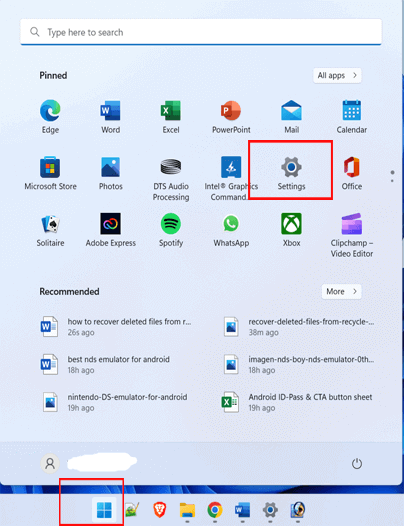
- Then, on a left side panel, you need to choose the option “Accounts”.
- After this, click on the Windows Back Up >> then “Backup & Restore”.
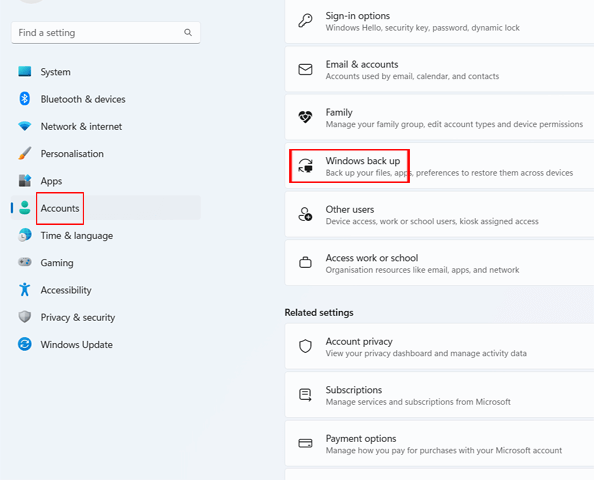
- Finally, click on “Restore my files” button to start a restoration process.
Get Back Pictures From Recycle Bin Folder
Well, if you have lost your camera SD card photographs on your Windows PC, then you can easily restore them from Recycle Bin folder. To perform photo recovery from camera, you have to follow the below steps:
- Go to Recycle Bin Folder on your desktop.
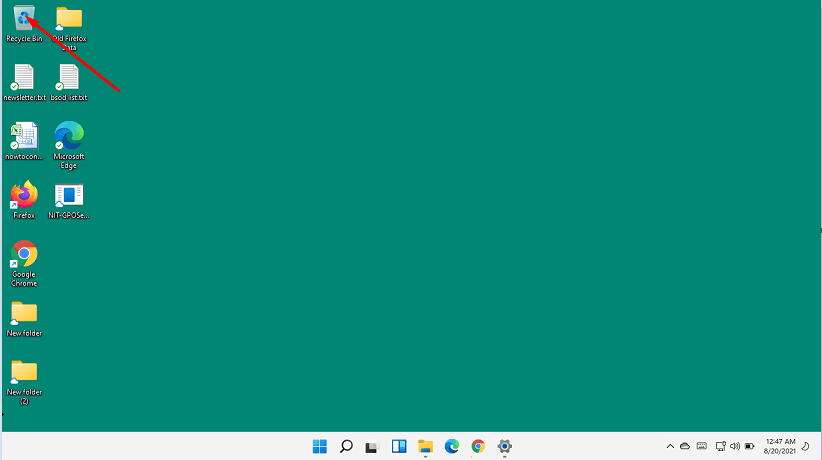
- Next, choose the files there that you need to restore.
- After selecting the pictures, you can right-click on them and select the Restore option.
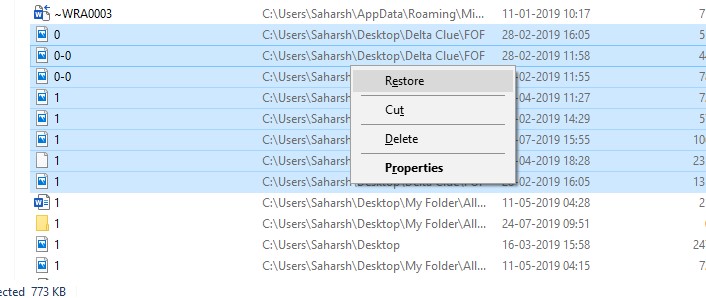
How To Recover Deleted Photos From Camera Using Command Prompt?
You can also use Command Prompt option to restore lost photos from digital camera. Follow the steps below to start the recovery process to recover media files from memory card using CMD:
- Open the command prompt by clicking the “Run” at the start menu of the computer. Now type “cmd” in the given text box.
- Now type the command “CHKDSK [driveletter] /r” in the command prompt. As for example, the SD card drive is “E” then you have to type “CHKDSK E: /r” command on the cmd. The command “CHKDSK” will check the specified disk for structural corruption. And the parameter “/r” will denote the command to recover the data it finds.
- After this, simply chose “Yes” and then CHKDSK will report back what it has done and you have to visit “My Computer” and check out your specified drive.
You can try all these other alternatives, apart from the automatic solution when you lost your images from the camera card want a solution to recover deleted photos from digital camera.
But, do you know what causes your camera memory card to lost its images or other media files. If no, then look below:
What Is The Most Common Reason For Photo Loss?
There are some reasons that may lead you to lose photos from your digital camera’s SD card. You can have a look at the reasons one by one:
- Sometimes the data corruption can also be happened due to heated or watered cards.
- SD card is one of the major sources of storage for any digital camera. SD cards can be corrupted due to carelessness and some actions like improper ejection of SD card from the camera, auto unmount, force pull out and many more.
- If your digital storage media gets corrupted due to malware or virus infection then your data stored in the storage media becomes inaccessible.
- In most of digital cameras, SD card is used for storing videos and photos. There is a separate port of SD card is available where you have to apply a little pressure to eject the SD card. Sometimes the SD card is automatically unmounted if it is not installed properly. In such case, you may lose data from your SD card.
How Can You Prevent Data Loss In The Camera Card?
After losing your important data from your camera’s card then it is very important to remember some useful tips which can help you to avoid data loss in the future. Some of the tips are:
- Do not ever use a memory card if there is no space to store new data at all
- Never forget to eject the memory card only after using “Safely Remove” option
- Do not format your memory card in the camera
- Always use good brands of memory card
- Never read memory card data with any bad quality memory card reader
- Try to use the same brand of the memory card reader as that memory card you are using
- Do not remove or change the memory card when the camera is on
- Never save any infected data into the memory card
- Try not to use the memory card when the battery of the camera is low
These tips will help you a lot in the prevention of data from the camera’s SD card. So, always try to follow these tips.
You can have a look at 10 things you should know about Camera Memory Cards.
To Sum Up
The camera memory card is very sensitive. They actually need special care. After knowing the causes of the reasons for losing data from the camera’s SD card, you should avoid such reasons so that you can never face this issue again.
Also, the most recommended photo recovery from camera tool has been discussed above using which you can recover photos from camera card with ease. The steps for this recovery software are so easy to apply that it can be done easily even without any technical help.
Apart from that, also you can try manual solutions to recover deleted photos from digital camera. That’s it…

Taposhi is an expert technical writer with 5+ years of experience. Her in-depth knowledge about data recovery and fascination to explore new DIY tools & technologies have helped many. She has a great interest in photography and loves to share photography tips and tricks with others.