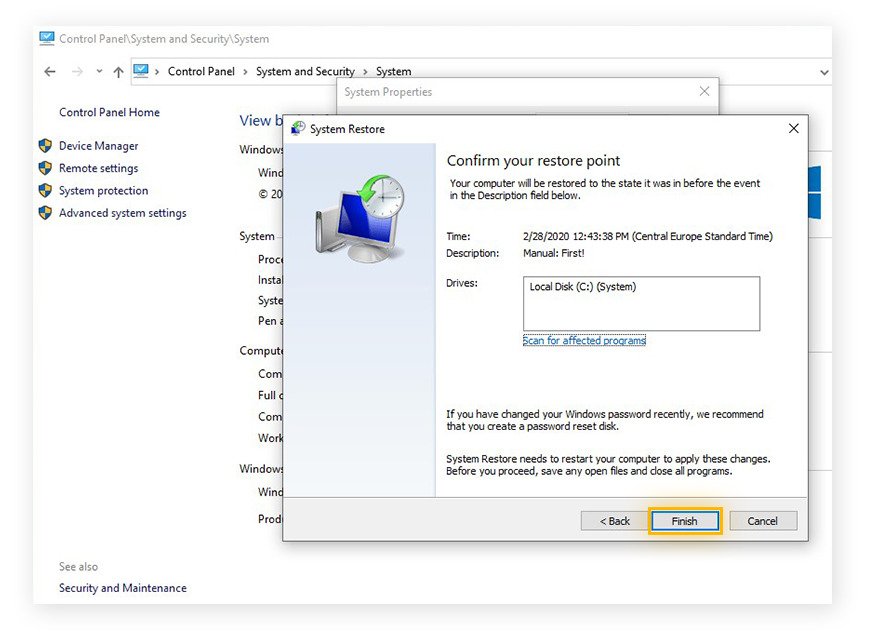Deleting the unwanted files from a PC pressing the ‘Delete’ key is a common task. But what if you accidentally delete your important files pressing the Shift + Delete keys, leading to permanent data loss? Well, this situation can be really worrisome and stressful, might leave you in panic mode. But fret not!
In this guide, I’ll show you how to recover shift deleted files using few easy and effective methods. So, if you have lost your crucial data and want to recover the permanent deleted files then keep reading this post….!
Let’s get started…..!
To recover shift deleted files, we recommend this tool:
This software will restore data from corrupted, formatted, encrypted storage media and works in all data loss situations. Now recover your lost and deleted data in 3 easy steps:
- Try this Media File Recovery Tool rated Excellent on Pcmag.com.
- Select the storage media from which you want to restore the media files & click Scan.
- Preview the recoverable files, select the items you want to recover and click Recover to save the files at desired location.
Quick Navigation:
-
What Happens When You Shift Delete A File?
-
Where Do The Shift Deleted File Go?
-
Is It Possible To Recover Shift Deleted Files?
-
How To Recover Shift Deleted Files In Windows 10 Free?
-
How To Restore Shift Deleted Files In Windows 10 Without Software?
-
FAQs [Frequently Asked Questions]
-
[Important Tips] How to Prevent Data Loss?
What Happens When You Shift Delete A File?
When you delete the files pressing “Delete” key, they directly moves to the recycle bin folder of your PC providing you another chance to recover shift deleted files Windows 10.
But, when you delete the selected items using Shift + Delete keys, the files get permanently deleted from your PC instead moving to recycle bin. And it becomes really hard to recover the files if the backup is not available.
Where Do The Shift Deleted File Go?
The shift deleted files don’t go anywhere!
Though the shift delete files aren’t available in the recycle bin but it doesn’t mean that they are permanently goes from your system.
Yes, I am saying this because, the actual data of the file still remains on your computer’s hard drive only the space it occupied is marked as empty and ready to add new data. With a little bit effort, those files can easily recover until they are overwritten by the new data.
Is It Possible To Recover Shift Deleted Files?
Though you cannot undo the shift-delete action, but actually it’s possible to perform shift delete data recovery.
You can simply recover your permanently deleted files using Windows great utilities such as – Backup & Restore feature, File history, System restore and the other methods mentioned below.
However, if you want to go for the best solution then you can you can try the professional Data Recovery Tool to recover shift deleted files in Windows 10 free.
How To Recover Shift Deleted Files In Windows 10 Free?
The Data Recovery Software gives an excellent result & restore the entire files/folder which you have deleted by pressing the “Shift + Delete” buttons. This program doesn’t harm your recoverable files that have been stored on your PC.
So, do not wait for anything, just try this software and see the results. It’s very effective to recover the corrupted or deleted data (photos, videos, music, etc.) easily. It doesn’t matter in which scenario you have lost the files.
With the help of this data recovery tool, you will be able to:
- Easily recovers lost corrupted, deleted, lost, or even formatted files
- Besides, retrieve numerous formats of photos, videos, and audio with ease.
- It is a read-only program and 100% risk-free & easy to use.
- The software is compatible with both Windows and Mac.
emid emid
emid
* Free version of the program only scans and previews recoverable items.
Therefore, don’t wait for anything, just start downloading & installing this feature-loaded program and then follow the step-by-step guide.
How To Restore Shift Deleted Files In Windows 10 Without Software?
#1: Recover Shift Deleted Files via Windows Backup
All the older versions of Window have a Backup and Restore (Windows 7) feature that can be used in case of data loss.
If you are using the older version of Windows and have enabled this option on your PC, then you can recover your shift deleted files easily.
Follow these instructions to know how to do so:
Step 1: Press ‘Windows + I’ keys at the same time.
Step 2: In the second step, you need to go to Settings >> Update & Security >> Backup.
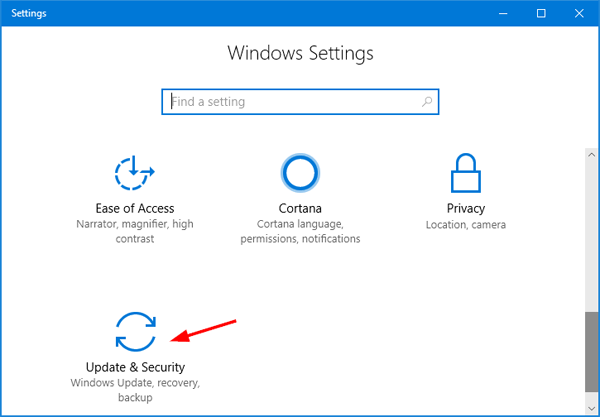
Step 3: After this, make a tap on ‘Backup & Restore’ option
Step 4: Now, click on ‘Restore My Files’ option.
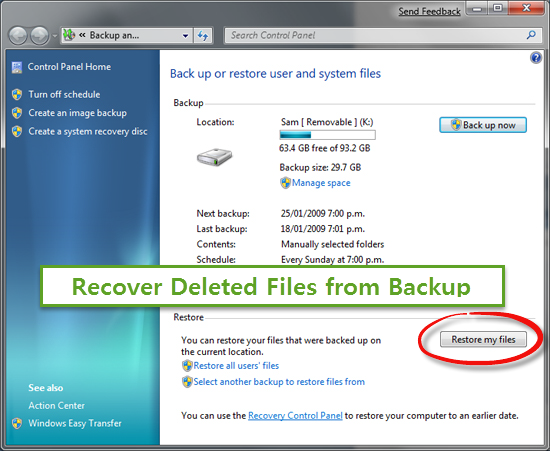
With these steps, you can somehow able to recover shift deleted files without software.
Also Read – 8 Ways to Recover Deleted Files from Recycle Bin After Empty [2023]
#2: Get Back Shift Deleted Files From File History
There’s a way to restore shift deleted files with a convenient backup feature known as File History. This feature is coming with all the newest versions of a Windows OS.
Nevertheless, if you didn’t activate the File History before then this approach won’t work & can’t help you to recover shift deleted files windows 10 Without software.
Steps To Activate The File History:
- Simply open the Control Panel
- Next, go to the “System & Security then click on File History“

- After this, make a tap on “Turn on” option to enable the File History.
- At this time, click on the “Select Drive” >> choose the drive from a list.
Steps To Restore Shift Deleted Files From File History:
- First, open the Control Panel.
- In the second step, go to the “File History” and then tap on “Restore personal files“.
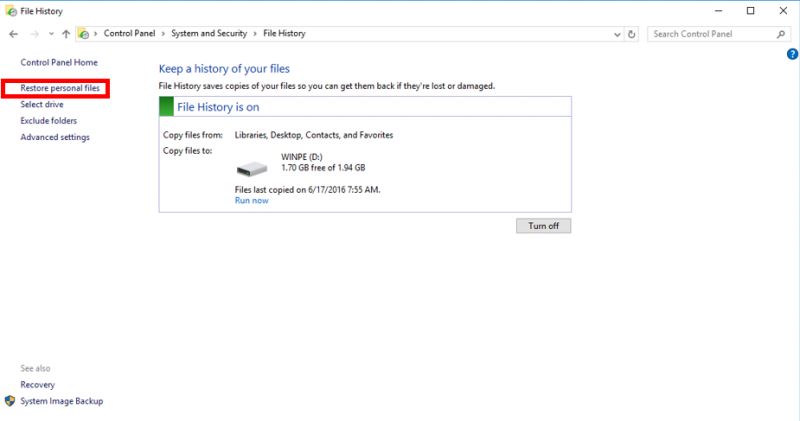
- Make a tap on the green restore option to bring back the needed files.
#3: Retrieve Shift Deleted Files from System Restore
If you have created a system restore point before the file deletion, then you can use the System Restore to revert your system to its previous state.
But you must note that this will undo all the system changes made after the restore point, so make sure to apply this method carefully.
- Firstly, make a tap on Windows icon >> select the “Windows System” option followed by a “Control Panel”.
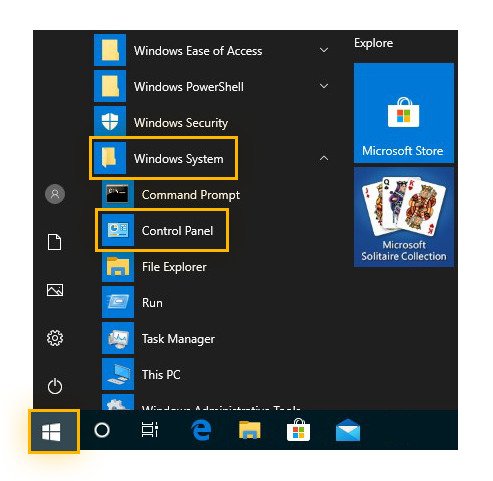
- Next, click on the “System and Security” under a control panel.
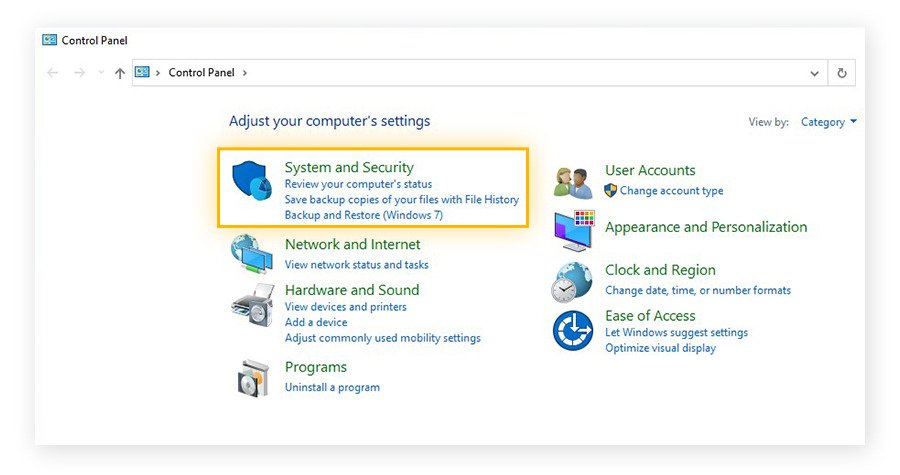
- Choose the “System” >> “System Protection” option which you can see on a left side menu.
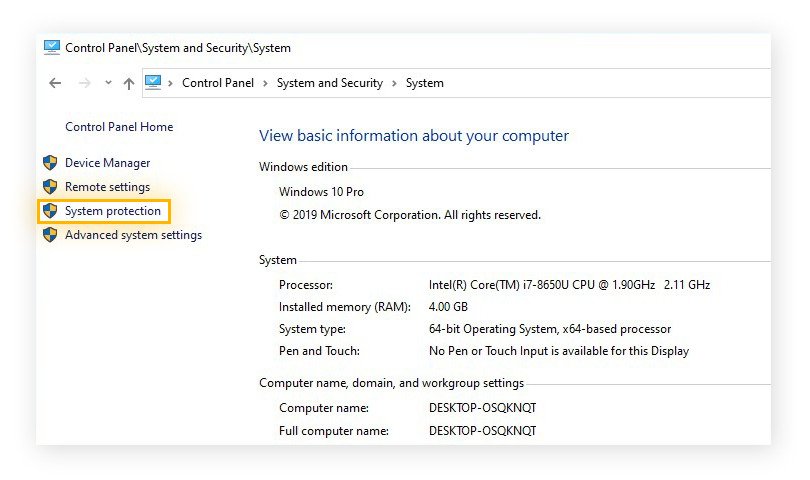
- After this, choose the “System Restore” >> tap on “Next”.
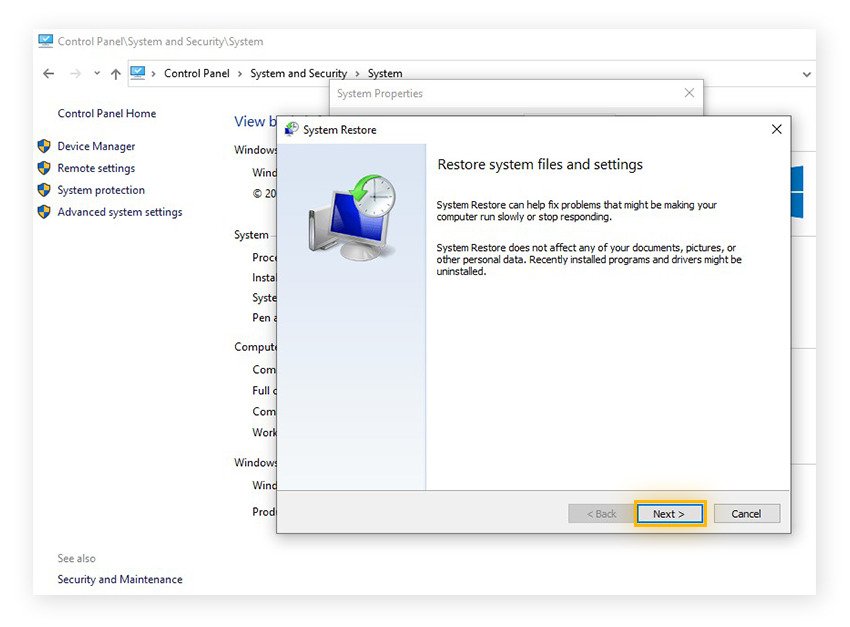
- Then, choose the restore point where you’re sure that files you need to restore are present.
- Now, press on “Next” >> “Finish” & your PC will go back to a selected restore point.
#4: Use Cloud Backups To Recover Shift Deleted Files
All the latest versions of the Windows system are coming with a Microsoft’s cloud backup service. If you have used any of these cloud backups services (Google Drive, Dropbox etc) to back up your important files, then you can easily recover shift deleted files.
Also Read – 3 Best Ways to Recover Shift Deleted Files On Windows PC
FAQ (Frequently Asked Questions)
Can Files Be Recovered After Shift Delete?
Yes, the shift deleted files can be easily recovered on Windows.
If you have previously created the backup of your shift deleted file using Window backup utilities such as – Backup & Restore, File History, Cloud backup service etc., you can easily recover shift deleted files effectively.
How Do I Undo A Shift Delete?
Follow these easy steps to undo shift delete action:
- Right-click on the folder which contains the shift deleted files.
- Next, make a tap on 'Restore previous versions'.
- Then, choose the needed files & click on the 'Restore' option.
Does Shift +Delete Permanently Delete The File Or Folder?
When you deleted the files using Shift +Delete keys, the files aren’t removed immediately from your PC but till remains in your system storage drive and can be easily recover using the best Data Recovery Software.
How Do I Recover Permanently Deleted Files?
You can recover permanently deleted files with the help of the most reliable Data Recovery Software as I mentioned above.
[Important Tips] How to Prevent Data Loss?
- Make sure to back up your important files regularly on external storage media or Cloud Storage services.
- While deleting the files using shift delete keys, check them twice or thrice.
- Always keep at least two to three backup copies of your crucial data.
- Make sure to keep your system updated or installed the latest antivirus program on your PC to prevent it from virus.
Bottom Line
There are plenty of methods to recover shift deleted files Windows 10 but the Data Recovery Tool is undoubtedly the best choice. You need to only follow three steps of this feature-loaded program to perform shift delete recovery easily.
Apart from that, you can also try other manual solutions mentioned above such as undo shift delete using the backup option, file history, previous versions, cmd, etc.
So, the choice is all yours, whether you want to go with manual ways or automatic (Instant & trustworthy) way.
Thanks for reading this article…

Taposhi is an expert technical writer with 5+ years of experience. Her in-depth knowledge about data recovery and fascination to explore new DIY tools & technologies have helped many. She has a great interest in photography and loves to share photography tips and tricks with others.