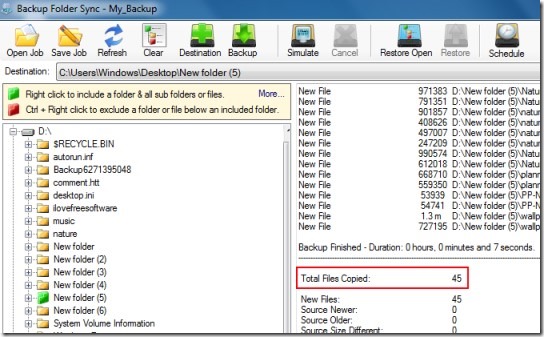Swann is a global leader in providing security monitoring solutions to smart homes, offices, and stores around the globe. Its surveillance system or you can say its CCTV cameras record everything in hard drives of its DVR so that you can watch the video footage later. But at times these CCTV footage gets lots from DVR due to numerous reasons.
So, if you have lost videos or recordings from Swann DVR and want to recover them then you are in the right place. In this article, you will get to know how to recover Swann DVR data and get back videos that were deleted or lost due to any of the reasons mentioned here below.
So keep reading this article to know more.
To recover Swann DVR data, we recommend this tool:
This software will restore data from corrupted, formatted, encrypted storage media and works in all data loss situations. Now recover your lost and deleted data in 3 easy steps:
- Try this Data Recovery Tool rated Excellent on Pcmag.com.
- Select the storage media from which you want to restore the media files & click Scan.
- Preview the recoverable files, select the items you want to recover and click Recover to save the files at desired location.
Reasons That Lead To Swann DVR Data Loss
CCTV data loss or video footage loss can happen due to several reasons. Some of the major reasons are mentioned here below –
- Hard drive failure due to some physical damage or internal issues.
- A sudden power strike or outage can damage the recordings of the hard drive.
- Fire or water damage.
- Mishandling while transferring video footage from one device to another.
- Accidentally deletion of CCTV footage.
Other reasons may include a corrupt hard drive, loss of radio signal, formatting hard drives, or maybe old firmware and so on.
How To Recover Swann DVR data?
Mainly there are two ways by which you can recover Swann DVR data or CCTV footages i.e.
Let’s explore each of them one by one.
Recover Swann DVR Data from Hard Drive Backup
If you have backup your video footage or your security camera image to an external removable disk or with cloud storage, you can easily restore the backup file to the original disk, or you can also view your lost videos on the backup hard drive. To do so just follow the below-given steps –
- Search & open the backup folder.
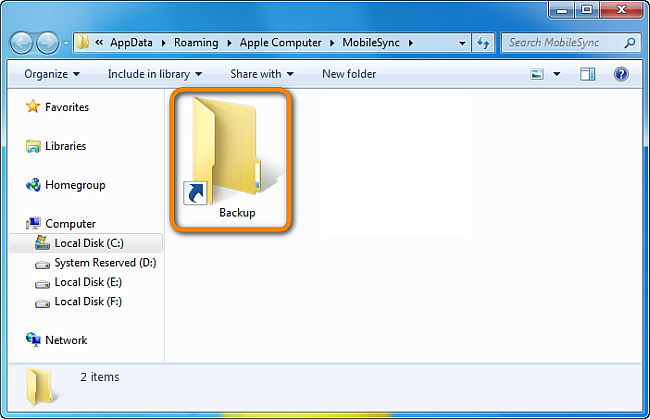
- Now, find the exact video that you are lost from the Swann DVR or a CCTV hard drive/SD card.
- Copy and restore the lost video to the disk/SD card.
Retrieve Lost or Deleted Footages with DVR Data Recovery Software
If you don’t have the backup of your lost Swann DVR files, then using DVR Data Recovery Software is the best option to get back lost CCTV or DVR footage easily.
Here is the list of its powerful features –
- Recovers unique as well as common video file formats of various CCTV cameras.
- Restore footage of all kinds of CCTV cameras such as a bullet, dome, and so on.
- The best success rate in the industry i.e. over 80% to rescue data.
- Works with almost all CCTV brands such as HikVision, Bosch, CP Plus, etc.
- Easy to use interface for smooth functioning.
- Works with Windows and Mac both operating systems.


* Free version of the program only scans and previews recoverable objects.
So, what are you waiting for? Without wasting time, just download this powerful software by clicking the button below and follow the below Step-by-Step guide to recover dish DVR recordings.
Step 1: Select Desired Location
Firstly, select the drive, external media or volume from which you want to recover deleted media files. After selecting, click on 'Scan'.

Step 2: Preview Recovered Media Files
Next, you can preview the recoverable media files after the scanning process is completed.

Step 3: Recover Media Files
Lastly, you can select the images, audio, video files you want to restore and click on 'Recover' option to save them at the location you want.

Is it possible to recover overwritten CCTV footage?
To be honest the answer to this question is ‘NO’. You cannot recover overwritten CCTV footage or files after formatting or deletion. It’s a big challenge for any software to perform this task as the vacant space is already been taken by some random data. If it is not overwritten then there is a possibility that you can restore lost data.
So, it is always recommended to back up DVR files from time to time so that you can easily survive data loss scenarios without losing the proofs of theft, burglary of your home, office, or store.
Time to Wind-Up
After reading this article, I hope you would be able to recover Swann DVR/CCTV files in different data loss situations. According to me, using DVR Data Recovery software is the best way to recover Swann DVR data.
It is not only safe but also gives you the option to recover data from a wide range of storage media such as hard drives, SD cards, flash drives and works with numerous file formats.
So, give this software a try and share this with your family and friends if you like this article.

Taposhi is an expert technical writer with 5+ years of experience. Her in-depth knowledge about data recovery and fascination to explore new DIY tools & technologies have helped many. She has a great interest in photography and loves to share photography tips and tricks with others.