Eye-Fi card is a very popular SD card among digital camera users for its efficiency in storing a large amount of data. It allows users to transfer stuffs from one device to another wirelessly. But sometimes, it happens that you might experience Eye-Fi SD card data loss due to SD card error, card formatting, deletion or other unusual acts.
Now, what do you think will you able to recover data from Eye Fi WIFI SD card? Well, the answer is ‘Yes’. If you’ve also become a victim then don’t worry, I am here to help you in any manner I can.
In this article, you’ll get complete guide on how to recover photos from WIFI Eye-fi SD cards without any concern.
But before moving ahead, let’s know something more about “Eye-Fi SD card” in detail.
To recover data from Eye Fi WIFI SD card, we recommend this tool:
This software will restore data from corrupted, formatted, encrypted storage media and works in all data loss situations. Now recover your lost and deleted data in 3 easy steps:
- Try this Media File Recovery Tool rated Excellent on Pcmag.com.
- Select the storage media from which you want to restore the media files & click Scan.
- Preview the recoverable files, select the items you want to recover and click Recover to save the files at desired location.
What Is Eye-Fi SD Card?
Eye-Fi is a type of SD card that enables you to store stuffs as well as transfer the stored files to your PC by using Wi-Fi connection.
However, it is very convenient, files on it can be lost due to several unexpected reasons or unusual operations. The fact is that all your important files are still on your Eye-FI SD card as long as you stopped using it. So, you can relax a bit and try the solutions mentioned one of the below section of this post.
What Causes The Eye-Fi SD Card Data Loss?
Before recovering the photos and videos, let’s know what can lead to data loss situation from Eye-Fi SD card:
- Due to unwanted interruptions like power failure, memory card disconnected or some issues occurs that can lead to loss of data
- Virus attack which is a common case may occur and it can completely put your data at risk
- Data transfer is on progress and somebody pulled the card without knowing can also lose your data
- Unknowingly formatting the memory card without knowing what to delete and what not
- Inserting the WIFI Eye-FI SD cards on those devices which are not compatible
- Even you may lose all your crucial data when you forcefully insert data on your Eye-FI SD card after it is full
How To Recover Data From Eye Fi WIFI SD Card With Software?
When you encounter data loss on Eye-Fi SD card, remove your card from the camera, don’t use it further and do not add any new data on it. Or else adding new data on it will overwrite the existing data and hence you will lose the chances for Eye-Fi SD Card Data Recovery.
After this apply Eye-Fi SD Card Data Recovery software. This program is designed to retrieve deleted, corrupted, formatted media files like photos, videos and audio files from memory cards with just a few clicks.
It supports for both the Windows as well as Mac operating system.
emid emid
emid
* Free version of the program only scans and previews recoverable items.
If you want to know how it helps recover Eye-Fi SD memory card data, follow the below easy steps:
Step 1: First, download & Install Eye-Fi SD Card Data Recovery software
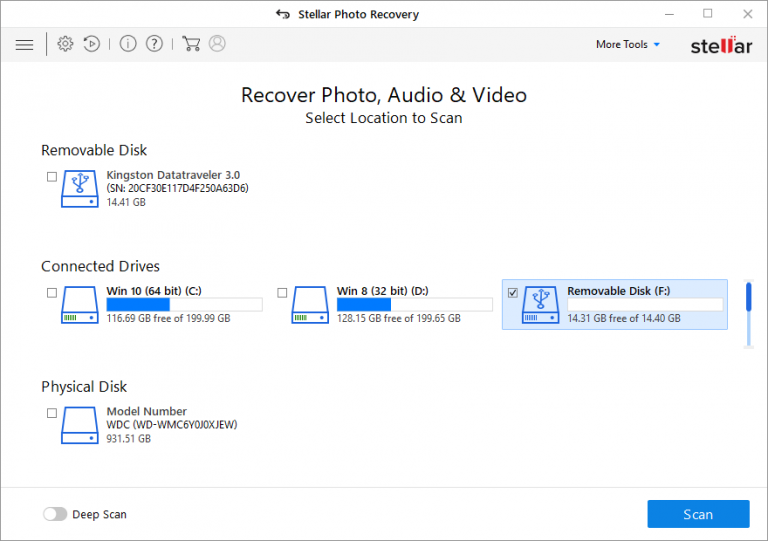
Step 2: Connect your Eye-Fi Card with the PC
Step 3: You’ll see all the drives that are attached to your computer
Step 4: Choose the Eye-fi SD media card to recover Eye-Fi SD card data
Step 5: Specifying all the selections & options, make a tap on OK >> Click the Advanced Options
Step 6: Under Advanced Options window, you need to choose the file formats that you need to recover like JPEG and RAW under the Supported File Format tab; else, in the Select Region tab, agree the SD card region or sector which you want to restore in Starting & Ending sector
Step 7: At this time, click on Scan Now. You will be able to see the progress of a scan process within tool panel
Step 8: When, the scan finishes, the software will enlist all your recoverable files from the Eye-fi SD card in a tool Window.
Step 9: Choose the files whichever you want to restore simply by clicking on checkboxes >> click on Recover option.

Step 10: Lastly, provide a destination path in order to store the recovered files at the preferred location on the storage device.
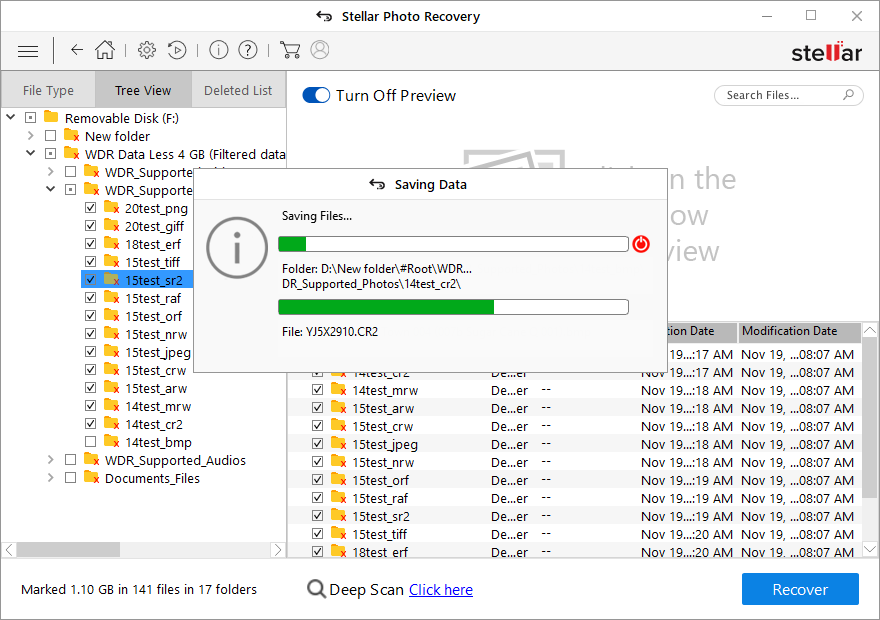
Supported Memory Cards & File Formats
Supported Memory Cards |
SD, SDHC, SDXC, micro-SD, mini-SD, Micro SDHC, Micros SDHC, Micro SDXC, MMC, TF, CF, XD card, etc of different brands such as SanDisk, Transcend, Lexar, PNY, Sony, Samsung, Kingston, Kingmax, Toshiba, HP, Spice, and many more |
Support File Formats |
Photo file formats (JPG, PNG, GIF, TIF, BMP, PSD, RAW image file format, etc), video file formats (MP4, AVI, 3GP, MKV, WMV, MOV, DivX, MTS, HD Videos, etc) and audio file formats (MP3, WAV, AMR, AAC, AC3, etc) |
How To Recover Data From Eye Fi WIFI SD Cards Without Software?
Backup is something that can really help you when you are in need. But for that you have to make a backup of all those data which are important for you.
Hence it is recommended to create a backup of every file that is important for you. As backup can help you to relax and don’t need to go here and there to recover data from Eye Fi WIFI SD card.
If you previously kept the extra copy or backup of your deleted files on your PC, try Windows Backup option to bring those files back. For this, try the below steps:
- At first, connect the Eye Fi SD card with your Windows system via USB cable
- Now, simply press Win + I keys >> select the Settings option
- Next, go to the ‘Update & Security’ >> choose ‘Backup’ option.
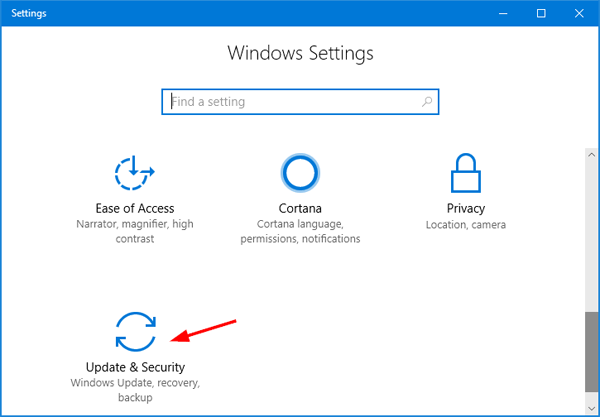
- Select ‘Go to Backup & Restore’ and just click on ‘Restore My Files’ option.
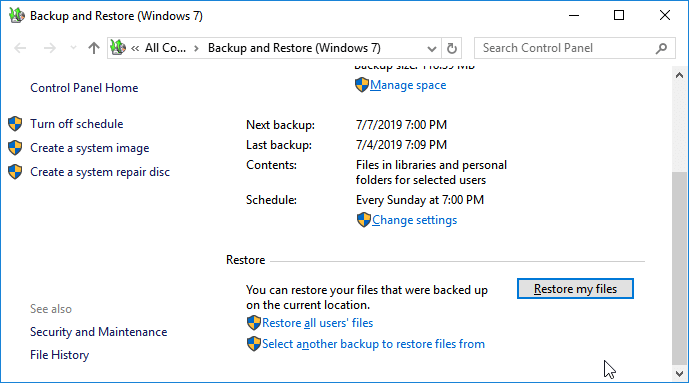
You will definitely recover formatted files from Eye-Fi SD card if you are lucky enough.
To Sum Up
I have covered the possible solutions on how to restore Eye-Fi SD card data. I am sure now you will be able to recover data from Eye Fi WIFI SD cards easily.
After all, nobody wants to get interrupted by deleting the data by themselves on memory card while viewing them on camera.
Hopefully, by reading this article & following the instructions or solutions mentioned here, had helped you to do Eye-Fi SD card recovery.

Taposhi is an expert technical writer with 5+ years of experience. Her in-depth knowledge about data recovery and fascination to explore new DIY tools & technologies have helped many. She has a great interest in photography and loves to share photography tips and tricks with others.