A corrupted GIF file can be frustrating, especially if it contains valuable images or animations. Luckily, there are various outstanding solutions to fix broken GIFs. In this helpful guide, I will mention various methods to repair GIF files and restore their functionality.
To repair GIF file, we recommend this tool:
This software will repair grainy, distorted, pixelated, blurry, greyed-out images and restores your prized memories effeciently. Now repair your corrupt or damaged photos in 3 easy steps:
- Try this Photo Repair Tool rated Great on Pcmag.com.
- Click Add File to add the photo you want to repair.
- Select Repair to start the repair process and save the repaired image on the desired location after the repair is done.
About GIF File Format
Graphics Interchange Format (GIF) is a bitmap file format of the image. It is a commonly used file format on WWW (World Wide Web). GIF is developed by Steve Wilhite, a writer from the US. It supports more than 8 bits per pixel. GIFs also contain 256 or more colours.
However, it supports the animations by allowing one or more photos to be kept in a single file. It is mainly used for:
- Visualize a concept that is tough to explain in words
- Advertisements or email campaign
- Creating a simple picture in various colors
- Making small icons
- Producing short video clips
But, .gif image file also corrupts at some point, so, let’s find out below the reasons for corruption of GIF file format.
Common Causes Of the Corruption In GIF Files
Photos play a vital role in your life. And it helps to revive all the precious moments which you have spent earlier. But unluckily, many times people are unable to access it because of various reasons like:
- Use of an unsupported driver
- Malware or virus attack
- Reformatting of the system
- Inappropriate functioning of a memory card
- Corruption of image files etc
- Due to the deletion of the files
- Hard drive failure
- Malfunctioning of the software
So, these are the most common reasons for the GIF image corruption issue. But, you should always remember that no matter what the reason may be responsible for Gif corruption, you can get the best image repair solutions here only.
Well, now I am going to provide you the best solution on how to repair GIF image files in easy ways.
How To Repair Damaged GIF Image Files?
By using the GIF File Repair Tool, you will be easily able to repair GIF images. This software can fix other image file formats such as PNG, TIFF, RS, BMP, RAW file formats, and many more. Hence, this photo repair tool is compatible with both Windows and Mac OS respectively.
Therefore, feel free to use this tool, because the steps are so easy to understand and apply, that anyone can follow them without any hassle.
Well, by using this tool, you will be able to:
- Repair broken, damaged, corrupted GIF files
- Besides GIFs file fixing, you can also fix other image file formats like TIFF, DNG, CRW, PNG, CR2, NEF, and more.
- Preview the repaired photo files and save them in your preferred folder
- Compatible with both OS: Windows as well as Mac
- Fully trusted and available at affordable prices
- 100% safe and secure software to use


* Free version of this program only previews repaired photos.
Now, let’s look at the steps on how to repair GIF image files …
Step 1: Download, install and launch Photo Repair Tool on your computer. Click on 'Add File' to repair corrupt/damaged image files.
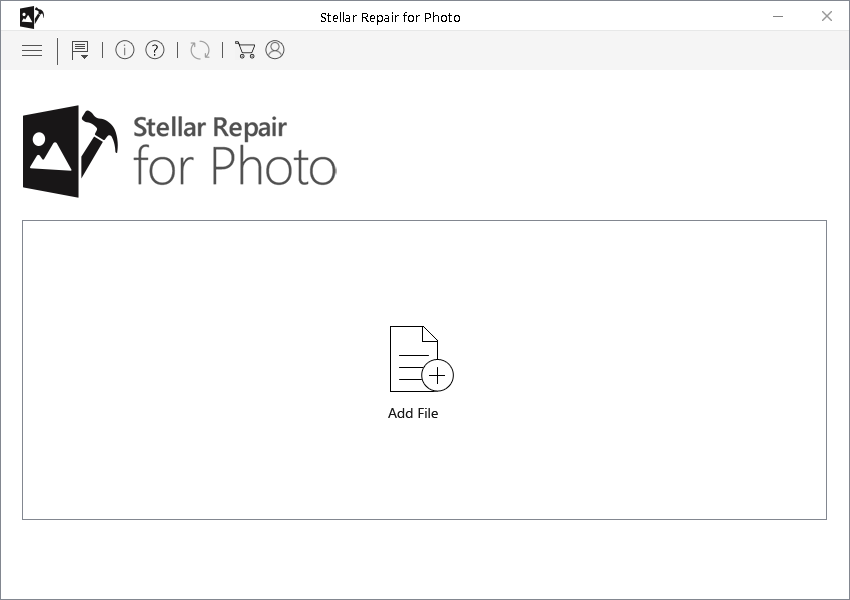
Step 2: You can then select the files for repairing. Next, click on 'Repair' to begin the repairing process.
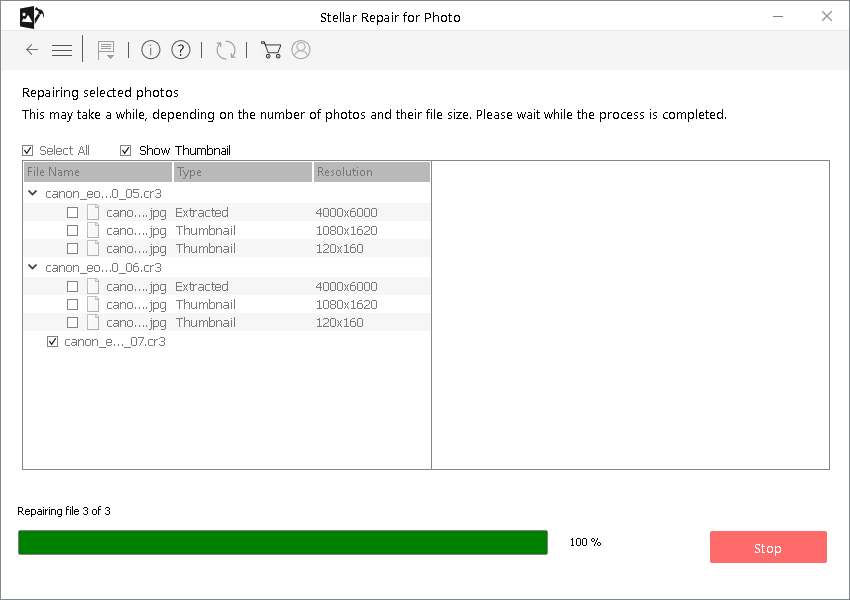
Step 3: Finally, click on 'Save' button to preview and save repaired images on your desired location on the computer.
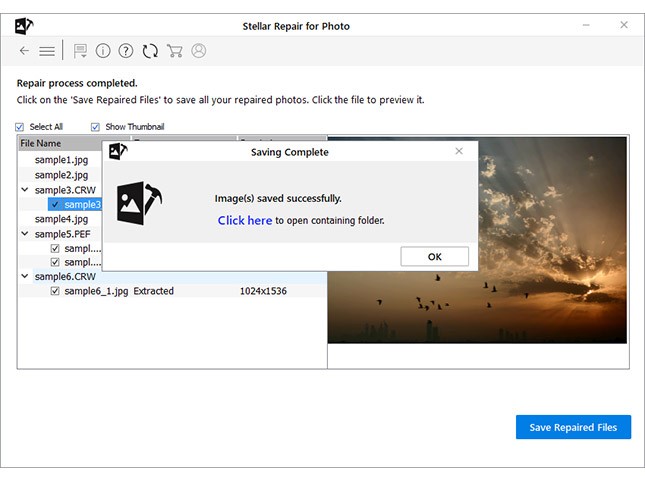
More Working Solutions To Repair GIF Files
Method 1: Restore from a Backup
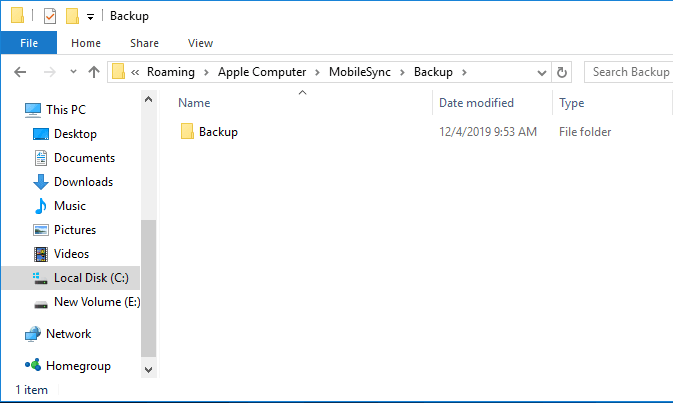
If you have kept a backup of your GIF file, then you can immediately restore the original version. No matter whether you have backed up in PC or Cloud storage services like Google Drive, Dropbox, etc., allowing easy file recovery.
Method 2: Repair GIF Image By Clearing Cache
Sometimes clearing a cache can resolve your GIF corruption issue. To do so, just follow the below steps:
- First of all, click the menu option
- Next, select the History and then select the Clear Recent History
- Now, click on the drop-down, and choose Everything
- After that, click the arrow next to Details option to show the list that will be cleared.
- Finally, choose the Cookies & Cache both and simply press on the option Clear Now.
After completing these steps, if you are not able to access your .gif file then, try the next fix.
Method 3: Check for the File Extension & Rename It
Many users have reported in the forums and community websites that they have fixed the corrupted image file by simply making the file name correction. Here is how you can do so:
- Locate the corrupted .GIF file.
- Then, right-click on it & select “Rename.”
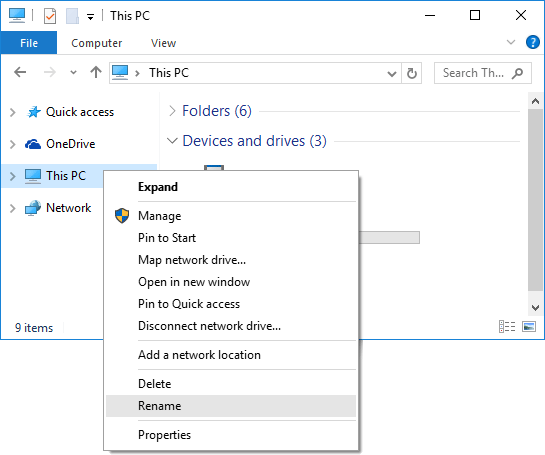
- Make sure the extension is “.gif.”
- Now, try to open the file again.
Method 4: Run SFC /Scannow To Fix GIF Files
The System File Checker is a very beneficial Windows utility that scans the damaged system files or if any file is lost then System File Checker helps to get it back. So, to repair GIF files by running SFC /Scannow, just follow the below steps:
Step 1: Firstly, click on Start,
Step 2: Next, type the cmd in a Search box, after that right-click on the Command Prompt and click on the Run as administrator option.
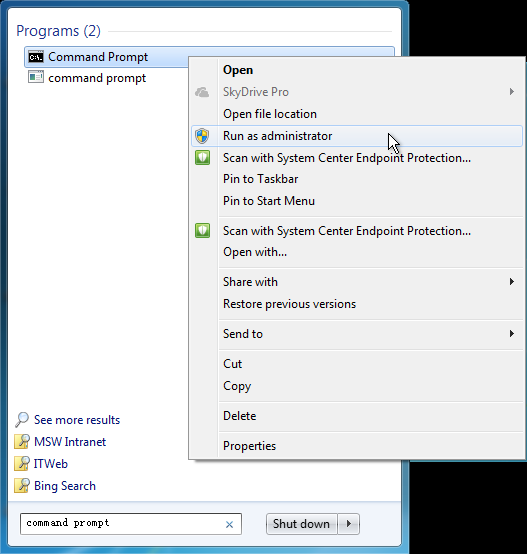
Step 3: Then, the User Account Control window pops up, then simply press on Yes to continue.
Step 4: Lastly, in that command prompt window, type the command SFC /scannow and hit Enter.

If this fix won’t work then try the next solution to repair broken GIF files.
Method 5: Repair Corrupted GIF Online Using EZGIF
Well, if neither of the above three ways works then, you can fix corrupted .gif files or other image file formats using the online image repair tools. Below I have mentioned the steps of one of the online repair tool that is EZGIF, so just follow them.
- First of all, you have to go to visit https://ezgif.com/repair on the PC.
- Next, “Choose File” option and choose your damaged/corrupted GIF files and just click the “Upload” option.
- After that, on the new page, select the repair method and then, click on “Submit“.
- Now, when the process is completed, then click on “Save” to download the repaired GIFs to the system.
Method 6: Convert GIP File To Another File Format
To resolve damage GIF images, you can also convert your GIF file to another image file format. There are many online image converter tools that are available which you can use for image repair.
How To Edit A GIF File?
To edit a GIF image file, you need to just open the .gif file to edit in your editing software. Then, create a copy of the GIF file (optional option), but highly suggested. After that, make changes to the GIF that you want to do.
After finishing this process, save the GIF, by clicking the “File” and “Save” options. Next, you can see that your changes will be already saved.
The FAQ (Frequently Asked Questions)
What Does A GIF File Do?
GIF files are often used to make short & looping videos online.
Why Do We Need GIF?
We use GIFs to describe certain essentials, like a mini explainer video.
How Do I Make A GIF Image?
Yes, you can make a GIF with an image. To do so, just follow the below steps:
- Firstly, upload the images
- After that, click on the upload option and then choose the images you want
- Next, arrange all the images
- Now, drag and drop the pictures that you have selected until you get them ordered properly.
- Then, select the Adjust
- Lastly, click on the Generate option. By following the above steps, you can easily create a GIF image.
Final Thoughts
Well, there are several unexpected reasons for the corruption of GIF images that I have already mentioned in the above section of this blog. But, you must prepare for such conditions.
Though, you might have seen the possible methods on how to repair GIF image files in easy ways. But before trying the manuals, just use the above-mentioned recommended GIF File Repair Tool.
I am saying this because this software will surely be going to help you to fix GIF files and allow you to access those repaired files without any trouble.
Apart from this, in case, after fixing the .gif file corruption, if you have found that your images get deleted accidentally then, you can recover deleted GIF images by using the GIF File Recovery Tool.
That’s all…
References:-
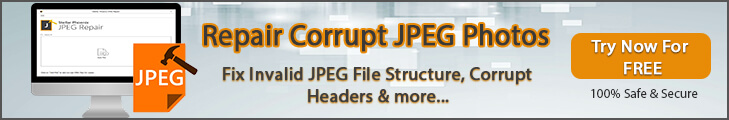

Taposhi is an expert technical writer with 5+ years of experience. Her in-depth knowledge about data recovery and fascination to explore new DIY tools & technologies have helped many. She has a great interest in photography and loves to share photography tips and tricks with others.