Unable to open your TIFF images as the file format becomes corrupt or inaccessible? If yes, then it may be due to improper downloading of files, virus attack, or any other unknown reasons. Fortunately, there are some ways available in this post that can help you repair corrupted tiff file easily.
In this article, we have shared 5 quick and easy ways to repair damaged tiff file. If you want to learn the TIFF file repair solutions then keep reading this post till the end……!
To repair TIFF file, we recommend this tool:
This software will repair grainy, distorted, pixelated, blurry, greyed-out images and restores your prized memories effeciently. Now repair your corrupt or damaged photos in 3 easy steps:
- Try this Photo Repair Tool rated Great on Pcmag.com.
- Click Add File to add the photo you want to repair.
- Select Repair to start the repair process and save the repaired image on the desired location after the repair is done.
So, let’s get started……!
What Causes Corruption In TIFF File Format?
TIFF file corruption takes place due to several causes that make your file inaccessible. So, below I have listed the most common reasons for .tiff file corruption.
- Due to incorrect or wrong file name
- Interruption during file downloading and transferring process.
- Abrupt system shutdown or any system errors.
- The storage drive is infected by viruses or malware.
- Presence of bad sectors on the storage drive.
- Compatibility issues etc.
Well, if your image file format gets corrupt due to any of these reasons, then the first thing that comes to your mind is how to repair damaged TIFF files? What is the possible solution? Nothing to worry, below you can find out all the possible solutions for how to fix TIFF images. After trying these ways, you can make your TIFF images accessible.
Other Working Solutions To Repair Corrupted TIFF Image
Solution #1: Convert TIFF File To Another Image File Format
Sometimes, when you are unable to open the TIFF file then, it means that your TIFF file is corrupted. At the time, converting the TIFF file to another image file formats such as JPEG, DNG, BMP, PNG, GIF and more can repair corrupted TIFF images.
To do so, simply use any safe and secure online image file converter tool which is free from the virus/malware.
Solution #2: View Your TIFF Images In The Different Program
Similarly, if you are not able to view the .tiff images properly in Photoshop then, you can try to open your TIFF files in another program. Few programs that can help you to open the TIFF images like Windows Photo Viewer, MS Paint, and more.
If this fix won’t work then, try the next solution to repair tiff images.
Solution #3: Rename The TIFF File
To fix broken TIFF files or corruption issues, you can try to change the name of an image file. For renaming the TIF image file, just follow the below-given steps:
- First of all, right-click on .tiff file,
- After that, select the option ‘Rename‘,
- Then, provide a new file name.
- Lastly, check that your TIFF file is opening or not.
After following these steps, if your TIFF file corruption issue is still there, then try the next solution.
Solution #4: Download Or Transfer TIFF Images Again
Many times it happens, that incomplete downloading or transferring the TIFF files due to sudden system shutdown or power failure can cause file corruption errors. So, transfer or download the photographs again from the source location can repair damaged TIFF images.
How To Repair Corrupt Or Damaged TIFF Image Files?
If you are unable to open or view your TIFF files even after trying the above methods, then you can use the appropriate TIFF File Repair Tool to fix corrupted tiff files.
This photo repair tool not only repair corrupted TIFF files but also repair corrupted BMP files and other file formats of images. Some of the image file formats are PNG, DNG, GIF, JPEG, RS, RAW file formats and more.


* Free version of this program only previews repaired photos.
All you need to do is, download & install this software on your Windows and Mac system and follow the below user guide to know how to use this tool.
Step 1: Download, install and launch Photo Repair Tool on your computer. Click on 'Add File' to repair corrupt/damaged image files.
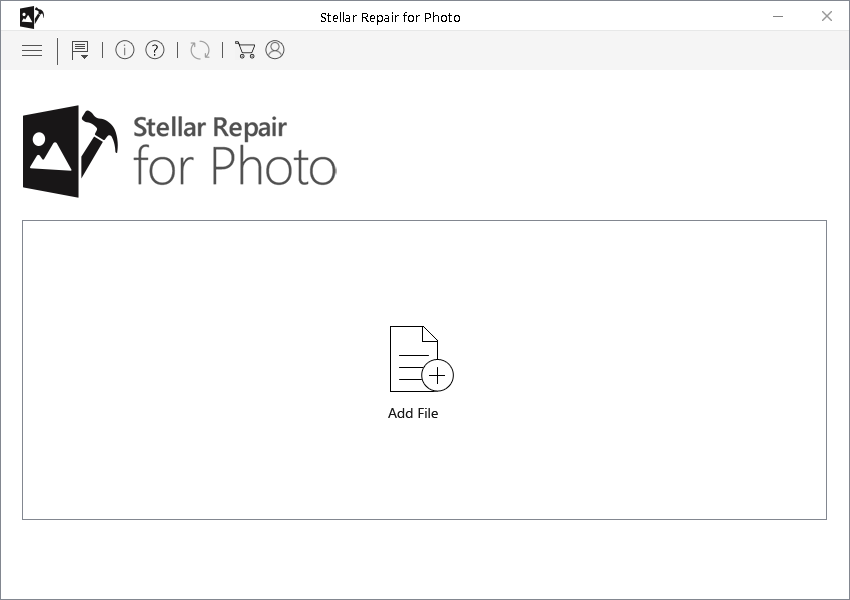
Step 2: You can then select the files for repairing. Next, click on 'Repair' to begin the repairing process.
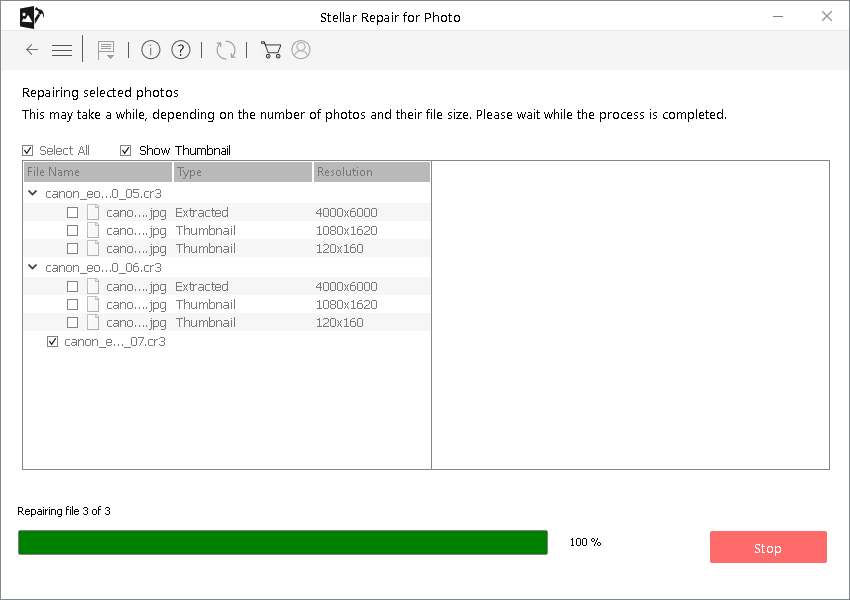
Step 3: Finally, click on 'Save' button to preview and save repaired images on your desired location on the computer.
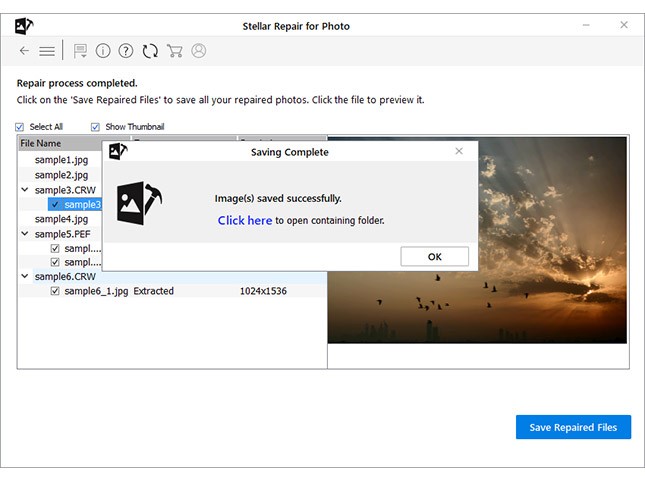
Is Your TIFF Pictures Corrupt? Here’s How You Can Avoid It
By following the below tips, you can easily avoid further TIFF file corruption or errors:
- Safely remove the storage device before removing it from its slot.
- Never eliminate/remove the memory card when it is in use.
- Always, be alert during removing the unwanted image files
- Do not click the photographs when the device’s battery is low
- Avoid using the “Delete All” button of a digital camera.
The FAQ (Frequently Asked Questions)
Is Tiff An Open Source?
The TIFF is an image file format that widely used in biosciences. It can open in the other source as well, like Adobe Illustrator, Picasa, PhotoScape 3.7, Adobe Photoshop and more.
How Do I Fix A Corrupted TIFF File?
You can fix a corrupted TIFF image file by either converting the TIFF file to another photo format or using reliable Photo Repair Tool.
What Program Opens TIF Files?
You can open and play your TIF files with a standard image viewer or editor programs like Adobe Photoshop, MS-Paint, CorelDRAW Graphics Suite, etc., that supports the TIF file.
Time To Conclude
Your TIFF image files can become corrupt or damaged at any time due to any reason. So, you must prepare yourself to deal with such situations.
However, if you eventually face such a situation then you can try any of the aforementioned methods to repair corrupted tiff file successfully. All the methods are very effective and easy to apply & will surely help you to resolve this issue.
Besides that, if you found this post helpful, don’t forget to share it….!
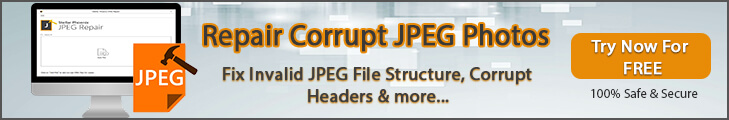

Taposhi is an expert technical writer with 5+ years of experience. Her in-depth knowledge about data recovery and fascination to explore new DIY tools & technologies have helped many. She has a great interest in photography and loves to share photography tips and tricks with others.