USB flash drive is also known as a Pen drive which is an essential part of our present digital life. It is a portable device that you often use to store important data files. You even transfer data between devices. But, there are certain situations due to which your USB flash drive stops functioning.
Sometimes your USB device stops working due to corruption issues, and you are not allowed to access the files. You may like to take the help of a formatting option to fix corrupted flash drive without losing data. But, formatting can be a suicidal attempt, as you lose data permanently.
To recover USB files without formatting, we recommend this tool:
This software will restore data from corrupted, formatted, encrypted storage media and works in all data loss situations. Now recover your lost and deleted data in 3 easy steps:
- Try this Data Recovery Tool rated Excellent on Pcmag.com.
- Select the storage media from which you want to restore the media files & click Scan.
- Preview the recoverable files, select the items you want to recover and click Recover to save the files at desired location.
In such case, you can take the help of USB Drive Data Recovery Software to recover USB files without formatting. With the help of this tool you can easily:
- Retrieve inaccessible files like photos, videos and audio files from USB drive asking/need to be formatted. It means that you can restore data without formatting the USB drive.
- Recover digital media files from corrupted/damaged/virus-infected or error throwing USB drives.
- Preview recoverable images, videos and audio files within software before final recovery.
- 100% read-only program. Safe, secure and easy to use.
Now it’s time to know its user guide. After completing the USB drive recovery without formatting process, you will get all the recovered files in your preferred folder.
Apart from this, now I am going to discuss a practical scenario faced by a user who got this issue.
Practical Scenario
How do I restore the files on my USB without formatting it? My USB keeps popping up a message, saying that it is unreadable and corrupted. The F:/ is not accessible. How do I fix it?
– Original Post from Quora
In the above example, the situation of the user was related that he/she is not able to access the files stored within the USB drive because the USB drive throws an error message.
Below find out the reasons for USB drive – why they want to be formatted?
Why USB Drive Ask/Want/Need To Be Formatted?
USB drive needs or asks to format because it contains a corrupted or damaged file system that displays several errors.
Below, I have listed some of the common scenarios where USB drives need to be formatted:
- USB drive totally stops working, no matter on whichever device you insert it.
- USB drives hold bad sector and display “disk needs to be formatted”.
- The USB drive is blank or has unsupported file system.
- “Please Insert Disk into Removable Disk“
- USB drive shows 0 bytes or ‘folder is empty”
- The virus has infected the flash drive and corrupted the files stored within it.
- “USB Device Not Recognized or Malfunctioned“
- “You need to format the disk before using it”
If you are facing such problems and errors on your USB drive, then follow the below-mentioned solution to how to recover files from external hard drive without formatting.
Solution #1: How To Recover Data From Flash Drive Without Formatting Using Recovery Tool?

Fortunately, USB Drive Data Recovery Software is a perfect tool that will help you to recover files from USB drive without formatting it. If you’re a MAC or Windows Operating System user, you can try this powerful data recovery and for solving data loss problems from the hard drive in an easy manner.


* Free version of the program only scans and previews recoverable objects.
You do not need to format the external USB drives in order to retrieve files from it – means you can restore data without formatting USB. This software is capable of retrieving files after formatting pen drive, memory card, memory sticks, and other flash drive devices without formatting.
Below are the steps of this recovery tool to recover data from USB drive without formatting it.
Step 1: Select Desired Location
Firstly, select the drive, external media or volume from which you want to recover deleted media files. After selecting, click on 'Scan'.

Step 2: Preview Recovered Media Files
Next, you can preview the recoverable media files after the scanning process is completed.

Step 3: Recover Media Files
Lastly, you can select the images, audio, video files you want to restore and click on 'Recover' option to save them at the location you want.

Solution #2: How To Restore Files From USB Drive Without Formatting Via Backup option
Well, the recovery from the backup option can make the process much easier and faster for the users. A backup is a primary option for every user those who randomly facing this type of data loss issues from USB drive, Pen drive or other external hard drives.
Hence, it’s always recommended to keep a backup of your essential data on a regular basis, so that if you have saved a backup of the deleted USB data, then those files can be easily recovered from backup option.
Solution #3: How To Recover A Hard Drive Without Formatting Using CMD
CMD is another option to solve the problem of how to get data from hard disk without formatting. It allows you to recover data or open USB without formatting. To do so, follow the below steps (I am using Windows 7 PC):
- Connect your USB drive to your computer USB port.
- Click Start, type “cmd” in a search bar and hit ENTER
- This will open the command Window as shown below.

- Now type in the following command – “chkdsk /X /f USB drive letter:” or “chkdsk USB drive letter: /f “. For example – If your USB drive letter is named as H drive, then type – “chkdsk /X /f H:” or “chkdsk H: /f” in the following command windows in order to start the recovery process to resolve the issue on how to recover USB files without formatting.
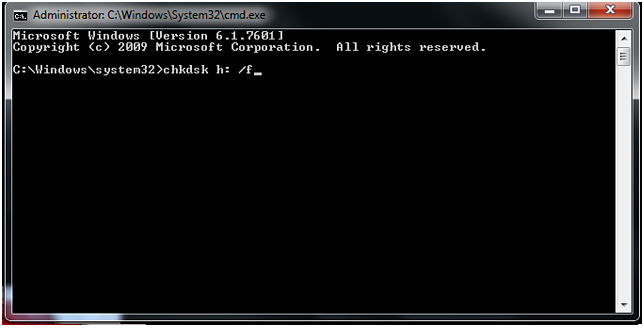
- Now, the recovery process completes successfully, then it will display you “Windows has made corrections to the file system” in the command window.
Now you can open your USB drive and easily access files stored within it.
Solution #4: Fix Corrupted USB Drive And Recover Files Without Formatting on Window PC
Sometimes, it is very important to repair Pen drive without formatting before performing the USB drive data recovery process.
So, if there are any types of logical or software problems or errors with the USB drive, then you can easily fix it by yourself. You have to just need to repair the file structure so that the USB flash drive can be used again:
Below find out the steps (Windows 7):
- Connect the USB drive to PC
- Open My Computer and right-click on the Removable Disk and open its Properties
- Click on the Tools tab and click on “Check Now” button
- You will see 2 check disk options “Automatically fix file system errors” and “Scan for and attempt recovery of bad sectors”.
- Checkmark both the option and click “Start”
- This will start the scan process.
- Once, the scan process completes – click Close.
If you are using Windows 10, then follow the below steps:
- Connect the USB drive to PC
- Open My Computer and right-click on the Removable Disk and open its Properties
- Click on the Tools tab and click on the “Rebuild” button.
- This will start the scan process.
- Once, the scan process completes – click Close.
- After this right-click on the icon of USB drive and select “Eject” and then remove the drive from the USB port.
After following the above process, you can check whether your USB drive issue is fixed or not.
The FAQ Section
How Can I Open My Flash Drive Without Formatting?
When the USB drive gets corrupted or damaged, then it refuses to open. In such a situation people ask the question – How can I open USB flash drive without formatting?
Since formatting the flash drive erases all data stored within the drive, it is suggested that you must use CMD command to open flash drive without formatting that is mentioned-above in Solution 2.
How Do I Recover Files From My USB?
Once, your USB drive gets corrupted or damaged you get worried about the data stored within it. And hence we have found many users on several forum and community websites asking – how can I recover files from Flash drive without formatting?
Well, the answer to this is already mentioned-above in Solution 1 – that is try USB drive data recovery software to recover files such as pictures, videos and audio files from flash drive without formatting.
How Do You Fix An Unrecognized USB?
There are also many scenarios have been noticed over the internet that user’s USB drive, pen drive, memory card, external hard drive is not recognized or not detected on Windows computer.
So, the question is – how do you fix unrecognized USB or undetected USB drive?
The solutions are here – The Complete Solutions To Fix USB Pen Drive Not Detected or Unrecognized Issue.
Conclusion
When this situation arises where your USB drive (pen drive, memory stick, external hard drive, and other USB flash drive) asks you to format it. And when such a situation occurs you are not able to open the USB drive and you lose access to the data stored within the drive.
In such case, you need to use the USB Drive Data Recovery Software that will help you to retrieve files from USB drive without formatting it.
In this blog, I have also discussed the manual methods on how to recover files from hard disk without formatting it. I hope the given ways will solve your problem and you can access the files stored within it.
That’s all…

Taposhi is an expert technical writer with 5+ years of experience. Her in-depth knowledge about data recovery and fascination to explore new DIY tools & technologies have helped many. She has a great interest in photography and loves to share photography tips and tricks with others.