In order to recover files from Samsung SD cards, you can try the advanced Samsung SD card data recovery tool. This software will deeply scan your Samsung memory card and extract data (photos, videos, and music) from it.
You can try another method as well like the backup to recover deleted photos from Samsung SD card.
To recover deleted photos from Samsung SD card, we recommend this tool:
This software will restore data from corrupted, formatted, encrypted storage media and works in all data loss situations. Now recover your lost and deleted data in 3 easy steps:
- Try this Media File Recovery Tool rated Excellent on Pcmag.com.
- Select the storage media from which you want to restore the media files & click Scan.
- Preview the recoverable files, select the items you want to recover and click Recover to save the files at desired location.
Can Deleted Samsung SD Card Data Be Recovered?
Yes, the deleted Samsung SD card data can be recovered by trying the most reliable Samsung memory card data recovery. The deleted files can be restored using this program until and unless they are not overwritten by the new stuff.
So, once your Samsung SD card data gets deleted, immediately discontinue using your card. Thus, doing so will increase the chances of Samsung SD card recovery.
Something More About Samsung SD/Memory Card
Samsung is one of the popular companies that offer various kinds of products and services to people. Among various Samsung products, Samsung memory cards are also famous for storing numerous media files on them.
Thus, it is mainly used in different gadgets like smartphones, tablets, digital cameras/camcorders, media players, mp3 players, and so on. Samsung memory cards provide high-speed data transfer and it is available in different types like SD card, SDHC, SDXC, miniSD, etc.
While using this memory cards user faces data loss from them due to various factors. Some of them include accidental deletion, formatting, virus infection, memory card errors, etc.
However, in the next section, you will learn some major factors that can lead to Samsung memory card file deletion.
Why Does Samsung Memory Card Data Get Deleted?
There may be many issues that can make your data loss from Samsung SD or microSD card. Due to this, the data may not be found on the card. Below find some common causes for how data get lost or deleted from the Samsung SD memory card.
- May be due to a harmful virus attack on your Samsung SD card which infects the file system along with the entire data present becomes inaccessible.
- Data loss may happen when interruptions like system shutdown, power surges, and memory card disconnected happen while transferring files from card to computer.
- Losing of data may happen when the memory card is full and still you try to add new data or click images or due to system issues at the time of accessing the files may corrupt the card and the data present on it also gets corrupt
- Surprisingly formatting the Samsung SD card when connected to a computer or on camera, mobile devices may be the reasons for data loss situation.
- The writing process is in progress and without knowing it, pulling the card from camera or from smartphones can also be the reason for data loss from the Samsung memory card.
- Mounting your SD card on gadgets that are not compatible with using SD card will surely bring damage to the card
How File Restoration on Samsung SD Card Work?
In almost all data loss situations, the deleted content remains on the Samsung SD card and it marks the space blank so that you can add new data on it and hence the deleted data is not seen as it turns inaccessible to the operating system.
But the most crucial step in the event of a data loss is to stop using the affected SD card as soon as possible and do not add any new file to it.
Well, to make the inaccessible data accessible, it needs to be scanned with the use of professional Samsung SD card recovery software. The recovery utility is designed in such a way that it completely scans for the deleted contents from digital data and also modifies the missing files in a way that can easily be visible to the device operating system.
How To Recover Photos & Videos From Samsung Memory Card For Free?
Most of the users of the digital device used to create a valid backup of their crucial files. So that whenever those data get erased from their original location, they can be easily recovered from a created backup easily.
Therefore, if you have also made a backup of your stuff on PC before Samsung SD card data loss, then you can follow the below steps:
- On your PC, find your Samsung memory card data backup folder.
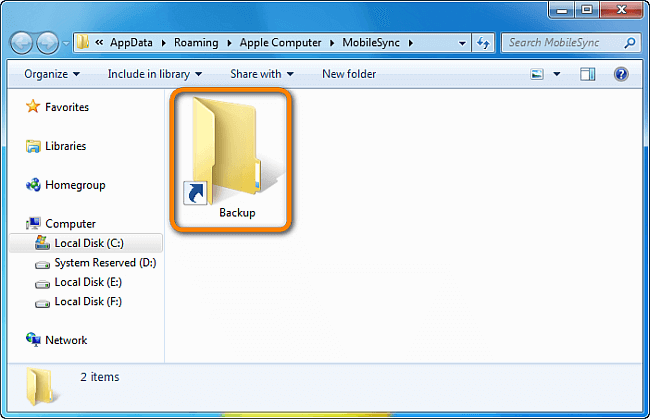
- In the second step, you need to choose and copy the stuff (Samsung SD card pictures & videos) from the backup.
- At this time, connect the Samsung SD card to your PC using a card reader.
- Then, go to the removable device and paste your copied content to the Samsung memory card.
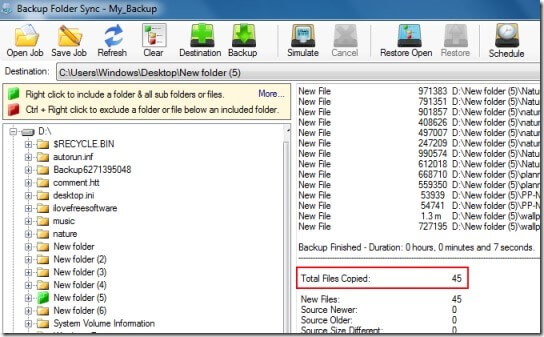
After finishing these steps, you can recover data from the SD card without software. Though, if you don’t have a backup, then you can go with the below Samsung SD card data recovery solutions.
Best way to Recover Deleted Data from Samsung SD/MicroSD Card
When you accidentally delete or lose your important data from a Samsung SD card, then you can try the perfect Samsung SD Card Data Recovery software. This utility will help you to recover deleted files from the Samsung memory card easily.
It has the ability to restore data such as pictures, sound, images, and videos without any backup. Besides, it is also capable of recovering digital media files from other brands’ memory cards such SanDisk, Transcend, Sony, Apacer, Strontium, HP, Kingston, etc.
With the use of the Samsung SD Card Recovery Tool, one can:
- Easily recover deleted photos (JPEG/JPG, PNG, GIF, BMP, TIF/TIFF, RAW image, etc), videos (MP4, AVI, 3GP, AVCHD, H264, MPG, MPEG, MOV, HD Movies, etc), and audio files (MP3, WAV, AMR, OGG, FLAC, etc) from Samsung memory card
- Retrieve files from virus-infected, formatted, damaged, corrupted, inaccessible Samsung memory card
- Besides Samsung, the tool also recover data from all types of the memory card of various brands such as Lexar, Sony, Toshiba, HP, SanDisk, Strontium, Transcend, Kingston, Kingmax, Apacer, Verbatim, Strontium, etc
- Also retrieve media files from USB flash drive, hard drive, memory stick, mobile devices, digital cameras & camcorders, portable media player, external hard drive and many more
- Preview recoverable files within software before you proceed to save them on your PC
- Read-only program, 100% safe & easy to use.
The software is 100% safe and performs the best recovery than any other software.
emid emid
emid
* Free version of the program only scans and previews recoverable items.
So, just try out the Samsung memory card data recovery software free download and follow its step-by-step guide.
After downloading and trying the steps of this tool you can easily solve how to restore deleted data from SD cards.
[Bonus Tips] How to Avoid SD Card Data Deletion?
After losing your important data from your storage device, it is very much important to remember some useful tips which can help you to avoid data loss in the future.
Some of the tips are mentioned below:
- Always make a backup of all your important files or folders so that it can help you in the future when any data loss situation happens.
- Use some reliable power source which can help your system from sudden shutdown
- Before formatting, check your storage device at least two to three times
- Never use any digital device when its battery is low
- Don’t remove the files when the file transfer process is in progress
- Before removing the device from the computer or from any other system, eject it properly
- Avoid using the same device when it is already used and it is full. Keep it in a safe place and do not save any new media files otherwise, the previous data will be overwritten
- Always protect your device from any virus or malware attack by using the perfect antivirus program
- Before deleting any files, just be sure of what you are selecting and what you are deleting
- Never avoid any type of warning message because this can also be the reason for data loss.
Related FAQs:
Do Deleted Pictures Stay On SD Card?
Yes, of course, the deleted pictures stay on SD card until and unless they are not overwritten by the new files.
How Do I Recover Pictures From My Samsung SD Card?
If you have earlier kept backup of your Samsung memory data, then this will surely help you out to recover pictures from Samsung SD card.
Does Removing SD Card Delete Everything?
The answer to this question is completely depends on the two situations. If you power off and unmount the SD card before eliminating your card then you will not lose your stuff. But if you remove your card without unmounting it then you can face the data loss issue.
Time To Conclude
So, now you have got enough information about how to recover files from Samsung SD cards.
The Samsung memory card data recovery solutions mentioned here will definitely help you to get back lost data from the Samsung card.
But if you want a risk-free way to retrieve Samsung SD card data, then I would like to recommend you to try the Samsung SD Card Data Recovery tool.
That’s all…
If you have found this post helpful and useful, then please do not forget to share it.

Taposhi is an expert technical writer with 5+ years of experience. Her in-depth knowledge about data recovery and fascination to explore new DIY tools & technologies have helped many. She has a great interest in photography and loves to share photography tips and tricks with others.