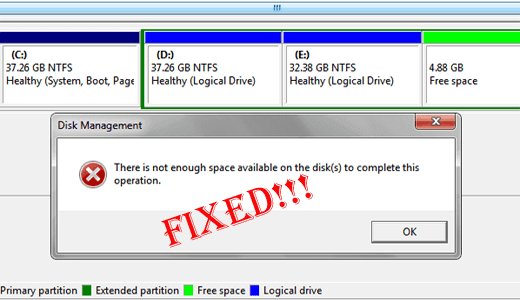The “Not Enough Unallocated Space on the Target Disk” is a common error faced by many when attempting to partition or clone the hard disc or SSD. This warning message occurs when the target disk lacks adequate unallocated space to accomplish the intended action. An incorrect partition size or improper disk management can contribute to the below-shown error.

Taposhi is an expert technical writer with 5+ years of experience. Her in-depth knowledge about data recovery and fascination to explore new DIY tools & technologies have helped many. She has a great interest in photography and loves to share photography tips and tricks with others.